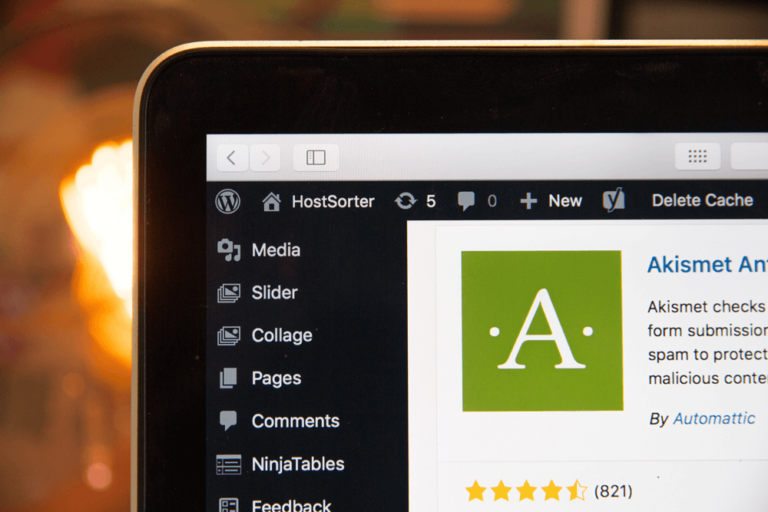The Top 7 Lesser Known WordPress Features
- Dashboard Widgets 01:06
- Tim has a plugin called Divi Dashboard Welcome that you can use to customize your dashboard.
- Sticky Posts 01:56
- A sticky post is a post that you stick to the top.
- With WordPress blogs, the most recent content will stick to the top. So if you want a post to stay at the top of your blog, you can make it “sticky”.
- On the “post edit” screen, there is a checkbox to make the post sticky.
- Scheduled Posts 02:53
- You can click “publish” after you finish a post, or you can click “schedule”.
- This is what we use for WP The Podcast. Our episodes go live at 5 am every morning. Thankfully because of this feature, no one is up at 5 am clicking the publish button.
- Quick Embed Media Feature 03:33
- WordPress has pre-made media URLs that it will format when you paste in your URL.
- So if you paste a YouTube URL, this widget will automatically find that video and format it on the page.
- Formatting Shortcuts 04:16
- This is another one of the great time saving WordPress features.
- WordPress has formatting shortcuts that you can use when writing blog posts.
- # for h1 tags, ## for h2 tags, ### for h3 tags, and so on.
- * or – to start unordered lists. or 1) to start ordered lists.
- > for blockquotes.
- — for a horizontal line.
- `..` for code block.
- Image Editing 05:43
- WordPress has a built-in image editing tool. You can crop, resize, and flip the image.
- Close Comments After Set Amount of Days 06:17
- Comments are great for creating community on your website, answering questions, etc.
- Having comments also opens your site to a lot of spam.
- Even if you are using a plugin to filter out spam comments, you’ll still have some get through.
- If you have a lot of blog posts, you don’t want to have to go back and delete comments from a 5 month old blog post.
- Some companies set a date on your comments. For example, you could set a post to close comments after 3 months.

Did you Enjoy this Episode?
- Will you consider sharing it online? Just click one of the share buttons below!
- Will you leave us a review? 🙂
- Have a question, or a topic request? Let us know in the comments below!
Want to Connect with David & Tim?
- David:
- Tim: