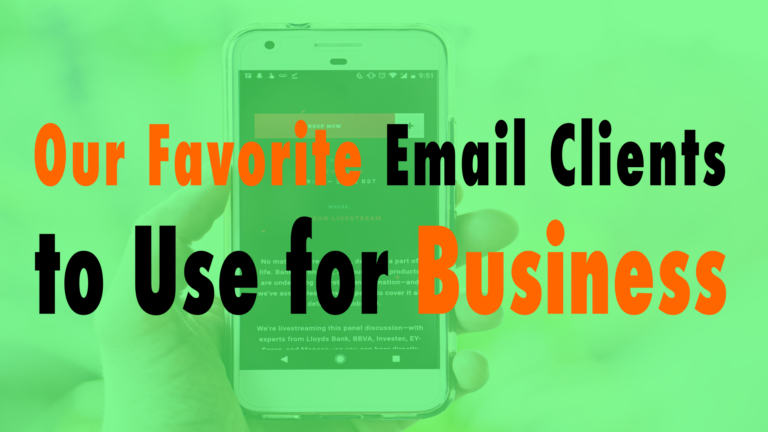The Best Ways to Migrate a WordPress Website
- All in One WP Migration
- Migrate Guru
Read the full episode transcript below:
00:28 Tim Strifler: Hey everyone welcome to another episode of WP The Podcast i’m Tim Streifler my co-host David Blackmon is not with us, but he will be back with us in a couple of days. And so today’s episode we’re going to talk about the best ways to migrate a WordPress website. There’s so many different ways you can do it manually, you can use plugins, you can use servers software, you can use tools like manage WP. There’s so many different ways but i’ve found there’s one way that is super simple and when that doesn’t work i have another solution for you. So All In One WP Migration is a free plugin, that allows you to migrate websites and the reason why i like it is super simple. The interface is simple, you just click export and it starts exporting, you take that file you upload it to the new site after you have All In One WP Migration installed on the new site, and then you import it. Boom done! It rarely fails like some other solutions that i’ve tried and it’s just super super simple. There’s times that when you can’t use it for example if uh you have a really big site, you’ll have to either purchase the paid extension for a large site which does cost money, and i have i have purchased it. But if you don’t want to purchase it then you can do a second solution which is called Migrate Guru. Now migrate guru is different. It’s it uses a plugin but it’s actually going through third party servers so rather than all-in-one w p migration that will use the server that you’re on to export, and the server that you’re uploading to to import it. Migrate Guru actually handles the heavy lifting and transfers it using the bandwidth on their servers, and so for big sites or when you’re migrating to, or from uh cheap hosting with not a lot of resources. My Migrate Guru is great because it does that heavy lifting for you, it’s not as quick as All In One WP Migration. And so it usually i’ll use that as a second option because you have to get the ftp information and the database and you have to get a lot of stuff from the cpanel server. You know or whatever your your hosting information is. And so it’s a few extra steps where All In One WP Migration is super quick you can just log in install the plugin download it and then do the same thing. On the other side import it done, And so um for small sites, simple sites it’s great. All In One WP Migration is great and then for bigger sites Migrate Guru. So super short episode today, we will be back tomorrow with another episode about learning management systems for WordPress. So definitely come back and uh until then take care bye-bye.

Did you Enjoy this Episode?
- Will you consider sharing it online? Just click one of the share buttons below!
- Will you leave us a review? 🙂
- Have a question, or a topic request? Let us know in the comments below!
Want to Connect with David & Tim?
- David:
- Tim: