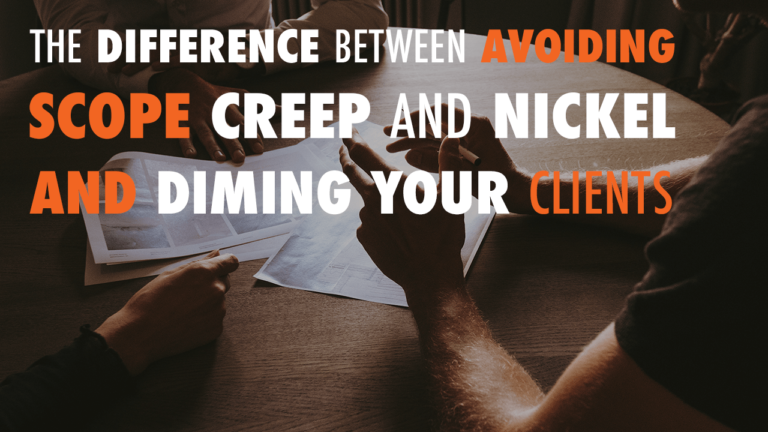How to Prevent WordPress Comment Spam
- A Kismet 00:37
- How it works? 02:17
- SEO Value 05:26
Read the full episode transcript below:
00:29 David Blackmon: Hey everybody welcome to another episode of WP The Podcast brought to you by WP Gears. I’m David Blackmon.
00:37 Tim Strifler: And I’m Tim Strifler.
00:37 David Blackmon: Today in episode 633 we’re gonna talk about how to prevent WordPress comments spam. If you do not take care of this and put something in place, your email box, your inbox is gonna get overwhelmed with notifications. That you’ve got a new comment or a new forum or somebody’s contacted your website. And a lot of it is spam. There’s spots out there on the internet that are constantly pinging finding new WordPress websites and they’re just constantly spamming them for whatever reason. You know testing them to see if they can hack get act or to get backlinks hoping that you approve this comment spam and believe me some of it is not so nice. Before we dive off and let Tim you know we’re gonna give you a few different ways that you can you can help protect against that. One of the main tools that we’re going to talk about today is a scam it and its anti-spam plug-in a Kkismet .asking it of its a Kismet not asking Matt because there’s no s in the second letter. It’s okay I want to give you some stats. It’s currently active on over 5 million websites! That’s huge, that’s a lot of people using it. We use it I’m not sure if Tim uses it, we haven’t talked about that but basically the way that it works is is that a visitor submits comments to your blog your blog runs each comment through a Kismet and then a Kismet tells your blog whether it’s ham or spam. And you get to choose whether or not. You’re gonna you know what you’re gonna do with it and stuff so Tim tell us a little more.
02:17 Tim Strifler: Yeah.. you know, I know, I do use a Kismet and we highly recommend that. You put it on every site you build it’s free.
There’s no reason not to use it, and it basically is the type of thing that gets the more websites that use it, the smarter it gets. Because basically if a comment is spam and I mark it as spam, and I have a Kismet running, well it’s gonna tell a Kismet that “hey this IP address is a spam IP address”. And so then it basically makes their spam detection smarter because it’s saying “okay well if these IP addresses here are this the spammers then we’re not gonna let any comments come through at all to any of the sites using a Kismet, because we already know it’s spam”. And so rather than you having to detect spam on an individual basis, it’s doing it on a huge global scale with all of these websites. And so it’s becoming a spam detection wizard and can detect it. So that you don’t even have to look at it and mark it as spam. And so that’s kind of you
know quick run-through of how it works and and everything. And so yeah that right there for most websites will be the first and last line of defense in terms of comments payments. All you really need to do the now we have a couple other points here depending on your site and your blog. Like for example, if you have a website that like you don’t really have an active blog or like you don’t want comments to really be part of your blog, well then you can just turn them off. And so if you go to within your WordPress admin panel go to settings discussion you’ll see all the different things for controlling comments. And one of them is to just completely disable comments all together and not enable discussion at all. And so that can be a you know a simple way to get spam off of off of your blog. Altogether which can be good and then there’s other things that you can do as well so for example automatically. There’s a setting under other comment settings that’s titled automatically close comments on posts older than blank number of days right. And so if you can fourteen days you can do 30 days whatever. And so if there’s an old post from two years ago and it might still be relevant but you don’t really want discussion on it. Where you can have this happen and so then you don’t have to worry about posts that are super old. Getting you know comments from spam bots and or you know, they have such an active blog with years
and years worth of content and so they automatically close comments on posts older than a set amount of days. I can’t remember it might be 30 days or might be longer than that. And so you can’t go to a post that was written two years ago in comment on it unless they’ve individually allowed that post to open up comments again. And so because you can control it on individual post basis as well.
05:26 David Blackmon: Man that could lead to a couple of more future WP The Podcast topics Tim. Yeah should you, or should you not, do that and stuff. So yeah I think it’s Great. I personally don’t because I get I get posts on our I get comments on posts from from several years ago and I welcome it and I keep those posts updated. And so you know I get real questions from real people and it’s rarely ever spam. And so I I like having the discussion. But yeah, we could do a whole another episode on that. Plus the SEO value of comments. Is huge so engagement on your website is the big deal for algorithms with search engines. So yeah but when you become a top 100 website in the world like Elegant Themes. Calm is you know maybe you don’t worry about the engagement so much and stuff. So all right tomorrow we’ve got another
great topic episode 634 contact form emails aren’t sending or they’re going to spam, what and the heck can I do? We’re gonna cover that tomorrow. Tim until tomorrow we’ll see you then.
06:34 Tim Strifler: Take care, bye bye.

Did you Enjoy this Episode?
- Will you consider sharing it online? Just click one of the share buttons below!
- Will you leave us a review? 🙂
- Have a question, or a topic request? Let us know in the comments below!
Want to Connect with David & Tim?
- David:
- Tim: