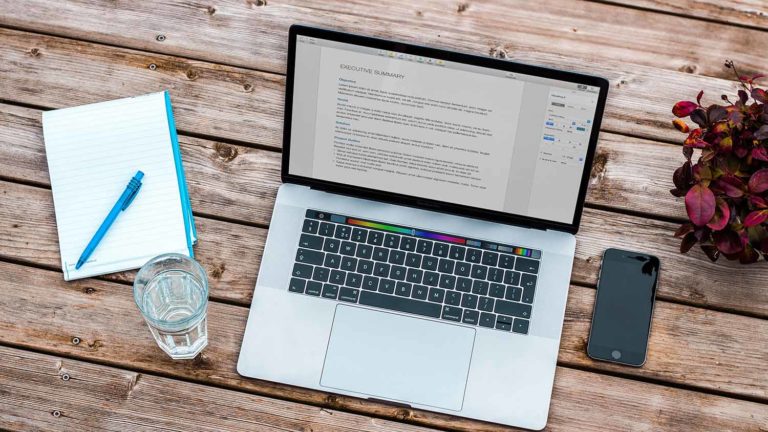The Best Way to Build Email Opt-In Forms on WordPress
Read the full episode transcript below:
00:28 Tim Strifler: Hey everyone welcome to another episode of WP The Podcast, i’m Tim Strifler, my co-host David Blackmon will be with us in a few days, uh but for right now i am flying solo. So today we are talking about the best way to build email opt-in forms on WordPress. Now if you’re not sure what an email opt-in form is it’s basically just a little form that has one to two fields name email, and that’s usually it you hit submit and you’re either added to an email list or you’re sent something and then azure the list or whatever so uh we talked about yesterday that you shouldn’t just want to build a pretty website for your client, you should want to build them a website that’s going to actually help them achieve whatever their goal is. Getting more sales, getting more leads, and one of the best ways to get sales and leads is to grow an email list. So if you can figure out a way for your clients or your own website to get people to opt in you will be successful. Right, now there’s different ways to do that give them some sort of a freebie and ebook maybe some sort of free training or whatever lots of ways to pull an email list. But today we’re focusing on how to actually do that what’s the best method, right? Because you can if you’re using a page builder add a code module and drop in some embed code from Mailchimp or Activecampaign or something like that and while that does work and it will accomplish the goal in my opinion there’s an even better way to do that, and that’s to use a premium form plug-in such as Gravity Forms. Now we’ve talked a lot about Gravity Forms over the years here on WP The Podcast, it is by far the most powerful and probably the most popular premium form plugin for WordPress, and it’s for good reason it’s just really awesome. Has lots of integrations, can do a lot of things, it’s super reliable and robust and it just gets the job done. So all of my email opt-in forms that I build, i build in Gravity Forms and using the Mailchimp integration i send people to Mailchimp after they opt in and the reason why i like doing it this way is i have a little bit more control over the process. Right, so i can control how the form looks first of all if you use an embed form you don’t have control over that and then i have control over the way the form works. So for example do i want to send them to a thank you page or do i just want some thank you text, you can decide that in Gravity Forms and then how do i want that email to look right if i’m sending them say a like a pdf or a freebie or something i can send them the email via Gravity Form saying “hey thanks so much for subscribing here’s the freebie that we promised hope you enjoy it let us know what you think blah blah blah”. Right, and so i can customize that thank you email and make it look the way i want and then i can send the subscriber to Mailchimp, and i can add custom tags. Right, so in email marketing platforms you can tag different things based off of how they opted in what they downloaded that sort of thing. So i can say in Mailchimp that they downloaded this particular freebie. So Gravity Forms makes it super easy to do, all of those things that i mentioned it’s not the only way but in my opinion it’s the best way and you have just ultimate control. Another thing too is everyone that fills out that form is saved in the Gravity Forms entry database, so if for something for some reason something happens you can export that list and you know import it to your email marketing platform. If something you know didn’t work properly you can go in there and see okay you know here’s what happened blah blah blah. So you just have a little more control and you have multiple places where that date is being stored. Right so you have a basically a backup copy of everyone that opted in to each individual opt-in so um super powerful highly highly recommend it. You can also do that with other form plugins too. Most of the most, most of the form plugins out there however Gravity Forms are just what we use and what we recommend me and David both. So that is it for today’s episode tomorrow, we are talking a little bit different type of episode we’re talking about how to utilize a stand-up desk to create good healthy habits. So i used a stand-up desk and i finally figured out the way to actually utilize it to actually be useful for me. So if that interests you at all definitely just tune in to tomorrow’s episode until then take care bye.

Did you Enjoy this Episode?
- Will you consider sharing it online? Just click one of the share buttons below!
- Will you leave us a review? 🙂
- Have a question, or a topic request? Let us know in the comments below!
Want to Connect with David & Tim?
- David:
- Tim: