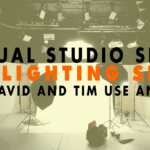Virtual Studio Series The Lighting Setup that David and Tim Use and Why
- Lighting is super important 01:22
- Hardest thing to learn 03:07
- The setup 04:11
- Features 07:35
- Mounting 11:34
Read the full episode transcript below:
00:25 David Blackmon: Hey everybody. Welcome to another episode of WP The Podcast brought to you by WP Gears. I’m David Blackmon.
00:35 Tim Strifler: And I’m Tim Strifler.
00:37 David Blackmon: Today in episode 652, we’re going to continue our Virtual Studio Series. This is a series that Tim and I started a couple of weeks ago, where every few episodes we discuss our setup, our cameras, our desk, our lighting or mikes. And we get a lot of questions asked. So we decided why not sprinkle in throughout WP The Podcast? You know what it is that we have truly use them, why we use them. Uh, if you haven’t listened to that series, go back to episode 646 and. 649. That’s. Those are two that we started, where we talked about our cameras and our microphones. Today. We’re going to jump into the lighting setup that Tim and I have and why we chose it.
01:22 Tim Strifler: Yeah, absolutely. And lighting is something that’s super, super important and kind of gets overlooked, like the obvious stuff. Uh, if you’re, you’re trying to up up your quality of recording videos or doing virtual meetings and that sort of thing, the obvious things is the camera. And the microphone, but lighting off often gets overlooked until you to the point where you have a nice camera, but it still doesn’t look that great. And you’re wondering why, well, it’s probably the lighting and so lighting is incredibly important. Um, and let me just tell you how important, when I first started getting into creating videos, I was creating custom videos for my Divi plugins. This is back in 2017 when I started, well, I didn’t have a nice camera. And so I. Uh, what I did use was my iPhone camera, which is really great. Um, but the, how I was able to get it good enough to be able to use and, and promote these videos and stuff was because of lighting. And so I used, uh, eight tutorial from Wistia, the video hosting, uh, platform. Uh, they had a. I think it was called like the down and dirty lighting down and dirty lighting kit. And basically they taught you in this tutorial how to go to Home Depot or another hardware store and pull together for like under a hundred bucks, a whole lighting kit. And then they taught you how to, you know, basic positioning and stuff like that. That was how I created my first videos. And yeah, those lighting setup is great. I’ve definitely upgraded since then for some specific features and David and I will talk about that. Um, but, but yeah, I mean, if. If you’re just getting started, that can be a great thing to do. And so using my iPhone, which at the time wasn’t even 4K video and then this lighting kit, I was able to create some really great looking videos.
03:07 David Blackmon: Yeah. And I will go ahead and just out myself here quickly, uh, most people would think, Oh, audio. Um, video, you know, the camera is the hardest thing to learn and stuff, but I’m going to be honest. The hardest thing for me to learn so far has been how to properly. Take care of the lighting. You know, it just, I don’t know why maybe it’s because I don’t have a photography background That’s not kinda my, my wheelhouse, I’m learning how to get the lights set up properly is so important. And it’s something that I’ve struggled with the most. So if you have any great tips on lighting, setups and stuff for, um, Shooting video, please leave them in the comments. Let us know if you’ve got a great tutorial that you love. That’s that’s knucklehead proof. Like for me, knucklehead proof, you know, uh, please send it over. I’d love to hear it. So, Tim, what do we have? What kind of lighting? Do we have.
04:11 Tim Strifler: Yeah. But before I reveal that, David, I want to say you are absolutely correct. And lighting is incredibly hard, uh, on a film set. Uh, they have, what’s called a director of photography and, uh, and I’ve kind of learned what that means in the recent years. And basically a big part of that is, is they are in charge of, of, of lighting and, and making sure everything looks good on the film camera. And so. Like, it’s like that’s a whole field, you know, mastering lighting and stuff. So it is really, really tricky and stuff. And so, um, Now, one thing that David and I have mentioned, you might notice a trend here with our virtual studio series is we have a lot of the same equipment it’s because one of us will do the, do all the research, find something, get it, and then tell the other one about it. And we go out and buy it. We kind of flip flop. And so like David got the audio equipment. I went and bought that. And then I got the desk, he went and bought the desk and stuff like that. And so we copy each other. Because we basically benefit off of each other’s research and testing stuff out. And, um, and yeah, w we want to stay competitive with each other in terms of, of having a good quality gear. And so the lighting that we both have is something off of Amazon and we upgraded what probably wasn’t lasts like two months, David? Yeah. And, uh, yeah, it’s from Amazon and these are not fancy lights. You can get it for about $200, they Mount directly to your desk. So they’re meant for what we use him for, which is like a desk video studio type of scenario. And I pulled it up in my Amazon order and the seller is I VC it’s. I V I S I, and so it’s IVC Tupac led video light, a dimmable by color, 3000 Kelvin, uh, 5,800 Kelvin led panel. Um, Right. So this isn’t like a specific, I mean, I guess it is as a brand, it’s a brand I’ve never heard of. It could just be like a brand that sells exclusively on Amazon. Um, but they’re really good lights and there’s a couple key features I want to talk about. Um, as I mentioned previously, I, when I was starting out, I was using the down and dirty lighting kit. Right. It was like really cheap thrown together from Home Depot Lighting kit and it worked, um, it didn’t look pretty, so it’s not something I wanted out all the time and it wasn’t convenient. Um, but also there’s a couple key features that these lights have that is really, really useful. One is the ability to change the brightness. As well as the temperature. So how bright you have it, that’s pretty obvious the temperatures, the color. So if you want it really, really white like daylight, or if you want it more warm, uh, like a inside, you know, type of lamp, uh, look to it, then you can, you can adjust that. So being able to do that is. Huge. And then a second thing that’s really, really important is these lights have a remote control and you might think, okay. Yeah, that’s convenient, but it’s not really needed. However, I’ve come to learn that it really is needed because. If you are making adjustments to the brightness and temperature, you want to be able to do that while you’re seeing how it looks in the camera, um, on, on your screen. And so being able to do it remotely without having to walk around and adjust the lights is, is, is, is really important. So, um, anything to add to that, David.
07:35 David Blackmon: Absolutely. I’ve got a couple of my favorite features that I think are kind of game changers. And, um, I’m going to be the first to say this. I don’t, these were my first professional lights that I’ve bought, you know, Tim and I invested in a Lighting green scheme, green screen kit kind of a long time ago when we were first starting out with our videos and stuff. And it basically was some tripod poles, some very, um, cheaply made, uh, umbrellas and, uh, fluorescent lights that they sent in the bag and stuff. So these are kind of our first, or at least for me, my first professional quality lighting. And I love all the features that Tim mentioned, but. What he did mention that is also, um, it’s lights come with and I’m looking around my desk from my remote. I can’t find it. So I’m just gonna shoot it from the top of my head is it will allow you to program different settings for the lights. So like for example, You can program, um, you can have, you know, your left lights set on a and your bright lights set on B and then both lights set on C, which are programmable, you know, like.Settings in the remote groups, you can, it allows you to group different settings. So if you’re shooting, you know, let’s say a live stream and you’ve got the lights coming on and right in front of you and you’re, you’re just going live. But you’re, you’re doing something different with a different scene where camera position changes and stuff. You can program that in with these. So you don’t have to keep kind of trying to dial it in and stuff, you know, once you get it dialed in and you figure it out, set it. To those specific groups and then boom, I mean, come on. That’s huge. It’s, it’s just like a huge time saver and stuff. So, uh, very powerful. I felt very inexpensive for what you get as well. I love the warm and the cool and stuff, and I honestly had no clue about Kelvin and how lighting works and, you know, cool. Warm, You know, that kind of stuff, but I’m starting to learn and stuff and, uh, and believe it or not, it makes a big difference. It’s a big changer for both of our, uh, videos.
09:54 Tim Strifler: Yeah, definitely. And being able to dial in the temperature, the Kelvin setting is huge because there’s not a one size fits all light because every room is different. Um, you know, uh, for example, I have overhead lights that I turn on there, like the recess lighting that are just in my office. And so I can basically match, I don’t perfectly match it, but I’d match it. Plus I make it a little bit cooler, um, of what my overhead lights are so that it, it looks natural. Right? You don’t want it to be, you know, you have warm lights all around you and then super, super cool lights right on you. That’s not going to look natural, but if you have a. For example, like a lot of natural light coming in. Well, then you want the light that’s shining on you to be more natural. You want it to, to Brighton and, uh, you know, focus on you, but you want it to match the surrounding light. And it’s kind of the general rule of thumb. It’s a, being able to dial in those settings is huge. And so that’s why these lights are great. Uh, I’m looking at the Amazon page. They’re currently unavailable as is most, uh, video gear right now in 2020, everyone is trying to do virtual stuff and. Video production and all of that. And so all of these different lighting kits and stuff. And as we’ve talked about in the other episodes of this video, uh, studio series, um, a lot of stuff is sold out, but there are other kind of comparable, uh, lighting kits on Amazon. But basically you want to make sure you can change the brightness, change the Kelvin temperature, uh, as well as have it remote. And then also, um, Have it mapped to your directly to your desk. So those are probably the big things I would look for.
11:34 David Blackmon: Yeah. The, you know, I didn’t realize how big the mounting to the desk was versus it being on a tripod and stuff, the awkwardness of that tripod and trying to get it properly when you’re, when you’re at a desk setup is huge.
12:08 Tim Strifler: Yeah. Especially if you, you have a, he standing desks like David and I, where it’s motorized and it goes from, uh, you know, the down position to the up position. Will you want it all attached to your desk? So even if you have that tripod behind your desk, it’s not like on top of your desk, uh, Well, if you have a standing desk, then now your lights are all out of position. And so everything stays the same, whether it’s opera down or whatnot.
12:33 David Blackmon: Yeah. Huge, huge. That’s so that’s, that’s a huge factor. So I hope this video series has helped. I think the lighting one is probably the longest one we’ve talked about so far. So, um, obviously. It’s very, very important. So, um, I’m going to throw this out there before we close this episode out, you know, maybe wondering why in the heck does Tim and David even need all this awesome video equipment and stuff? Well, Tim and I are also course creators and we’re product creators specifically for the Divi Theme, which is put out by Elegant Themes. Um, but we’ve got a new course coming out and it is, you know, if you’re. A Divi listener user. And you’re listening to this podcast. We have a lot of Divi users because Tim and I are pretty well known in the Divi community and we’re product creators for Divi. We’ve got a Divi, you know, beginners course how to build a website with Divi that takes you straight through from. Not knowing how to do anything with WordPress, to being able to build a full blown website. By the time you’re finished with this course, I’m saying that because you’re going to be seeing a lot more live streams, a lot more tutorial type kind of stuff, where we’re helping people out on YouTube on Facebook, and we want to look good and we want it to look, you know, Professional quality and stuff, you know? So that’s one of the reasons why we’re doing it. If that’s a course that’s of interest to you, head on over to WPGgears.com, we’re going to be launching the presale for this here really, really soon. So you’re going to get an early bird discount. It’s going to be the best deal that you’re going to be able to get on this course, period. So head on out, it’s going to be launching soon and check out WPGears.com Tim. Did we miss anything?
14:25 Tim Strifler: I think that’s it.
14:26 David Blackmon: Alright, Tim, until tomorrow, we’ll see you then.
14:29 Tim Strifler: Take care. Bye. Bye.

Did you Enjoy this Episode?
- Will you consider sharing it online? Just click one of the share buttons below!
- Will you leave us a review? 🙂
- Have a question, or a topic request? Let us know in the comments below!
Want to Connect with David & Tim?
- David:
- Tim: