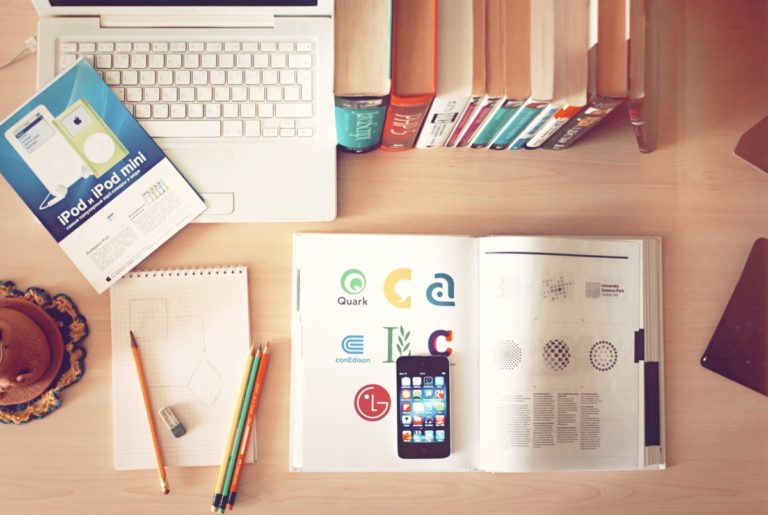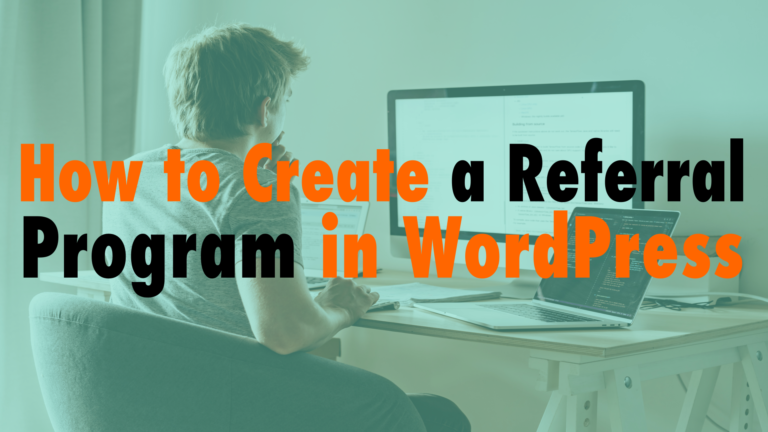How to Properly Redirect Pages After Your URLs Change
- Simple redirects 01:07
- If you change your website from /about to /our-company, you’ll need to create a 301 redirect to tell Google that this is a permanent redirect.
- Most people know how to set these up, but struggle with more complicated redirects.
- More dynamic redirects 01:55
- If you change your URL for say an ecommerce website, you’ll need to create redirects for each product.
- You can create a dynamic pattern in RegEx that redirects the beginning of the URL, but keeps what was at the end. So this could mean that the URL would change, but the product ID would still redirect.
- You can use this method for blog posts or even affiliate links.
- If you use Cloudflare 06:10
- If you are already using Cloudflare, you can use this create dynamic redirects.
Thanks for listening to another episode of WP the Podcast!
If you’ve been listening to the podcast for awhile and you’ve found value out of it, we would love if you would leave us a review on iTunes! The more reviews we get for the podcast, the easier it will be for other people to discover us on iTunes. Thanks so much and see you tomorrow for another episode of WP the Podcast.

Did you Enjoy this Episode?
- Will you consider sharing it online? Just click one of the share buttons below!
- Will you leave us a review? 🙂
- Have a question, or a topic request? Let us know in the comments below!
Want to Connect with David & Tim?
- David:
- Tim: