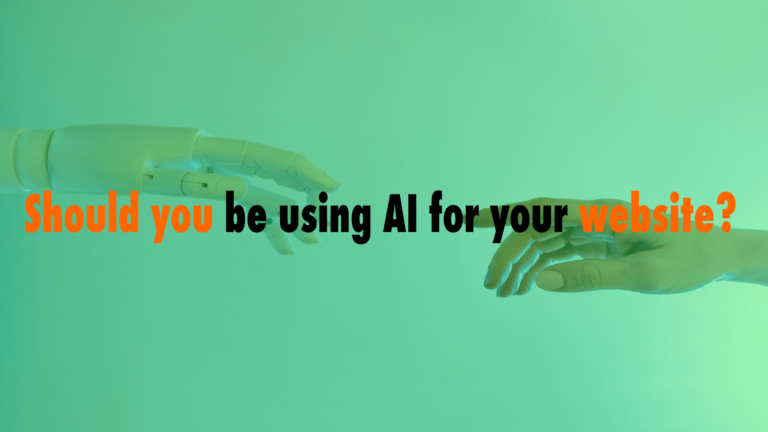Virtual Studio Series: The Cameras David and Tim Use and Why
- Introduction 00:37
- Tim’s setup 02:59
- David’s setup 04:29
- The lens 07:04
- Hi-end phones 08:14
- Capture card 10:41
Read the full episode transcript below:
00:25 David Blackmon: Hey everybody welcome to another episode of WP The Podcast brought to you by WP The Gears. I’m David Blackmon.
00:35 Tim Strifler: And I’m Tim Strifler.
00:37 David Blackmon: Today in episode 646 we’re going to start our virtual studio series this is a series a four part series where Tim and I are going to talk about our video set up, our audio setup, our desks, the mounting systems that we have for our monitors and everything. It’s going
to be pretty awesome i think. Tim and I are geeks and we geek out on this stuff all the time, and today we’re going to start off with our video series the cameras we use to do this recording, to do these live streams, to record um you know product videos for our product companies but
also to do client screen recording and stuff where we actually show clients how to use their WordPress website and stuff and you may do that so we’re going to share with you these tools that we use.
01:26 Tim Strifler: Yeah and so we’re gonna, Dave mentioned, the series it’s gonna be every three episodes so we’re not gonna just talk about gear for the next several episodes we’re gonna break it up just in case you’re a daily listener and you don’t have any interest in this. we don’t wanna bore you with all the gear stuff so we’ll mix in some other uh different topics in between but um whenever we’re going live where David and I are doing a coaching call for our course or you know, we’re doing this doing that we’re always getting questions “oh what cameras that are like you know do you have any special lighting or what microphone is that” and so we get asked those questions a lot and so we we have done an episode. Recently a few episodes back where we kind of gave a quick summary over the stuff we we use but we wanted to really kind of dive deeper for those interested because with these days especially with the global pandemic and everything like with these days.. Especially with the
global pandemic and everything like upping the quality of your virtual meetings and your live streaming and your recording tutorials or courses
or podcasts that’s a big deal. And so people want better quality and because of the pandemic so many people are wanting to up their quality all of these companies that sell all these different products are sold out we’re going to talk about some of those in a little bit but it’s it’s not a bad time to be in the business of selling high quality camera and audio and live streaming gear. So David do you want me to jump in and talk about my cameras or..
02:54 David Blackmon: I think you should Tim. Go you’re on fire!
02:59 Tim Strifler: Yeah! So cameras are obviously very a very big deal when you’re doing any type of video or live streaming and so here’s the thing though you might think that you need a webcam. Well you do not need a webcam. Webcams are terrible even if you buy one of the nicest webcams out there if it’s just a webcam. It’s not going to look that great and so what you actually need to do to get the quality that David and I have. Which is the kind of the blurred background bokeh effect, you know, really high quality look. You actually need a professional level
camera. And so I use the Sony A6400 which is a professional photography camera with really great video capabilities built in. It’s a mirrorless camera so it technology is different than a DSLR but you can also use a DSLR, and then I have my secondary camera which I don’t actually
keep hooked up is a Canon M50. And both of these even though they’re professional level they’re more on the entry-level side of professional cameras and so they’re very affordable and the quality is outstanding especially when you compare it to a built-in like laptop or iMac webcam, or even an exterior webcam that you buy from like Amazon or whatever. And so yeah so those will get you really really good quality we’re gonna talk in a little bit how to actually use it as a webcam but first I’m gonna send it back over to David to talk about his camera setup.
04:29 David Blackmon: Yeah and one of the things that I want to say is that you know the highest end webcam that Tim was talking about is is the Logitech 922c or something like that and the difference is that you see if you’re watching this live feed or if you’ve seen any of our videos
we actually stream in 4k you know. Which is twice 1080p is basically 2k and they do not make any 4k streaming webcams they haven’t. As a matter of fact this Logitech 922c web camera has been the best one for like the last five or six years they have not updated it so and it is drastically different it is huge. In fact if you are watching this live stream never mind I don’t even have it hooked up anymore because I don’t want to use it anymore. I’ve got this one I used to have it hooked up and I was going to do a quick quick demonstration of how terrible it is compared to these cameras that we use. So anyways the cameras that I use is also I stay with the Sony. I’ll tell you why I chose them uh Sony A6500 which is the one that you’re seeing me on right now, and it’s a little bit older than Tim 6400. 6400 came out after the 6500 which really doesn’t make a whole lot of sense but it has a screen that allows you it has a flip screen and that was kind of my only pain point with the sony mirrorless cameras, but I still went with them anyways because their auto focus tracking is second to none in these high-end cameras. I knew that I wanted to possibly doing some vlogging, take my camera out in nature, you know, possibly even put some stuff up on Youtube and I wanted it to be able to auto focus and track. So even if as I’m moving here you know the auto focus with Sony is just insanely good. So I have the A6500 and the A6400 as well as my two cameras and absolutely love them. And you know they’re the price range of those cameras is around a thousand
anywhere between a thousand to fifteen hundred dollars for those cameras so it is a little bit of an investment, but it’s not an overwhelming like “oh my god”. I think if you have some some lenses already you can actually buy the camera for eight or nine hundred dollars and it does allow you to have the interchangeable lenses. So it’s huge you know when you’re looking at video equipment and stuff it’ll go to all of these different cameras and stuff so..
07:04 Tim Strifler: Yeah and if you’re listening to the audio uh since this is an audio podcast. Just so you know, David and I are actually live streaming or recording uh to the WP Gears, Facebook and Youtube and so you can go and see the video on any of those platforms and if we remember we’ll try to have this the live stream Youtube embedded into the the episode on WPGears.com so you can see what we’re talking about with the cameras and the quality and everything. Because we we honestly we get that question every other day like oh what camera are you using like why does it look so good, like my webcam doesn’t look anything like that and that’s why. Because it’s yeah it’s a professional level camera that we’re using as a webcam. And we we talked about the cameras and David kind of uh gave some price range tips on there one thing we didn’t mention yet is the lens which the the kit lens or the stock lens that come on these cameras is pretty decent. David and I are using an additional lens that we bought it’s a made by Sigma and it’s a 19 millimeter lens is that correct David?
08:14 David Blackmon: 16 millimeter f 1.4 yeah it’s uh it’s a great lens and it doesn’t cost that much and it’s a super lens for doing this type of stuff. Desktop stuff. It’s got a really wide angle catches a lot if you’re you can see this on the live stream and we’ll make sure that the Youtube video gets embedded onto this episode for sure but you can see Tim’s almost his entire office and stuff. You know it’s pretty amazing it’s got a great wide lens. The third thing that I also use is this bad boy Iphone 11 pro shoots in 4k you know. I mean, I have a little stand you know that I
you know hook it onto a little tripod and you know I’ll use the phone sometimes as well. So if you don’t have the money to do the investment but you do have one of these high-end cell phones these days these guys shoot in 4k video. So I would assume Android does the same. I’m an Apple guy, so i’ve got the Iphone 11 pro. It shoots in 4k, it’s fantastic so if you need to use that until you can upgrade to one of these you know cameras don’t hesitate to do that as well.
09:34 Tim Strifler: Now David is there an app to use your connect your phone to your computer to be able to use it as a webcam.
09:43 David Blackmon: Absolutely! And I think Ecamm. Well I’m kind of going all in on the video stuff so I actually have a switcher
that allows me to use my phone and it’s uh oh what’s the name of the switcher Blackmagic Atem Mini which is a switcher that will allow me to you know plug my Iphone into the switcher and then do the output through the computer, Zoom Ecam live or whatever it is that you’re using and stuff. But I would imagine that there’s probably something that you can do you know that will plug the phone directly into your computer and stuff.
10:20 Tim Strifler: Yeah or an app that’ll allow you to connect it uh and use it as a webcam I imagine. I haven’t looked specifically but…
10:27 David Blackmon: I would imagine. Maybe even the um yeah like Sony has in an app that i used to use with the cameras and stuff that would use my phone I could use my phone through the Sony app and stuff, so you’re probably right there’s probably an app..
10:41 Tim Strifler: Now one thing we haven’t talked about yet that’s very very important when it comes to using these professional level
cameras in your virtual studio connecting them to your computer and that is a a capture card. So David and I we use an Elgato Cam Link 4k. So Elgato’s the brand Cam Link 4k is the product and basically what it is, it’s a little thing it almost looks like a usb flash drive. Remember those things I’m going to use those in ages but transferring data from computer to computer now everything you just transfer via the cloud but it looks like that and then at the end of it you plug in an HDMI cord and then the HDMI Micro plugs into your Camera. And that allows you that’s the magic that happens and allows you to configure your camera to be used as a webcam. And so basically that’s what you need to make it all happen. And so Elgato makes really good products and that’s what I mentioned at the beginning of this episode that so many of these companies are sold out because of the global pandemic everybody wants to get their hands on these high quality tools for uh increasing the quality of their their production, and so the Cam Link 4k is like sold out everywhere. At least it has been I haven’t checked recently um luckily David and I got ours what a year and a half ago somewhere around there. Also there’s other brands and stuff out there blackmagic capture card I think is another thing you could do to connect the camera to your computer so that so there’s definitely some other ways, but Elgato Cam Link 4k is what we use to get our high quality cameras onto our computer.
12:18 David Blackmon: Boom all right! Well I think that pretty much touches on all the video stuff it doesn’t really touch on all of the video stuff that Tim and I do that’s just the kind of the minimums that you’re going to need in order to get this kind of quality and stuff there’s obviously some things you can do to step up your game even more. And I think the reason why so many things are sold out is like all of these like churches even for example are all virtual now so they’re all holding their services and stuff through Zoom and Ecamm and they need you know to have these high-level you know equipment and stuff so that they can present to their congregation and stuff. So I’m sure churches are not the only one lots of businesses uh are using this and stuff and that’s why it’s sold out. If you’re not using yours here’s a pro tip and you want to make some extra
money put it on Amazon you can probably charge twice for what they’re charging a brand new one for. So if it’s a 300 product you could probably get 600 for it right now. If you want to wait for a while I’m not giving mine up though Tim it was hard enough to get some of the stuff we got all right anything else on this topic?
13:29 Tim Strifler: No we’ll do an another one specifically on software that we use and we’ll kind of it’ll make more sense and bring this all
together how we use the video with the software and stuff so.
13:44 David Blackmon: Awesome! All right well tomorrow we’ve got another great topic, how to add syntax highlighting in WordPress comments. Tim until tomorrow we’ll see you then.
13:52 Tim Strifler: Take care bye-bye.

Did you Enjoy this Episode?
- Will you consider sharing it online? Just click one of the share buttons below!
- Will you leave us a review? 🙂
- Have a question, or a topic request? Let us know in the comments below!
Want to Connect with David & Tim?
- David:
- Tim: