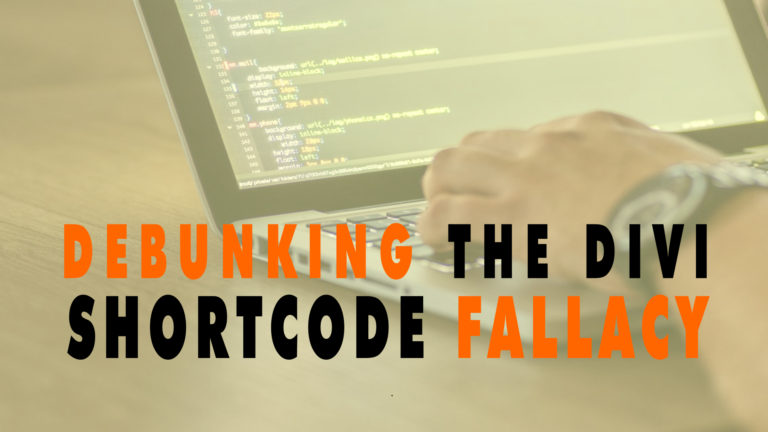The Fastest Way to Launch a Website
Read the full episode transcript below:
00:28 David Blackmon: Welcome to another episode of WP The Podcast, my name is David Blackmon.
00:35 Tim Strifler: And i’m Tim Strifler
00:38 David Blackmon: Today in episode 826 we’re going to talk about the fastest way to launch a website. Launching a website can be overwhelming, it can uh if you don’t know what you’re doing and you’ve never built a website or launched one you may not even know where to start. Well obviously Tim and i have been doing a WordPress podcast for well 820 episodes a long time and we’re WordPress guys. So um WordPress can be a little bit more of a difficult you know route to go, there’s definitely a lot more work up front than there typically is in some of the other platforms maybe like Wix or Weebly or Squarespace which are tools that are going to have pre-made templates and stuff that you can get in through a website together really quick, and get something online fast. But you might be surprised to know that you can do the same thing with WordPress, and we’re going to tell you how to do that today. We’ll let Tim talk a little bit before we dive in.
01:41 Tim Strifler: Yeah definitely and i it’s one of those things with WordPress where a lot of times people think you have to go through all you know this all these long steps and design everything from scratch and everything. But um you don’t have to you can actually get started really quickly and so David do you want to go through kind of like step checklist steps is that what you were thinking for this episode?
02:08 David Blackmon: Not checklist, just an overall 30 000 foot view, because there’s plenty of YouTube videos. I have some on my YouTube channel, Tim has some on his youtube channels that you know last year when the pandemic hit um you know i knew that you know there were a lot of yeah a couple a couple of years ago, when um well last year’s when i did the videos i guess i should clarify um you know there were a lot of small businesses that were affected that that weren’t didn’t have a presence online, and they had to shut their doors because the government said you can’t open there’s a pandemic. And they ended up losing a lot of business, and some businesses lost their business. So i wanted to educate them and help them get you know a website up fast. And um you know kind of what Tim was alluding to you know it is the way to do it. So i have some videos online that i mean you can get a website up i think i did it in 10 minutes a WordPress website from scratch. So yeah i don’t want i don’t think we need to go through a step-by-step process but maybe like a 30 000 foot overview just kind of a lead into it and and so Tim you’re welcome to get started if you want.
03:24 Tim Strifler: So the first thing you need with WordPress, is you need to get a hosting account. And there’s some awesome managed WordPress hosting companies, uh for example Divi Space Hosting is great because they’re designed specifically for page builders, uh which if I remember, David you guys are actually rebranding to WP Zone Hosting right?
03:46 David Blackmon: Yeah yeah absolutely, eventually it’ll be WP Zone but if you go to Divi Space Hosting it’ll get you there.
03:54 Tim Strifler: And then um uh WP Engine or Flywheel is another option as well, i’ve been using them for years. And the reason why i say use a managed WordPress host is they’re going to have all the tools you need to install WordPress directly through their hosting which is a time saver, and then from there we recommend using Divi. You can also use Gutenberg, uh Divi is is what we use and love and what we recommend and then within Divi you can get yourself what’s called a child theme a premium divi child theme which is essentially a completed website template. So you can get some from divi.space and get some from divilife.com my company David’s base is David’s company and we have free and we also have premium ones and with a child theme you can easily import it and it’s going to make it look just like the demo site. So then you have you’re not designing anything from scratch, you can go and you can just change the content change the the text change the images put your logo on it or your client’s logo, and you basically have like a map of how to build your site instead of trying to figure out how to pull everything together from a blank slate and so that is the fastest way right there.
05:10 David Blackmon: Yeah and it’s huge and it’s you can do it yourself even with zero WordPress knowledge. But if you have like even a tiny little budget and you don’t have the time to rebrand that child theme which is by far the fastest way a pre-designed template in essence it’s an entire website which will have everything you need to run a business online. Everything from e-commerce to lms’s to membership sites you can get pre-designed pre-made websites. You can also hire a WordPress uh expert developer for pretty inexpensive to help you rebrand that so the things that might be a little bit more difficult for you like images and whatnot to just make sure that it’s all aligned properly without having to pay a developer to custom custom design a website for you. So it’s quick it’s fast it’s easy but it’s definitely the fastest way that you can head on over to my youtube channel which is it that’s getting branded rebranded as well it’s the digital David Blackmon’s Digital Buddha YouTube channel, and i have like several videos on there that like step by step walk through on on installing how fast you can set up posting a child theme and boom, have a website online. And it’s literally like within 10 minutes. That doesn’t mean i rebranded it within 10 minutes let’s clarify that. Uh so yeah it’s it’s uh it’s pretty easy and it’s the fastest way to get a website online tomorrow we’ve got another great topic the best non-page builder to use to build a website till tomorrow we’ll see you then.
06:53 Tim Strifler: Take care, bye.

Did you Enjoy this Episode?
- Will you consider sharing it online? Just click one of the share buttons below!
- Will you leave us a review? 🙂
- Have a question, or a topic request? Let us know in the comments below!
Want to Connect with David & Tim?
- David:
- Tim: