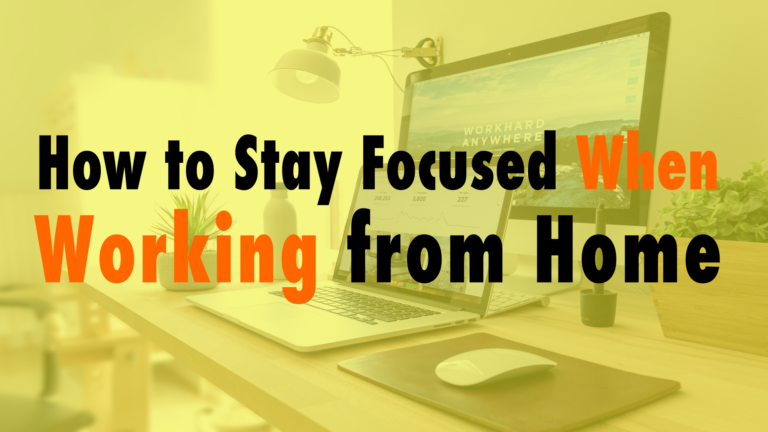5 Time Management Tips for Web Designers
- Aggregate a library of layouts to reuse 01:45
- You don’t need to come up with a unique idea for every feature of every website.
- For example, there are only so many ways that you can build a contact page.
- Have a set-up template or process when starting on a new client project 03:25
- Create your own default child theme that includes all of your standard plugins. This will make setting up each website so much faster.
- Other recommended resource: DesktopServer
- Use the same project management tool for all of your projects 04:55
- Stick with the same theme framework (such as Divi) 06:52
- When you stick with one framework, you’ll get to know that theme inside and out.
- This will help you with your time management by not having to search for a new theme for each project.
- For more information on this topic, listen to Episode 6!
- Find a tool that turns off notifications and other distractions 08:25
- Turn off social media and engage in high focus work hours.
- Avoid “reactive work” when you are in the middle of a task, which is anything you have to react to, such as client requests, emails, notifications, and more
- Resources: Cold Turkey and Focus Booster

Did you Enjoy this Episode?
- Will you consider sharing it online? Just click one of the share buttons below!
- Will you leave us a review? 🙂
- Have a question, or a topic request? Let us know in the comments below!
Want to Connect with David & Tim?
- David:
- Tim: