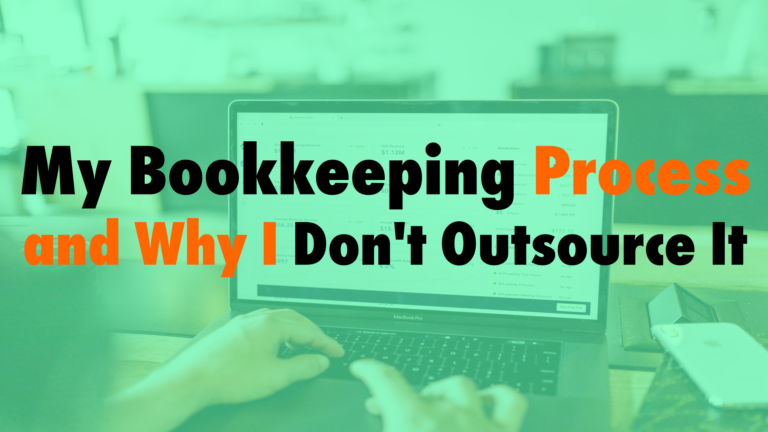How to Avoid Blog Comment Spam?
Read the full episode transcript below:
00:28 Tim Strifler: Hey everyone welcome to another episode of WP The Podcast, I’m Tim Strifler my co-host David Blackmon is not with us today, he is traveling but he’ll be back with us in a couple days. So today we are talking about how to avoid blog comment spam. I’ve been getting so much spam lately, so this has been on my mind and i think since a pandemic spam is at an all-timehigh, i read an article about how spam phone calls and text messages are at crazy high levels. And this is something that gets monitored at like a federal level in the U.S. And so it’s one of those things where they’re like yeah it’s at an all-time high. We don’t know what to do about it but it’s an all-time high. And so i think that also was the case for blog comment spam because i have been getting so much block comment spam on different websites that don’t even really have a blog, i just forgot to turn comments off and that sort of a thing. Um so if in case you’re not familiar blog comment spam is when people will pro program bots to go out and leave comments on different blogs with the hope of getting traffic. Right it’s stupid but it exists, and so basically it’s kind of two-fold one. If they’re lucky the comment will get published on a blog that actually has traffic and readers and people will see the comment and be intrigued and then click on the link and then go and to the whatever website it is and click on an ad whatever. So that’s the first thing, however even if the comment never gets published it’s still typically being moderated by the blog owner or someone who works for the company is moderating these comments and usually you see a comment you check it out you read it you see what it is if there’s a link go click on the link and so just by sending leaving comments that are being moderated the people that are moderating these comments a lot of times will click on the links and go to visit the website. And so that’s kind of their goal is like yeah best case scenario gets published, but even if it doesn’t there there’s still a good chance they’ll get traffic and get eyeballs from whoever’s moderating these comments, and um these bots are going and leaving thousands of comments an hour you know. So it’s they can at some point start to get traffic would they leave enough of these spam comments it’s stupid it’s ridiculous it’s a ridiculous thing to put effort into but it’s a reality, and ever since the pandemic it’s like becoming worse worse than ever. So um yeah typically you can see right away if you know you’re used to seeing comments from people you know your customer you know your niche you know the type of things that people say and the way they talk. You can usually identify a spam comment right away but a lot of times they write it in a way that if you don’t look closely you might not notice it’s spam, and they’ll compliment you like hey i found this randomly through a google search this is really good i’m really happy that i found this i’m going to recommend this to my my following, thanks so much for sharing this and giving your thoughts. And you’re like you write this article you’re like wow that’s so kind of this person like i’m so glad that this was helpful for them like this is amazing like leaving me such good compliments, and then you kind of realize that hey this is kind of a generic comment that really could be applicable to any blog. They didn’t actually comment on anything specific that i said and then you realize that they’re they have a link to their website and their name or whatever and so they’re just trying to get uh traffic that way. So anyway it can it can be misleading and it’s a waste of time and so basically the goal is to just have avoid having to moderate those comments at all. Right, it doesn’t even come up in your list of of comments that you don’t even have to read it, and and see if it’s real and figure out if it’s spam or not. And the way you do that is through Akismet. Akismet is a tool by automatic uh they’re the co-founders of WordPress um and they have this really cool tool called A Kismet. Let me get that spelling for you one second.. um i want to make sure i got that spelling right hold on one second, so there it is okay akisma is a k-i-s-m-e-t. Now Akismet should really be on any website that you install in my opinion because what it does is it’s not just a comet blocker like on your website. Right, what it does is it works with their network and so basically if you say for example you get a comment that’s spam you can see the ip address of who left the comment and if you know that ip address is spam, well the next time that um this is a hypothetical as if you weren’t using a kismet the next time you get a comment and you see that ip address. You don’t even have to read the comment you can just see that it’s the same ip address and you know it’s spam. And then you can go and send that ip address to your friends that have blogs and say hey if you ever get a comment from someone with this ip address just know it’s spam. You don’t even need to read the comment, right? That’s essentially what Akismet is doing is they have a huge network of every site that’s using Akismet and the more people that are getting comments that are spam and are marking them as spam, it’s logging those ip addresses and it does some other more advanced algorithmic type of things behind the scenes. That’s essentially what it’s doing, is it’s basing it off the ip address and different things like that. And so the more people that are using it the smarter that it gets. So it can block spam before it even reaches you because it’s going to know that it’s a spam comment without you having to do anything. So that is the the beauty of Akismet, is it’s not just something that runs on your own site, it’s connected to the huge network of everyone that’s using it, and going through their servers. So uh it’ll know that it’s something as spam without you even having to moderate it, so that’s the main thing. Now one thing i do want to say though is if you have a website that maybe you have you do have a blog but you don’t really want people commenting. Right, well turn comments off like completely you can disable them in settings under discussion. Right, or like for example i have websites that don’t even have a blog it’s okay, well you might think well if it doesn’t have a blog there’s nowhere for people to leave comments. However there’s still some kind of backend ways where even though a normal person can’t actually find a post that has a comment field, the bots can still figure out ways and they’re leaving comments on weird things that you don’t even know was possible, because they’re not doing it from a normal user point of view. And so they’re doing it from a programmatic point of view so in that case turn off comments on the website overall just turn them off even if you don’t have a blog that way you can just reduce the risk altogether. So now we had talked about having a website template in the past if you have a website template where you start every website with your all your common settings your common plug-ins and themes what i recommend doing is have comments disabled in that template and only turn them on if you actually want them on. So rather than having to remember to turn them off have them automatically off in your template, and then you only turn them on if you actually want them on. So that’s my recommendation. So hopefully you found this episode helpful with comment spam it’s at an all-time high so use Akismet, turn off comments uh on uh websites that you don’t need them and uh yeah, let us know if you have any other great tips on how to avoid blog comment spam. Tomorrow we’ll be talking about how to build landing pages with WordPress. This will be a great episode definitely, don’t miss it uh and it’s episode 777 so you know that’s just good luck. So definitely show up tomorrow and listen to that. Until tomorrow we’ll see you then take care bye-bye.

Did you Enjoy this Episode?
- Will you consider sharing it online? Just click one of the share buttons below!
- Will you leave us a review? 🙂
- Have a question, or a topic request? Let us know in the comments below!
Want to Connect with David & Tim?
- David:
- Tim: