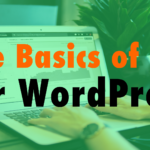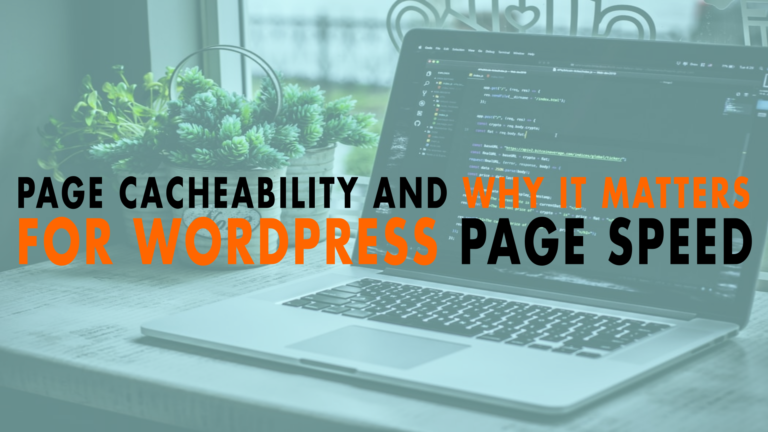The Basics of SEO for WordPress
- What you need: 02:39
-a SEO plugin (Yoast)
-a Google Search Console account
-a Google Analytics account
-a keyword research tool - Steps: 03:45
1. perform keyword research to find what potential customers are searching for
2. plan your website content around the keywords (some pages, some blog posts, etc)
3. make sure to use the seo plugin to include keyewords in title tags and meta descriptions but in a non-spammy way
4. submit sitemap to Google search console
5. continously add helpful, valuable content to your website that answers user’s questions (based on keyword research)
6. promote your content on social media as well as reach out to industry experts to hopefully link back to you.
7. create highly valuable content and resources that can generate buzz in your niche and get others to link to you.
8. continously link to your own content (internal linking)
9. make sure your website loads quickly.
Read the full episode transcript below:
00:28 Tim Strifler: Hey everyone welcome to a another episode of WP The Podcast, i’m Tim Streifler, my co-host David Blackmon is not with us today, but he should be back with us for tomorrow’s episode. In case you missed some of the last episodes where i mentioned it, uh he’s in the process of moving and packing up his rv to do some traveling. And so he was uh just absolutely slammed this week and so um we decided that i would record some episodes solo, and then you’ll be back with us uh tomorrow. So in today’s episode we’re gonna be talking about the basics of SEO for WordPress. The basics of SEO for WordPress to say that again uh stuttered a bit. Now uh SEO is a hot topic it’s a complicated topic and it’s often one that users get confused about. Not just beginners but even if you’ve been building websites for a while, having a good thorough understanding of SEO can be difficult and so there’s a lot of information out there and you can sometimes get information overwhelm where you have just too much. And there’s you know there’s articles telling you, you need to do this and blah blah blah… And it can be hard to understand. And so today’s episode is meant to give you a high level overview of SEO, and kind of the SEO process of doing SEO correctly. And if you follow these steps and then maybe you do some of your own research for some of the fine-tuning, uh then you will be off to a really good start with your SEO, because here’s the thing: Google wants to rank you if you have good content. And so that’s kind of what this approach is focused on. Is helping you develop good content and then Google is going to do the rest for you if you break a couple SEO rules. In terms of, you know not having the right header tags and stuff like that, that’s okay Google’s not going to penalize for you. Uh penalize you for it because if you have really great content that users want then they want to make sure that they rank you and give the user what they’re searching for. So that’s kind of the premise here so i’m going to break this up into two parts, what you need and then some high-level steps that you can do. So the first thing that you’re going to need obviously having a WordPress website or in the process of building one hosting account, a theme those types of things. But in addition to that you’re going to need an SEO plugin. We recommend Yoast. It’s most popular, been around the longest they have a lot of add-on tools, but the Yoast SEO Plugin itself is completely free, and that’s all you’re going to need. The next thing is you’re going to need to create a Google Search Console Account. Uh more on that below. You’re going to need a Google Analytics account so that you can analyze your traffic and stuff like that, and then you’re going to need a keyword research tool. Now Ahrefs is awesome, it is expensive you can also use Neil Patel’s SEO Tools Ubersuggest which is great, and i think i’m not sure if they still have a free version. I know they did but it’s definitely cheaper than Ahrefs, or you can just google free keyword research tool, and you can find some stuff to get you started. And the premise behind that and actually leads us to our first step. First high level step, is you want to perform keyword research in order to find what your potential customers are searching for, right? You don’t want to guess, right? You might be an expert in your your niche your product whatever and so you use different terminology to describe things and you know the inner workings of of how it all comes together and stuff. But your potential customer is not as well versed as you. So you want to know what are they typing in what problems. Are they trying to solve how, are they wording things, you know are they using this word versus this word. So performing some keyword research is going to give you a lot of insight into what is the most popular things that your potential customers are looking for. And you don’t want to just find what they’re looking for. In terms of your exact product and you know for example like are they are they searching for. Uh in my case are they searching for a Divi plug-in. Are they searching more for a Divi child theme, right? Those are the products that I sell, but you also want to know what are the other problems that they want to solve, even if it’s not specific to a premium product that you’re going to sell or have the potential to sell later, but also you want to be able to come up with content ideas of content you can create. Because it’s not just about customers that are searching for your exact product but it’s also about other searches that your potential customers are are doing other problems that they’re trying to solve. Because if you help them solve their problem and they fit your target market, well then once you’re on your on when they’re on your site and you’ve provided something of value to them for free, then there’s a great chance that they’re going to check out what products you have and things that. You can buy and if you become a just an industry expert, right where no matter what they’re searching for, you have content well they’re going to remember you. And so when they do finally decide to make that purchasing decision you’re going to be at the top of their list, because you’ve taught them so much and now you’re an authority in their niche. And so performing keyword research not just about the product but also about the other things. Kind of surrounding the product. And the things that your target market are are doing and searching for. So for example if you’re a web designer, you don’t want to just web design types of topics that’s going to lead someone. If they’re searching for a web designer lead them to you, but also what are the other things that they’re struggling with, right? If they’re if they need a website chances are they also need you know x y and z provide some helpful content that you have expertise on that’s going to answer some of those questions for them too. And so again, keyword research is a great. First step for that and the next thing is you want to plan your website content around the keyword research, right? So some are going to be pages some are going to be blog posts etc. So in terms of content that’s going to help them solve those other problems let’s answer those other questions and stuff, those are all typically going to be blog posts but your pages might be something more uh concrete something that you sell or service you provide. Right, and you want to make sure that you plan your content accordingly right in general rule of thumb is for on-page SEO. And we have another uh on-page SEO episode coming up in the future, but you want uh so say for example you are a Dallas WordPress web designer right? And that’s what gets searched the most that keyword, right? And so you have a page that is called Dallas WordPress Web Designer, and on there it talks about your service that you provide as a WordPress web designer in Dallas. Your heading you have a one h1 header tag that says you know uh we’re the best WordPress web designer in Dallas. It has the keywords kind of in it and then the paragraph text talks about it. You might have some subtopics too, you want to have the keywords kind of intermixed but not to a spammy level. It needs to sound natural, needs to make sense to the user, right? You can use different variations of it, and Google is going to understand that. So you want to plan your pages out accordingly so that’s that’s step two. Step three is to make sure you use the SEO plugin to include those keywords in your title tags and meta description. So you’re using Yoast or another SEO plugin, they’ll let you control your title tags which is what shows up in the browser tab, and that tells the search engine and the user the overarching topic of the page. And then the description is what comes up. Uh the meta descriptions what comes up on the search engine results page. Now google doesn’t use that as a ranking factor so they say but the user does use that when considering which result to click on. So if they see, if they’re searching for Dallas WordPress web designer, and then the meta the title tag says “number one WordPress web designer in Dallas” and then the meta description talks about, you know why you’re the number one WordPress web designer in Dallas, and they also see WordPress Dallas web designer you know in the description too, then it’s going to be like “oh wow this is what i’m looking for”. And so you can include those keywords in there in a non-spammy way, as natural as possible. And that’s going to help with your uh your your ranking book and then the description will help with your click-through rate. The next thing you want to do is submit your site map to Google Search Console. So Google knows that hey here’s your pages of your site and they know how to index it accordingly. But then when you update your content or you add new pages your sitemap gets updated automatically and Google gets pinged so then they’ll come back and they’ll recrawl your site and see what changed and that sort of thing. So that’s super important. And then uh step five is to continuously consistently adding helpful valuable content to your website, that answers users questions based on your keyword research, right? The more helpful content you can add over time uh the more that Google’s going to see you as an authority, and therefore they’re going to rank you oh your overall rankings are going to slowly increase as the level of content. And the different areas of content that you cover. So that’s really important. Step six and this is not really something you do, this is something that you do with each and every piece of content that you publish, is to make sure that you’re promoting your content on social media as well as reaching out to industry experts. To hopefully link back to you so uh if you’re using a an SEO tool you can see uh all the different uh links that your competitors have and you can see who’s linking to them. You can reach out to those sites and say hey i also have similar content similar products whatever similar services, can you link to me as well. And so getting backlinks is going to help uh with your overall rankings too. Um and so you want to make sure that you’re spending all this time creating really great content that you promoted on social media. Put some uh some paid advertising dollars behind it too. It doesn’t have to be a lot, just to kind of get the name out there on your business and the value that you’re providing and that’s going to help the traffic with uh your overall brand recognition long term. And then in return, it’s gonna help with your your search rankings as well. Um and then yeah again getting links back to your site is also a great way to get uh some uh increased rankings. So the next step is to create not just highly valuable content but also resources things that can generate buzz in your niche and get others to link to you. So for example for my company Divi Life early on i created a uh a promo bar generator right to be able to have a drop in promo bar to promote a sale or something like that. And uh i ended up later creating a whole plug-in based on it called Divi Bars, but the generator is still free and people can then put in their custom message custom link for the button, put in their own colors, there’s a color picker, and then they click generate and then they get sent the email they get sent an email with the code that they can just drop in into their site. Completely free tool it’s a way for me to get users on my email list, but it’s a really helpful free service that i provide on my website. And that’s something that people have linked to because it’s really helpful. It generates buzz, people go and they check it out they also find it when searching for different things so creating something like that. David and his company have something called the Divi Demo Zone where you can try out Divi and see a bunch of layouts and stuff and get access to everything, and get access to like a real site that will last for a couple days before it expires. So it’s a great way to kind of test things out. So those are examples of something that’s uh really valuable to the user, completely free and it helps with with linking and SEO and stuff like that. So um the next thing you want to make sure you’re doing, and again this isn’t really a step by step in order but it’s kind of a high level view, this is something you want to be continuously doing as you’re building your site and creating content, is you want to make sure that you’re continuously linking to your own content. We call that internal linking because that shows Google it helps Google with the crawling and if you’re linking to your own content then Google sees that as “hey if they think that their own content is awesome enough for them to link to then it must be awesome for for us to show as well”, but if you’re writing content and then you’re running more content you’re not linking back to your other pieces of content then it’s like “well if they don’t bother linking to their own content then maybe we shouldn’t rank it”. So it shows that you’re basically you’re backing up what you have said previously and you’re referencing it again, obviously needs to make sense in the context of your content. You don’t want to just add internal links just to add internal links they need to be relevant to what your your page is talking about what your post is talking about, but that’s basically that’s what experts do, right? It’s like you write a good piece of content on xyz and then you have another really great piece of content on abc well in abc if you talk about something that’s mentioned in xyz and explained much more thoroughly then you want to make sure you link to it. So people can go and learn and that’s what experts do, and Google loves that. So internal linking is really important. And then the last thing is kind of just a general thing, is make sure your website loads quickly. That’s becoming more and more important to users more and more important to search engines, and so you don’t want to have really great content really great site with lots of awesome things for the user, but your website loads really slow so people hit the back button, they go away. I’ll send you see your search engine rankings drop because no one wants to stick around and wait for your slow website. So make sure your website loads. Everyone’s going to be happier including Google, including you. So this is by no means a fully exhaustive list of everything that you can know about SEO. This is meant to be a high level kind of basics of SEO. So you can understand what that process is, what do you do. Right everyone wants more traffic from the search engines that’s free traffic but how do you get it? You kind of implement these high-level steps and do these things over time you will have a great ranking website, right? Google loves high quality content, make sure your content, your blog posts are thorough make sure they answer the questions, make sure there’s a lot of thought and research that goes into it. And you’re going to benefit from it long term. You don’t want to be short, you don’t want 100 200 word articles you want a thousand 1500 plus word articles and that’s going to to help you. So that is it for this episode, tune in tomorrow. David Should be back with us, we’re going to be talking about some uh other awesome things related to WordPress, web design, marketing. I’m not sure what the topic, is so you’ll just have to wait and see. So until then take care goodbye.

Did you Enjoy this Episode?
- Will you consider sharing it online? Just click one of the share buttons below!
- Will you leave us a review? 🙂
- Have a question, or a topic request? Let us know in the comments below!
Want to Connect with David & Tim?
- David:
- Tim: