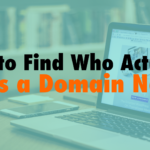The Best SEO Website Analyzer Tools
- who.is 01:20
- GoDaddy whois in footer 02:30
Read the full episode transcript below:
00:28 David Blackmon: Hey everybody. Welcome to another episode of wp the podcast i’m David Blackmon
00:35 Tim Strifler: And I’m Tim Strifler.
00:36 David Blackmon:
And today we’ve got another great topic, we’re going to talk about how to find who actually owns a domain name. Why would you even want to find it? You may want to find it because it’s not developed and you’re wondering, maybe i can get the domain? Maybe i can buy it from the other person? And you want to find out how to contact them, and we’re going to let you we’re going to show you… words, David words… we’re going to show you how to find out how somebody owns it. Now they may not want you finding out who owns it, so they may have it hidden from the world. So uh we’re gonna, we’ve got a couple of couple of easy ways to figure that out and Tim’s gonna start with number one.
01:25 Tim Strifler: Yeah so if you just type in your url bar who dot is, that will take you to a website where you can check who is records. So basically a whois record is who owns a domain, who is the owner and so um but as David mentioned, if someone purchased the privacy add-on when they purchase the domain from the registrar, then it’s not going to show their information there. It’s going to show the registrar’s kind of vague generic information, and so that won’t be helpful to you unfortunately. And so um so yeah so that that’s how you do it. But again a lot of times you go there and it’s it’s a dead end because they’ve purchased privacy they don’t want their their information out there in the public, and get spammed. And we’ve talked about that before lots of times here on WP The Podcast, that we recommend getting privacy, so you don’t get contacted. But that’s how you basically, that’s how you find if they have privacy or not.
02:26 David Blackmon:
Absolutely yeah, and the other way to search the hues database which is the way that i go so like Godaddy, is you know, they’re a great domain registrar. That’s it’s who i use to register domains with Godaddy does a lot of things but their specialty in how they started out was domain registration. So i still use them for that and their website has a whois feature built right into it, so if you just head on over to godaddy.com head down into the um the footer of their website you’re going to see um who is in on their website at the bottom in the footer and if you simply click that who is link it’s going to bring up godaddy.com who is go figure and it’s just an easy way type in your domain, hit search and it’s going to let you know. Whether or not those people have a private domain or not and if they don’t, you can gather that information and stuff, and believe it or not a lot of people still don’t use the privacy aspect of it. A lot of people still just register domains and and all of their information is out there so check it out it’ll be worth it if you have a need for that and if not then you’ve just been educated on something else. Tim anything else?
03:36 Tim Strifler: Yeah last thing i’ll say is if you’re trying to purchase a domain that someone’s not using but it’s taken and you go through. One of the routes David and i talked about to check the whois records and it’s private. There are other ways so for example if you go through Godaddy and you go to purchase a domain, a lot of times they’ll say the domain’s taken but if you go through our uh our domain uh shoot what do they call it broker service broker type kind of service they will. Basically they’ll go and they’ll try to figure out get in contact with the owner through the registrar level uh and try to negotiate a sale and they get a commission and so that could be another way of doing it if you really have to, have this domain. Um a lot of times if you if you do that you’re going to be paying a lot of money for it because they know if you’re going through a domain broker that you really want this domain so they’re going to jack the price up on you, so just be aware. In most cases i would say just try to find a maybe a more unique domain that’s not taken that’s probably your best.
04:47 David Blackmon: And there’s so many tlds today, you probably can find a domain that’s available, that will work for you and stuff. All right tomorrow we’ve got another great topic WordPress plugin highlight called Simple urls. Tim until tomorrow we’ll see you then
05:07 Tim Strifler: Take care bye-bye

Did you Enjoy this Episode?
- Will you consider sharing it online? Just click one of the share buttons below!
- Will you leave us a review? 🙂
- Have a question, or a topic request? Let us know in the comments below!
Want to Connect with David & Tim?
- David:
- Tim: