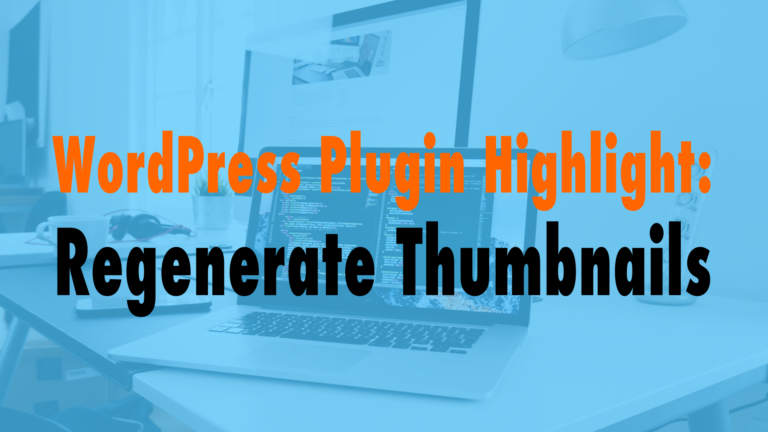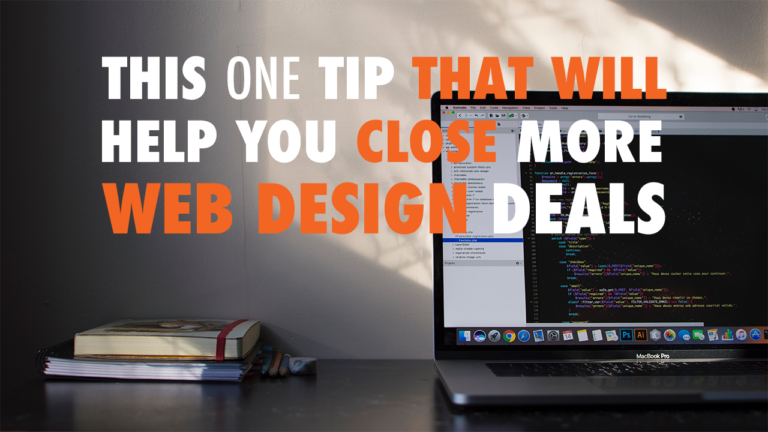What WordPress Autoloaded Data is and Why You Should Care
- What is it? 00:58
- WordPress autoloaded data has to do with the database.
- WordPress stores content in the database and typically when you load a page, it goes to the database first and prepares the page. Caching significantly speeds this up, by loading a saved copy of the page instead of going to the database.
- Autoloading is a setting on your website in the WordPress options tab. Some pages can’t be cached, such as checkout pages, but can be autoloaded.
- By default, many plugins are autoloaded, even when you don’t need them to.
- Why you should care 04:33
- As you can imagine, this puts a lot of strain on your server, which can crash your website.
- Tim recently had his website crash due to too many plugins autoloading at once.
- More resources 05:46
Thanks for listening to another episode of WP the Podcast!
If you’ve been listening to the podcast for awhile and you’ve found value out of it, we would love if you would leave us a review on iTunes! The more reviews we get for the podcast, the easier it will be for other people to discover us on iTunes. Thanks so much and see you tomorrow for another episode of WP the Podcast.

Did you Enjoy this Episode?
- Will you consider sharing it online? Just click one of the share buttons below!
- Will you leave us a review? 🙂
- Have a question, or a topic request? Let us know in the comments below!
Want to Connect with David & Tim?
- David:
- Tim: