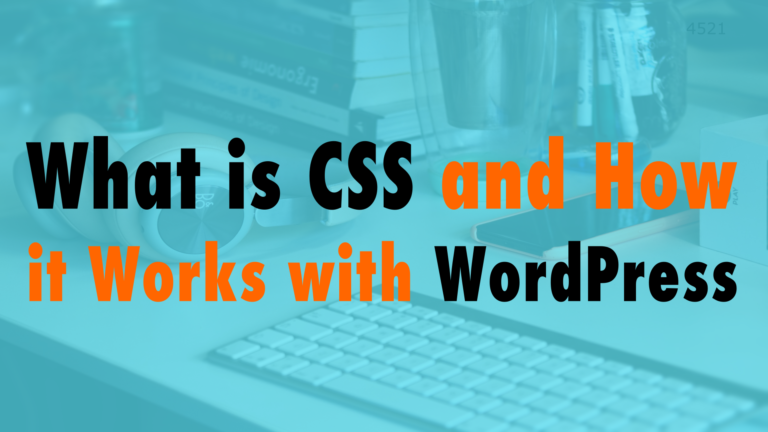Should You Turn Off Comments on Old Blog Posts
- Why should I keep post comments turned on? 00:53
- Why you may want to consider turning them off… 01:58
Read the full episode transcript below:
00:25 David Blackmon: Hey everybody welcome to another episode of WP The Podcast brought to you by WP Gears. I’m David Blackmon.
00:35 Tim Strifler: And I’m Tim Strifler.
00:37 David Blackmon: Today Tim and I are gonna talk about whether or not you should turn off comments on old blog posts. Tim’s gonna give the pro I’m gonna give the con and we’re gonna tackle that topic right now. Tim why should I keep old blog post comments turned on?
00:53 Tim Strifler: Yeah so the argument for keeping them turned on is SEO! So search engines love content. Obviously we’ve talked about that many times they also love when content gets updated and comments are a great natural way for the search engine to see that the blog post is getting updated and it shows engagement. Search engines can see the difference between you just updating a blog post and then what a comment is in a comet shows engagement. It tells the search engine that not only is this blog post relevant, even though it might be on the older side but it’s so relevant that people are still engaging it and leaving comments and asking questions. And so if you keep comments turned on and you let people comment and then you respond to those comments that helps you in the search engines because it’s giving the blog post more content. So to speak and in the form of active engagement and so that could be a huge SEO value over time to show the search engines that this blog post still deserves to be ranked well because look at all the people that are still engaging with it.
01:58 David Blackmon: I think those are great reasons why you want to consider turning them on or keeping them on here’s a couple of reasons why you may want to consider turning them off. The first one is spam! Obviously bots are out there people are, you know there are
robots out there. If you have a blog you’ve experienced comment spam lots of. I remember there was a time where I got so many Viagra you know links and my comments on my blog post I was like “oh my god”, and you know, they’re just trying to get links in as many web sites as they can. So there are some things that you can do to battle comments we’ve talked about it in a recent episode, go check it out. I don’t remember which number it is but within the last week or so we’ve talked about comment spam and stuff, and what you can do. That’s one reason. Second reason is moderation. It relates to that spam and live comments you know, the good ones as well. You’ve got to have someone monitor it. So if you are a pretty consistent content producer and you’re writing a lot of blog posts over time those can add up. So you have to have someone
physically moderating those blog posts so if you’re not in a position to where you have a team or a member that a team member that’s you know they’re their sole job is managing and moderating your blog content and comments. You might want to consider turning them off because time is money I’m gonna go ahead and just kind of put my vote in here you know I think that you know the value of SEO is going to outweigh the value of you know having to find someone to moderate it and stuff. And it depends on how much traffic you’re actually getting you’re gonna want to analyze that data and stuff and make that decision based on that if you’re getting ten hits a month on a blog post turn the comments off on it. You know if you’re getting good traffic, good you know people are still coming and they’re still engaging and still commenting keep it on just make a good logical sense and stuff. But at the end of the day my opinion is SEO matters and if you’ve got some good traffic coming to it keep it on yeah anything else?
04:20 Tim Strifler: Yeah I agree and I definitely agree that’s it for me.
04:24 David Blackmon: All right tomorrow in episode 642 we’re gonna talk about categories versus tags. Speaking of blogging you know, with WordPress for SEO. Tim until tomorrow we’ll see you then.
04:38 Tim Strifler: Take care bye bye.

Did you Enjoy this Episode?
- Will you consider sharing it online? Just click one of the share buttons below!
- Will you leave us a review? 🙂
- Have a question, or a topic request? Let us know in the comments below!
Want to Connect with David & Tim?
- David:
- Tim: