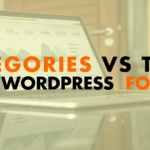Categories vs Tags with WordPress for SEO
- What is the difference between a Category and Tag 00:37
- Organisation of content 01:39
- Bonus Tip! 04:47
Read the full episode transcript below:
00:25 David Blackmon: Hey everybody welcome to another episode of WP The Podcast brought to you by WP Gears I’m David Blackmon.
00:35 Tim Strifler: And I’m Tim Strifler.
00:37 David Blackmon: Today we’re gonna talk about categories vs. tags with WordPress for SEO. Before we dive off into this topic you may wonder what is the difference between a category and a tag. And believe it or not there are some differences. First of all categories are broad groupings of blog posts content that’s on your website you can categorize it and tags describe specific details within the post. So you may have a category such as Divi for example the Divi Theme in you know, on your website and blog posts and you may have a tag for Divi headers which specifically focuses on content dealing with the Divi header. So I hope that kind of gives you an idea concept of the difference between categories and tags and WordPress and now we’re gonna talk about why it’s gonna be good for SEO and why you want to even do or use them.
01:39 Tim Strifler: Yeah definitely! So SEO is all about organization of content and and helping the search engine understand your blog organization of content and and helping the search engine understand your blog. And so WordPress in and of itself is really good for SEO because WordPress has a really good structure in terms of being well organized. And so the more organized that your blog is and how that
the hierarchy works the better it’s going to be for SEO. And so WordPress has this built in because of the fact that has categories and tags and so forth but you just have to know how to use them right and so as David mentioned categories are more broad, tags are more specific. And so if you think of like the the hierarchy of your content. The blog is the overarching theme of of what you’re teaching what you’re covering you know whatever it may be and then categories breaks down from there. So you have one blog but then you have categories where you might have three to five different categories that are major things that you cover on your blog and then tags are smaller more specific topics covered on your blog. And so that you might have you know one to two category you might have like four to ten tags per post where a blog post might only have one to two categories right typically only one sometimes it might fall into two categories depending on what it is. S a really good example is like a travel blog righ? You know the the travel blog is the overarching theme of the website is travel right? But then within travel you might have different categories for you know the major continents right? So you might have you know you travel a lot to Europe so you have a Europe category and then you might have another category for you know Australia and New Zealand then you might have another category for you know the Caribbean islands or you know whatever it may be. And then within the those categories you have a bunch of different tags you might have a tag for beaches and it shows all the different beaches that you’ve gone to, and then you might have another tag for food, so all the posts of the food that you’ve had while you’ve while you’ve been traveling, and so you know, you have those overarching things themes of your blog
and then within that you have a bunch of little things. And so again a blog post should typically only have one to two categories that it falls into usually one, but it might overlap as I mentioned and then you might have like four to ten tags per post. And so kind of the rule of thumb here is you only want to tag something if you think you’re probably going to have that come up again. So it’s like you don’t want to have a you know a thousand different tags per blog post for every little thing that that you’re describing on your post. But if you know you’re gonna have more posts in our example about beaches, okay well then let’s do a beach tag you know. You’re probably gonna cover food again okay let’s do food but like you don’t want it if you visited for example the Eiffel Tower and you probably won’t do cover more things about the Eiffel Tower then you might not want to do a tag because you don’t really want tags with only one post in it. David I’m talked long enough..
04:47 David Blackmon: Yeah, that’s that’s a lot of really really good valuable information. I’m gonna throw a bonus tip out here four categories
versus tags you know. Typically on a website depending on the size of your website and stuff Google and search engines typically like you to limit the number of categories. So don’t also don’t have 100 categories on your website you know. I know back in the day when we started blogging a typical website a good number rule of thumb was to not have more than seven to ten categories that way Google could you know determine what you were an authority. In so obviously Tim and I are WordPress Divi and we have some other categories and Google knows were authorities in this specific niche on the web. So there’s your bonus step. Tomorrow we’re going to talk about how to have effective virtual
client meetings with all the Coronavirus locked down. Everybody you know stay at home orders and stuff, a lot of work is transitioned and we felt like it was a good time to talk about how to have client meetings virtually with the social distancing. So until tomorrow we’ll see you then.
06:08 Tim Strifler: Take care bye bye.

Did you Enjoy this Episode?
- Will you consider sharing it online? Just click one of the share buttons below!
- Will you leave us a review? 🙂
- Have a question, or a topic request? Let us know in the comments below!
Want to Connect with David & Tim?
- David:
- Tim: