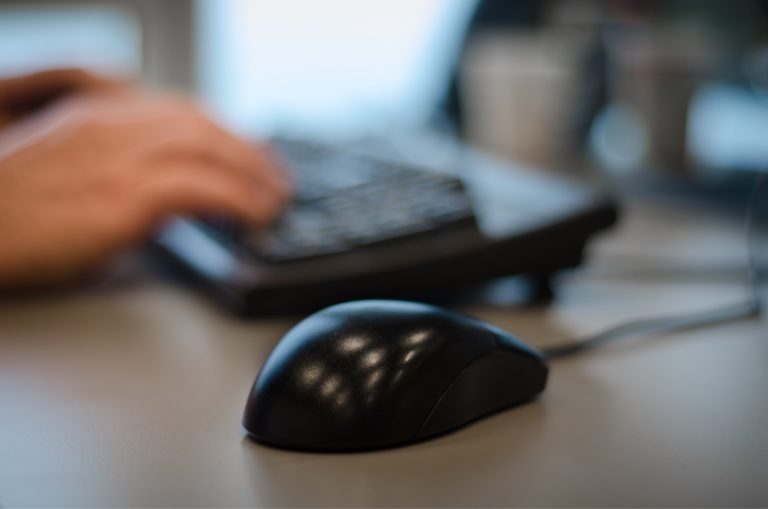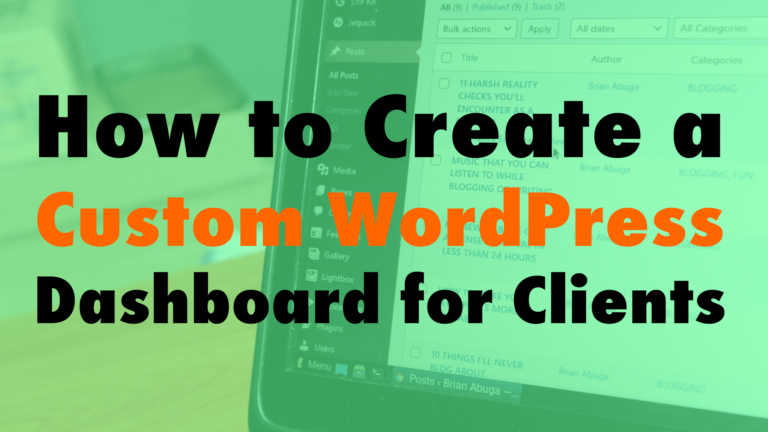Plain Text Emails vs HTML Emails
HTML Emails are nicely formatted and decorated with images. Plain text emails are basic, simple. They don’t have italics or bolding or formatting or visuals.
Which ones might be better for you to use?
- Who is your audience? 01:30
- Do some tests. 02:54
- Plain text emails are more personal. 03:16
Read the full episode transcript below:
00:21 David: Hey everybody, welcome to another episode of WP The Podcast brought to you by WP Gears. I’m David Blackmon.
00:36 Tim: I’m Tim Strifler.
00:38 David: Today, we’re going to talk about plain text emails versus html emails. Which one should you use? This is something that Tim and I were batting around. We just recently did a talk at WordCamp Phoenix. Obviously if you’ve listened to the podcast in the last couple of weeks, we’ve mentioned it a few times that we did a talk on email marketing, so it’s just fresh in our brain and stuff. You may notice some really awesome looking emails come across your email, and you may notice some really long text base emails.
01:15 David: You may be asking yourself, “Why do some people use plain text emails, and why do others use html emails?” We just wanted to touch on it and talk about it today, and which ones might be better for you to use?
01:30 Tim: This was actually one of the questions that we got from the WordCamp talks when we talked about email marketing. We’ve got a lot of really good questions, and it was really encouraging that people were excited about email marketing and all that, and they got value from the talk that we gave, but someone straight up asked this question like, “What do you recommend? There’s two things. There’s who your audience is. I guess, I’m going to say three things, who Your audience is, whether you’re coming from a personal brand or a company brand, and then also, I guess the third thing is more promotions tab and Gmail, deliverability type of thing.
02:17 Tim: Those are the three different things. For example, David and I, with our product companies, our customers are a lot of web designer s. There’s do it yourselfers and everything, but they’re attracted to the really beautiful, well designed html emails, and so that speaks to them and we get good open rates and all of that. However, you see, as David mentioned, the big marketers out there, they don’t do the html emails. They’re doing the plain text. There’s a reason they’re doing it that way. They’re not just doing it because it’s easier. They’re doing it because it works better for their audience.
02:54 Tim: I don’t know. I think, really, once you answered the question of who the audience is, I think you still want to be able to go in and test. That’s something that David and I talked about that we’re both going to be doing in our businesses is trying them out, testing and see which ones get better engagement, better opens, click through rates, all of that. I’ll let you jump in here, David.
03:16 David: In regards to the plain text emails, why are these online marketing gurus using plain text emails and stuff? I think with the way that Gmail specifically splits up their inbox to promotions tab, social tab, and then your inbox, a lot of the html marketing type kind of emails automatically get defaulted into your promotions tab. The plain text emails is an email that’s coming from a friend or a family member. I’m not going to say that it’s tricking the email client that you’re using into putting it in the inbox, but that’s in essence what you’re doing.
04:03 David: You’re letting the email client. In this case, we’re using Gmail as an example because that’s probably what most people use. Text base email, it looks like it’s coming from a friend or a family and it’s going straight to the inbox. Well, if you’re a company and you want to get in front of your customers and stuff, ask yourself, how often do you go and read through all of the emails in your promotions tab or your social tab in Gmail for example?
04:36 David: Probably not a whole lot. I give it a high level. I’ll tell you how I do it. I’ll click on the promotions tab. I will scroll down and hit the select all and then delete them all unless something jumps out at me that I really, really want to read, and that’s rare.
04:56 Tim: Gmail especially has machine learning built in, and so they recognize that a user is constantly going to promotions tab and opening up an email. They’ll start sending it to the main inbox because it’s clear that you want that, and so they’re not going to send it to promotions tab. One thing though, David mentioned, the text based emails look like they’re coming from your buddy, and so I think there’s the technical side with Gmail, but then also there’s the marketing psychology side of it too, because if you think of how much we’re bombarded with advertisements and marketing materials and stuff like that, our brain naturally filters out those things.
05:40 Tim: Another way to describe it is going ad blind. Like, when you’re scrolling through your Facebook feed, a lot of times, you go ad blind, and your brain subconsciously filters out, and so you don’t really notice the ads because your subconscious brain knows it’s an ad. It’s not the main content that you’re there looking at. If you think of a plain text email, it looks like it’s coming from a colleague, a buddy of yours, or a family member, and so your brain pays attention to it more because it doesn’t have all the fancy ad like marketing, like look and feel of the html email.
06:19 Tim: I think there’s that side of it too. Again, it all comes down to the numbers. Test it. Try different things out. One thing that I mentioned David and I were talking about earlier today, I’m going to start sending a plain text version of the email to all the people that didn’t open it. Then I might test all the people that didn’t click and see how that works out. That’s my first step into testing that and to seeing what comes from that. Then I might start AB testing it side by side in the same email and so forth.
06:57 Tim: I think that’s the bottom line is there’s not a clear cut answer. It depends on who your audiences, and then test, test, test.
07:06 David: All right. Tomorrow, we’ve got another great episode of WP The Podcast, where to learn WordPress updated for 2019. Tim and I covered this topic, believe it or not, the first or the second episode way back in 2017, so we felt like it was time to give it a fresh update. Tune in tomorrow to find out. Tim, until tomorrow. We’ll see you then.
07:34 Tim: Take care. Bye. Bye.

Did you Enjoy this Episode?
- Will you consider sharing it online? Just click one of the share buttons below!
- Will you leave us a review? 🙂
- Have a question, or a topic request? Let us know in the comments below!
Want to Connect with David & Tim?
- David:
- Tim: