Our Favorite WordPress Backup Solutions for 2019
- Migrate Guru by Blog Vault 01:30
- UpdraftPlus 02:38
Read the full episode transcript below:
00:28 David: Hey everybody. Welcome to another episode of WP The podcast brought to you by WP Gears. I’m David Blackmon.
00:36 Tim: And I’m Tom Strifler.
00:37 David: Today, we’re going to talk about our favorite WordPress backup and migration solutions for 2019. You always hear backup, backup, backup, how important it is. Anytime you make a change to your website, you should always be backing up your website just to be safe. I should say if you’re making changes to your style sheet or your PHP templates or anything like that, you definitely want to back up. If you’re just adding a blog post, putting on normal backup procedures is fine.
01:10 David: Then we’re also going to discuss our favorite migration solutions, so you build a client’s website and you need to get it over to their new live domain. What’s the best way to do that, and what tools do we use? We’re going to touch on that. Tim, why don’t you get it kicked off?
01:30 Tim: Definitely. The reason why we grouped these together is oftentimes the tools will do both. The first one here is actually mainly a migration tool, and it’s Migrate Guru by Blog Vault. What I love about Migrate Guru is it doesn’t use the resources of the first site that you’re migrating from, nor does it use the server resources from the destination site that you’re migrating to. It uses their servers to do the migration.
02:03 Tim: It’s really powerful, very, very useful for large sites, whether it has lots of content and images or lots of customer data and product, stuff like that, because a lot of times, the plugin solutions, especially if you’re on not so great hosting, the plugin solutions will fail when you’re trying to do the migration, and so really powerful. It doesn’t really work as a backup tool like most backup plugins will do both backups and migrations. This one’s purely a migration tool, but it works really, really well, and so we wanted to share it.
02:38 David: Absolutely. The other one on our list is UpdraftPlus. Now, this one is billed as the best backup solution in the world. They have free and paid versions. They’re both great products, and depending on whether or not you need some of their premium versions is going to determine whether or not you have to pay for it, but their free version has over two million installs on wordpress.org repository. That’s a lot of websites that’s using this. They update it regularly. They keep it up to date and stuff, and that’s important.
03:11 David: It’s compatible with Gutenberg, the latest WordPress 5.0. It allows you to backup your files, your database backups into the cloud, and then what I like about it is you restore it with the click of a button. It’s an instant single click, and it’s just super duper easy. You can do schedule backups. You can, schedule out, “I want to back up my website at midnight every night or once a week or once a month or once a year,” however often you update your website. It’s just a really, really powerful tool. It’s trusted. It’s been around for a long time and highly recommend it.
03:49 David: Check it out. We’ll put the link in the show notes to the WordPress repository to download the free one and also a link to their website so you can check out the premium and look at what the difference is and stuff.
04:36 David: Tomorrow, we’ve got another great topic for you. It is going to be how often should you update your web design contracts. Tim, until tomorrow. We’ll see you then.
04:12 Tim: Take care. Bye. Bye.

Did you Enjoy this Episode?
- Will you consider sharing it online? Just click one of the share buttons below!
- Will you leave us a review? 🙂
- Have a question, or a topic request? Let us know in the comments below!
Want to Connect with David & Tim?
- David:
- Tim:



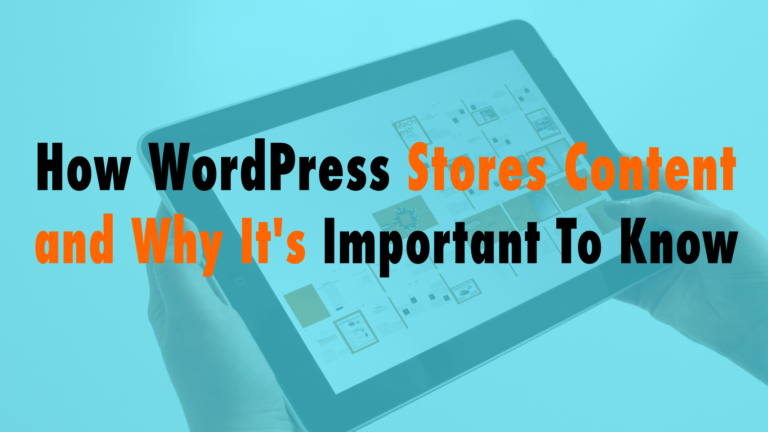





Thanks for the podcast, some nice backup options here. Just getting started with WP and posts like these are really helpful
Glad they’re helpful, Lorenzo! Let us know if you have any specific questions or topic suggestions 🙂