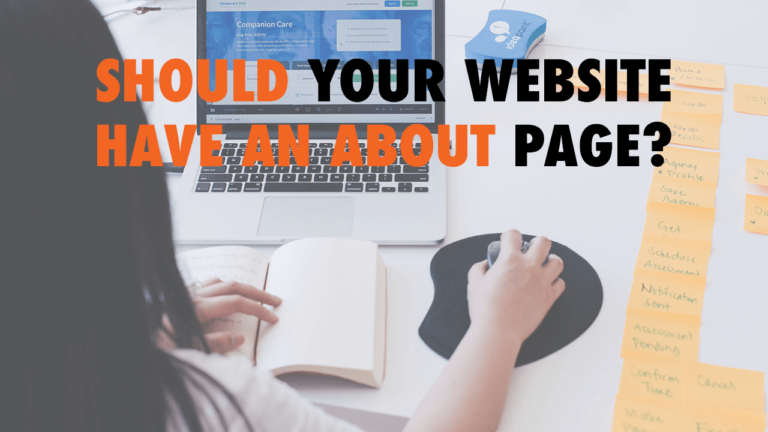How to Make Your Logo High Resolution on All Devices
- Resolutions vary when it comes to web design 01:37
- When you format your logo for one resolution, often it doesn’t work for another.
- We have a solution for you 02:24
- It’s called an SVG (Scalable Vector Graphic) file.
- What is it exactly? 03:11
- Think of it like a font. Fonts don’t care if they are 10 pts or 200 pts. Fonts are scalable vector files that look clear in all sizes.
- This is also how SVG files work.
- WordPress does not allow you to upload an SVG file to the media library, so you can use a plugin (Just search “SVG” in the WordPress repository).
Thanks for listening to another episode of WP the Podcast!
If you’ve been listening to the podcast for awhile and you’ve found value out of it, we would love if you would leave us a review on iTunes! The more reviews we get for the podcast, the easier it will be for other people to discover us on iTunes. Thanks so much and see you tomorrow for another episode of WP the Podcast.

Did you Enjoy this Episode?
- Will you consider sharing it online? Just click one of the share buttons below!
- Will you leave us a review? 🙂
- Have a question, or a topic request? Let us know in the comments below!
Want to Connect with David & Tim?
- David:
- Tim: