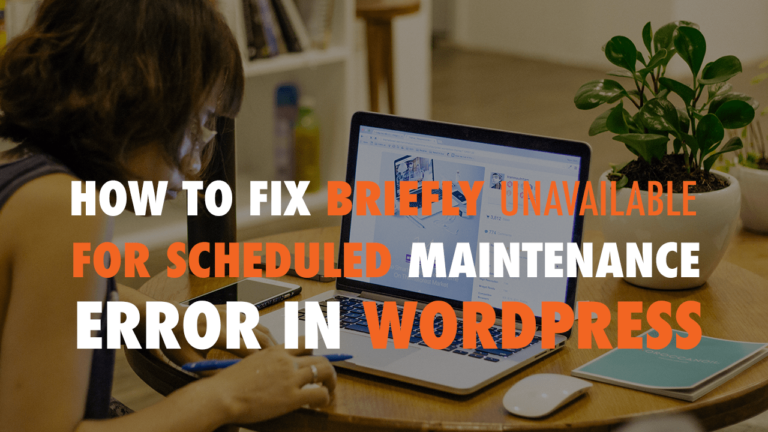How to Create a Multi Step Contact Form
- Gravity Forms 02:20
- Forminator 02:50
- Ninja Forms 02:54
Read the full episode transcript below:
00:28 David Blackmon: Welcome to another episode of WP The Podcast, i’m David Blackmon.
00:35 Tim Strifler: And i’m Tim Strifler
00:38 David Blackmon: Today we’re going to talk about how to create a multi-step contact form, and this is not as scary as it sounds, but it can be very powerful and very helpful to your business. Tim why don’t you get us kicked off?
00:52 Tim Strifler: Yeah,. So I mean, studies show when you have when you’re trying to get a lot of information somewhat from a website visitor in a form, if you just have a ton of fields asking for their name, their email, their address, their this, their that, you know. What their dog’s name is, blah blah blah. All these different questions uh it’s going to be overwhelming. And chances are you’re going to lose a lot your conversion rate on the form. Is going to be really low. Especially if it’s a lead form and you’re trying to get information from people so that you can contact them and sell them something. You’re going to have really low conversion rate. But if you break it down into multiple steps, multiple byte size chunks, so to speak your conversion rate’s going to go up. Because they’re not going to be overwhelmed. They’re just going to see a little bit at a time “oh i can put in my name, my email, my phone. that’s easy”. And then the next step you ask them some questions about their business, and the next step you asked them how much they wanted to spend and blah blah. Next thing you know, it they filled in everything that you needed but they’ve done so in multiple steps. So it’s super simple, and that’s how the pros do. That’s how the big companies that are selling loans and doing all these selling mortgages you know, whatever insurance they’re all using multi-step forms. And here’s the cool thing, you don’t have to be a huge company to do it. You can do it on any WordPress website by using the right tool.
02:14 David Blackmon: Awesome, do i get to mention the tools Tim?
02:18 Tim Strifler: Yeah, absolutely.
02:20 David Blackmon: Some of the tools we’re not going to list them all. But you know, there’s any just about most forum, uh professional forum builder plugins for WordPress will work. Gravity Forms is the first form creator of choice, Ninja Forms will also work. Um which other form contact is does, contact form seven have multiple?
02:36 Tim Strifler: I don’t think so unless you you get an add-on. Um our favorite free form plug-in is Forminator. Forminator lets you do multi-step and it’s free. It doesn’t cost you anything. So uh if you’re not ready to spend money on uh Gravity Forms or Ninja Forms, Forminator is definitely worth checking out.
03:08 David Blackmon: Awesome. Well Tim, i don’t know if there’s anything else to talk about in this episode.
03:11 Tim Strifler: Yeah this is our shortest episode in a while. We’ve been doing long episodes lately.
03:14 David Blackmon: Awesome. Well tomorrow we’ve got another great topic, uh the best password managers that you can use. Don’t use the same password because go back to our hacking episode, and that that might happen to you if you use the same password everywhere. Yeah um all right, until tomorrow we’ll see you then.
03:36 Tim Strifler: Take care, bye.

Did you Enjoy this Episode?
- Will you consider sharing it online? Just click one of the share buttons below!
- Will you leave us a review? 🙂
- Have a question, or a topic request? Let us know in the comments below!
Want to Connect with David & Tim?
- David:
- Tim: