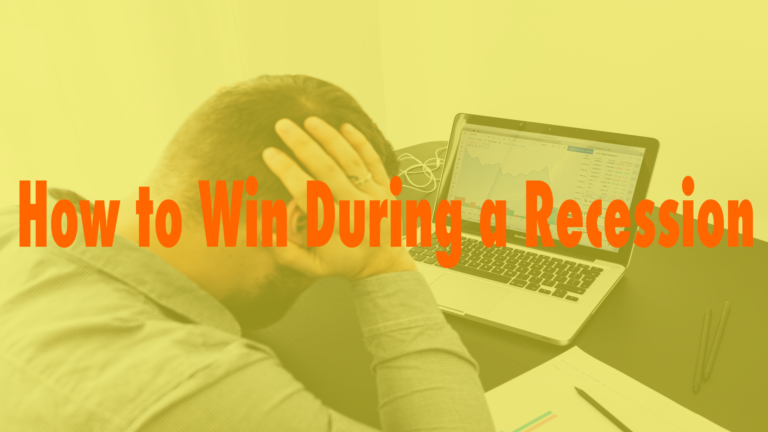How to Collect Client Payments and Get Signed Contracts Remotely
- Adobe Sign (comes with Adobe Creative Cloud) 00:55
- Invoicing Software (Quickbooks Online, Freshbooks, or 17Hats) 01:47
Read the full episode transcript below:
00:28 David Blackmon: Hey everybody. Welcome to another episode of wp the podcast i’m David Blackmon
00:29 Tim Strifler: And I’m Tim Strifler.
00:31 David Blackmon: Today we’re going to talk about how to collect client payments and get signed contracts from the comfort of your living room. Tim remotely aka remotely it may not be in your living room it may be in your bathroom, but guess what it’ll still work uh first on our list we’ve got a couple options for you is uh if you’re like Tim and I we are big users of the Adobe Creative Cloud suite it’s not only has graphic design products like Photoshop and Illustrator and all the things that you can create amazing branding or edit videos with Audition and audio it also has the Adobe Acrobat Pro which has the Adobe Sign feature built into it so you can take digital signatures online that are legally binding in just about any country in the world i believe and and you can use Adobe Signs you can fill out your contract email it over to your customer give them the proposal and then they can sign and turn around and pay you with number two what tim’s going to tell you about.
01:47 Tim Strifler: Yeah absolutely and before I do, i want to say obviously in a pandemic world that we live in which hopefully hopefully should get better but uh even if we still stay in this kind of weird limbo of a pandemic regardless, you should be able to do this because not only is it a convenient thing for you, but it’s also convenient for your clients and it opens up the possibility for you to work. Not just in your local area but really globally nationally internationally because you don’t have to you know be there to take payments and or be there to get contracts signed and stuff. So um so David talked about the contract side of things and Adobe Signs what we recommend because most people already have access to it whether you realize it or not but there’s other ones out there too you can just google you know electronic or e-signature you know and you’ll find like…
02:39 David Blackmon: Docusign is one ,yeah it’s probably one of the biggest most popular ones. Is Docusign outside of Adobe Sign
02:47 Tim Strifler: Yeah exactly. But the good thing is is it also any of them will will they’ll do a they’ll log the ip address right? So it uh logs the ip address it has a digital signature it sends everyone a copy automatically everything gets saved. All your your signed contracts get saved in the platform too, so there’s always a backup. So there’s lots of benefits of using those okay so that’s the contract site the payment side is really any invoicing software is going to have ability to accept uh credit card payments. So for example i’ve used both quickbooks online as well as freshbooks 17 has another there’s a million of these out there so and all of them because it’s kind of a standard feature. Now can take online payments and so Paypal yeah yeah exactly so you set up a Paypal account or Stripe account um you can do one of the other you can do both and then let your uh your client choose whether you want to pay with a credit card or a Paypal account. And then you get paid instantly you don’t have to wait for a check. You don’t have to wait for it too. In most cases you don’t have to wait for it to go through the company’s uh accounting department because usually the whoever’s paying you or whoever you’re working with can pay directly with the company credit card. In my experience at least it doesn’t have to go through a accounting department like if they were paying you by check would um so you get paid a lot faster. Again it’s more convenient for you it’s also more convenient for your client it also helps uh with taxes and stuff too. When it’s going through a provider like Stripe and Paypal and stuff like that we won’t get into that in this episode but yeah that’s it that’s how to collect client payments and get signed contracts remotely.
04:24 David Blackmon: Boom! Adobe Sign, Docusign and then invoicing software and stuff! All right Tim, tomorrow we’ve got another great episode, WordPress plugin highlight. It’s been a minute since we’ve done any plug-in highlights and which one are we going with first in this new iteration of wp the podcast well guess what i’m going to keep in suspense you’re going to have to come in tomorrow to see which plug-in highlight is the first one we’re doing. Tim until tomorrow we’ll see you then.
04:52 Tim Strifler: Take care bye-bye

Did you Enjoy this Episode?
- Will you consider sharing it online? Just click one of the share buttons below!
- Will you leave us a review? 🙂
- Have a question, or a topic request? Let us know in the comments below!
Want to Connect with David & Tim?
- David:
- Tim: