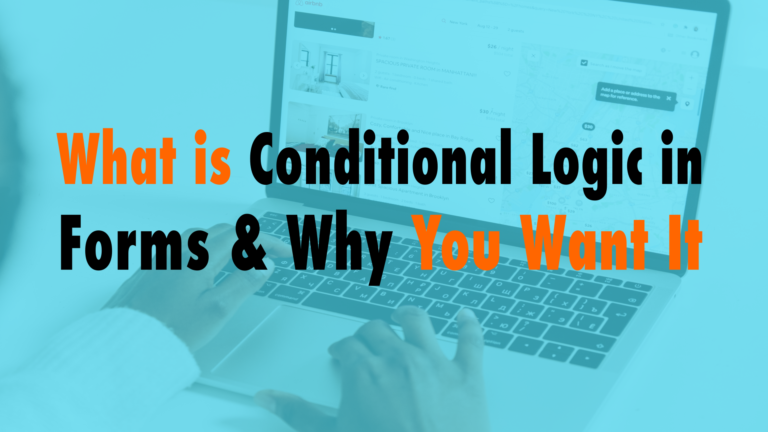How to Build an Email List on Your WordPress Website
- Form Plugins: Gravity Forms, Forminator, WP Forms, Ninja Forms 01:47
- Email Marketing Platforms Plugin Integration or Drop-in Embed Code 02:36
- Popups: Bloom, Divi Overlays 05:07
Read the full episode transcript below:
00:28 David Blackmon: Hey everybody. Welcome to another episode of wp the podcast i’m David Blackmon
00:35 Tim Strifler: And I’m Tim Strifler.
00:36 David Blackmon: Ttoday Tim and i are going to talk about one of the most important things that you can still do for your business even in 2022. And that’s capture emails and we’re going to discuss specifically how to build an email list on your WordPress website.
00:54 Tim Strifler: Yeah and I, as David mentioned, this is super important. But in this episode we’re talking about the tech side of things of of how to capture emails build an email list on your WordPress website. We’re not talking strategy and methods and and everything that goes into email marketing. Yeah yeah absolutely we could break up into you know 100 different episodes because there’s so much to it right but the tech is how you can get started.
01:17 David Blackmon: As a matter of fact we are and of course Tim
01:19 Tim Strifler: That’s been on our list for a while to do an email marketing course, so let us know if you’re interested in that because if we get a lot of interest then we’ll be more likely to do it sooner than later. You want to go first David? you want me to jump in?
01:32 David Blackmon: Well no i mean i can i can start off first and i’ll let you kind of ramble on the last two and stuff, and i’ll just jump in from there. So the first thing that you know how you can build an email list on your WordPress website is through form plugins. You know form plugins every website has a form contact form some type of form and you’re probably using a form plugin, well you can multi-purpose use these form plugins to build email lists as well. Such as Gravity Forms, Forminator, WP Forms, Ninja Forms all of these are great tools that you that are already you’re probably already using. One of these on your website to use to generate an email list and the benefit of and the beautiful part is these things all tie in and integrate with just about every if not every email marketing platform out there which kind of segues into number two..
02:36 Tim Strifler: Yeah absolutely. So no matter what email marketing platform you’re using whether it’s Mailchimp which is by far the market leader or uh convertkit um uh get response active campaign. Yeah so no matter which one you’re using pretty much all of them will have a uh a way to uh capture emails on a WordPress website. So they’ll all have documentation which will tell you how to do it some might point you to a plug-in, so this one might have their own specific like Mailchimp plug-in or Activecampaign WordPress plug-in that’s free or they’ll have a embed where within the platform you build a a opt-in form and then you click a button and it’ll give you some embed code and you can just drop it into your your website via a code module. If you’re using a page builder that sort of thing and uh and then you can capture emails that way so those are typically from what i’ve seen is they’ll have one or the other or both and so sometimes the email marketing platform plug-ins have really poor ratings because they’re not maintained and stuff like that so you even if they have it you might want to opt-in or you might want to choose the the drop in embed code method. Over that or as David mentioned the form plugins are a really way to go because those are always going to be the most robust solution that give you the most control that’s what that’s what i use on my websites.
03:58 David Blackmon: I do want before you dive off into the next one Tim, i do want to uh add on to what you’re with the email marketing platforms and the forum plugins and stuff. Because this is one of the things that we do and stuff they’re very powerful uh one thing that i think is important when you’re building out these types of user acquisition and email lists and stuff. Is a lot of these will allow you to tag you know group do a lot of things on your website that that puts it into your it organizes it into your email marketing campaign and stuff. Whether that’s through apis or like Tim said a plug-in that they may have and stuff so it’s a really really powerful thing to do and you should be doing it and stuff so don’t miss out on just thinking you got to put the form connect it and dump it into a list. You know you’re going to be futurize your business and stuff because you want to you’re going to want to be tagging these, because you may want to set up like sequences and stuff like that which that’s more on the email marketing stuff. Tim i’m sorry so go.
05:07 Tim Strifler: Yeah no that’s a great uh thing to point out David, and that’s what I do. So for example i use Gravity Forms uh to obtain emails i have it connected to Mailchimp and then i tell Gravity Forms to tag the the email subscriber with whatever campaign it is. So for example if i have a Gravity Form that’s collecting email addresses in order to give someone a freebie, well then i’ll have a tag that gets added to their email subscriber account in Mailchimp that says that they downloaded this specific freebie. So then if i wanted to go and do an email in Mailchimp and email everyone who downloaded that freebie all at once to recommend another freebie i can do that because Gravity Forms has tagged that subscriber. So thanks for pointing that out and then also that leads into. The third one the the way i do is i use a pop-up. So for example if i have a blog post or something saying like hey we have this new freebie you can get it here well then you click a button and it opens up a pop-up using Divi overlays which full disclosure is my plugin and then within Divi overlays. There’s a Gravity Form that’s going to collect their email send it to Mailchimp as well as send them the download so so that’s what that is so pop-ups can be a really great useful way to build an email list so the way i like to do it best is to not interrupt the user but entice them and get them to click on something which then does a pop-up that will give them everything so rather than going to a different page or what whatever. But you can also using tools like Bloom by Elegant Themes or again Divi overlays or there’s a lot of other pop-up solutions out there you can do timed delay pop-ups which if they’ve been on your site a certain amount of time. You can have a little pop-up that appears that says hey you know grab this freebie or hey if you like this blog post subscribe and you’ll get more uh tutorials like this in your email inbox and so pop-ups can be a really effective way uh to build your email list However you have to do so very carefully you don’t want to annoy users with a ton of pop-ups you have to do it very tastefully uh in order for t hat to feel boring tasteful.
07:15 David Blackmon: Yeah all right. Well as i said we started this off 2022 email is still huge it’s still our number one you know driving force of sales for us. So um you know email’s not going anywhere so don’t be afraid to collect those emails and you should be. Tomorrow we’ve got another great topic how to get an e-commerce store online fast with WordPress. Tim until tomorrow we’ll see you then.
07:47 Tim Strifler: Take care bye-bye

Did you Enjoy this Episode?
- Will you consider sharing it online? Just click one of the share buttons below!
- Will you leave us a review? 🙂
- Have a question, or a topic request? Let us know in the comments below!
Want to Connect with David & Tim?
- David:
- Tim: