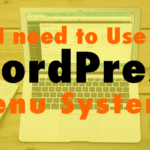Do I need to Use the WordPress Menu System?
Read the full episode transcript below:
00:28 David Blackmon: Hey everybody. Welcome to another episode of wp the podcast i’m David Blackmon
00:29 Tim Strifler: And I’m Tim Strifler.
01:30 David Blackmon: I’m going to tell on myself here Tim, because it’s funny. We just did three claps and you may have seen some of them because i forgot to hit the record button. I’m just glad i forgot to hit at the beginning instead of the end. Today we’re going to talk about whether or not you need to use the WordPress menu system. Now what is the WordPress menu system? Tim’s going to do most of the talking today so i’m going to kind of try to tackle what is the WordPress menu system Tim. So the menu system is the navigation to your website a lot of times you’ll come to a website and you’ll see maybe one you know stream of navigations where it’s home page about page but you may come to a website that has multiple menus one in the header one in the footer you may have one a secondary navigation menu in the header as well and there’s a menu system in the back of WordPress that allows you to control and manage all of those, and Tim’s going to tell us whether or not you need to use those things go..
01:42 Tim Strifler: Yeah absolutely. So um basically as as David mentioned, you have the menus on your website and they typically tie into the WordPress menu system on the back end .Um and so kind of uh i guess back in the day right before page builders and theme builders and stuff like that, a WordPress header was hard-coded in your theme. You might have some theme settings that would let you change the colors and you know different options or whatever and then it would hook into the WordPress menu system for you to customize the pages, and the order of the links and stuff like that. However nowadays we have page builders with theme builders that let you customize your header and build the header from scratch using the drag and drop page builder. So if you think about it you don’t really need to use the WordPress menu system because you’re already right. There the reason why the WordPress menu system exists is so that you can dynamically edit the links without having to touch code, but with the page builder in a header builder you’re not touching code you’re touching the page builder and so uh you don’t necessarily need to add a WordPress menu because you can just add the links yourself. Now if you have a site with multiple menus like David mentioned at the beginning, where you have a menu up here and then you have a menu in the footer and it’s essentially the same menu and you don’t want to have to manually update multiple places and stuff okay well then yeah use a WordPress menu system, but the only thing that you’re really gaining to uh with using the WordPress menu system is going to another place to, then edit the link. So you build your header and then you have to go somewhere else to actually say what you want in the header what we want in the menu and so it almost because it was something that was designed to make things easier. When you’re building a custom header it makes it harder because now you have to go multiple places, you have to add the menu here and then you have to go back around and add the links in the menu over here. So it’s kind of a convoluted system when you think about it with in regards to how we build our headers today when we’re using page builders and that sort of thing so i hope that makes sense basically if you were building a custom header using a page builder theme builder header builder whatever you want to call it you don’t really need to use a wordpress menu system you can just add the links that you want right there in the header without having to go in and add a WordPress menu, and then edit the WordPress menus in a different location. So um you’re not gaining anything by doing it. Some people think that oh it needs to be a WordPress menu for the search engine’s field to index it no it doesn’t. The search engine just sees a list of links you know and and most of the time it’s uh they’re list items right so html so if you really wanted to you know do it the same way just make it bullet points in your your header. So anyways that’s my long rant where it’s funny because i have a mega menu plugin for Divi and so so many people will say oh well it’s not using the WordPress menu system. It’s like well you can, you’re just gonna make it harder on yourself you don’t need to use WordPress making system.
05:00 David Blackmon: Yeah anyways i think you know, back when we started WordPress you definitely use the menu system and stuff, but the majority of users these days are using page builders they’re not using themes like they used to one-off themes and stuff, they the majority of the users of WordPress on the internet which consists of about 43 now i think uh are do-it-yourselfers, they’re not pro developers you know. They’re people that are managing and building their own website whether it’s for their hobby or their small business and they don’t have a web development company that they’ve hired. That’s working for them so i would venture to say that the majority of people and users using or fall into that group Tim that you know they’re using a page builder, that has you know a theme builder and header builder and you probably do not use need to use the menu system anymore. So yeah you heard it here first and if you want to argue it come on yeah leave it in the comments let us know.
05:59 Tim Strifler: I will, I will add one more point that if you are building a website for clients and you want to give clients the ability to customize the menu without breaking your design, giving them access to the theme builder and all of that well then yeah you should definitely use a WordPress menu system. But um other cases i don’t think it’s necessary these days when you’re using a page builder to build your header.
06:26 David Blackmon: Awesome! All right, well tomorrow we’ve got another great topic how to backup your WordPress website. Super very insanely important backing up your WordPress website. Tim until tomorrow we’ll see you then.
06:37 Tim Strifler: Take care bye-bye

Did you Enjoy this Episode?
- Will you consider sharing it online? Just click one of the share buttons below!
- Will you leave us a review? 🙂
- Have a question, or a topic request? Let us know in the comments below!
Want to Connect with David & Tim?
- David:
- Tim: