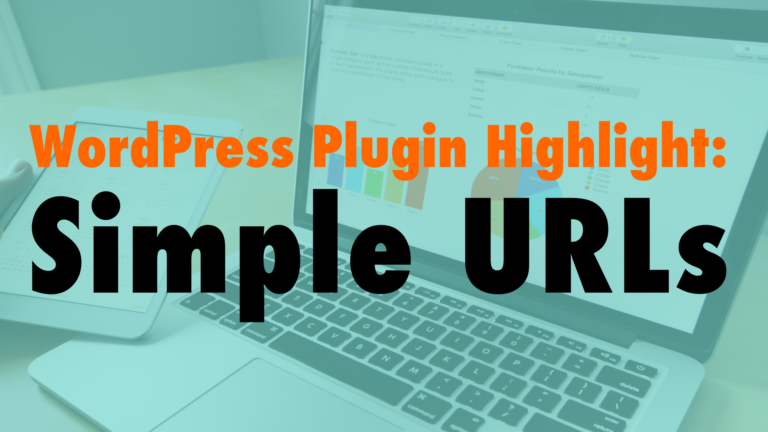7 Ways to Speed Up Your WordPress Website
- Idea #1: Optimize your images and other content 00:50
- When you take an image, it’s usually a very large file. Uploading these to your website will make the pages load slowly.
- Use a program like Photoshop to reduce the file size for your website. Photoshop has a feature called “save for web” that will optimize your images.
- A free tool that you can use for this is Gimp.
- Idea #2: Image compression 03:31
- An image compression tool will further compress the images on your website without degrading the image quality.
- Resources: WP Smush Pro and Imagify
- Idea #3: Caching Plugin 04:11
- Caching is when a copy of the webpage is saved in your browser. This means that the next time you visit that webpage, it will load very quickly.
- Your site will load faster with a caching plugin because the plugin will store copies of your cached pages. When a visitor comes to your site, their browser will automatically load that cached page.
- WP Engine, one of our favorite hosting platforms, has this feature built in.
- Other resources: W3 Total Cache, WP Super Cache, WP Rocket — When adding any new plugins, be sure to test the settings!
- Idea # 4: CDNs 06:10
- A Content Delivery Network takes a copy of your website and distributes it to servers all over the world. When a visitor comes to your website, they will automatically see the version of the site that is geographically closest to them.
- This is a lot more important if you have an online business or receive high amounts of traffic from around the world.
- Resources: Cloudflare
- Idea #5: Plugin Audit 09:16
- Perform a plugin audit at least quarterly. Deactivate and delete any plugins that you aren’t using.
- Look for any plugins that are poorly coded. These can slow down your website.
- Idea #6: Database clean-up and Remove Revisions 11:04
- This will remove all of the revisions stored on the website and clean-up the database.
- Idea #7: Only use quick loading font libraries 11:18
- Google Fonts is a great library for this.
- Don’t forget to check the speed of your website on a regular basis 11:37
- Resources: Google PageSpeed Insights, Pingdom, GTmetrix
- Additional Education: Tim’s Video and Tutorial on How to Make Divi Faster

Did you Enjoy this Episode?
- Will you consider sharing it online? Just click one of the share buttons below!
- Will you leave us a review? 🙂
- Have a question, or a topic request? Let us know in the comments below!
Want to Connect with David & Tim?
- David:
- Tim: