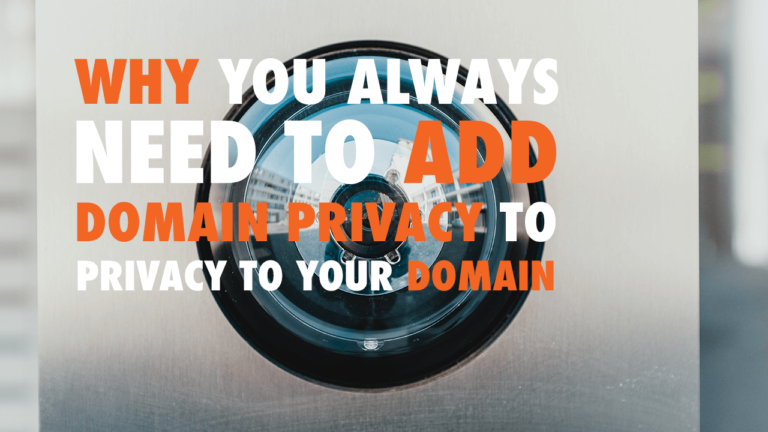7 Tips for Streamlining Your Web Design Workflow
- Tip #1: Page builder framework 01:10
- These have built-in features that allow you to create pages and layouts very quickly.
- Listen to Episode 5 for more information on working with a theme framework.
- Tip #2: Layout template library 01:41
- Many page builder frameworks have the ability to store layouts.
- Great for pages that are fairly similar on most websites, such as contact pages.
- Tip #3: Code snippets 02:21
- Bits of code that you use over and over again to streamline your workflow.
- Recommended tools: CodeBox and TextExpander
- Tip # 4: Basic child theme 03:30
- A theme that sits on top of a parent theme and allows you to change and style the website.
- If you have certain elements that go on every website, such as your company name as the web designer in the footer, then you can add these elements to a starter theme.
- Tip #5: Base plugins 04:25
- This goes hand-in-hand with a basic child theme.
- Use a base plugin with your preferred settings to save time when building each site.
- Tip #6: Project management tools 05:23
- Tip #7: Online proposal and e-signature tool 07:04
- The time of snail mail and faxing is over.
- These tools make it much easier to get proposals signed, so you can start on projects sooner
- Recommended tools: Adobe Sign and Better Proposals

Did you Enjoy this Episode?
- Will you consider sharing it online? Just click one of the share buttons below!
- Will you leave us a review? 🙂
- Have a question, or a topic request? Let us know in the comments below!
Want to Connect with David & Tim?
- David:
- Tim: