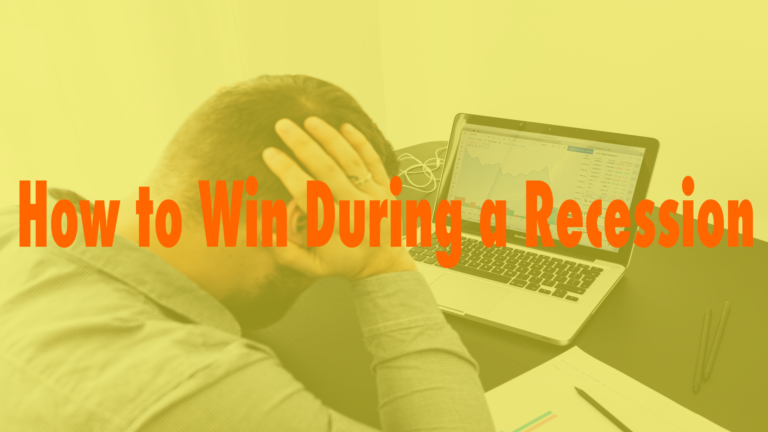How to See What WordPress Theme & Plugins a Site is Using
- What WP Theme Is That? 01:17
- This website is a good starting point.
- It will tell you the theme (if the developer is not hiding it) and most of the plugins on the site.
- Inspect element tools 02:07
- If you use the inspect element tool in your browser, you will see the link to a theme CSS file.
- You can “Command F” for Mac or “Control F” for Windows and search for “theme” to find it quickly. You can do the same thing for “plugin”.
- Keep in mind that this will only pull in resources for plugins used on the front end. If it is used on the back end, you may not see the code for it in the inspector.
- If you want to hide your theme 04:52
- You can use a product like David’s Divi Ghoster to hide what theme you are using.
- How to tell if a website is using a CDN 06:09
- Usually website images would be pulled from the media library.
- If you see a URL for images in the website code that is different, you’ll know the website uses a CDN.
Thanks for listening to another episode of WP the Podcast!
If you’ve been listening to the podcast for awhile and you’ve found value out of it, we would love if you would leave us a review on iTunes! The more reviews we get for the podcast, the easier it will be for other people to discover us on iTunes. Thanks so much and see you tomorrow for another episode of WP the Podcast.

Did you Enjoy this Episode?
- Will you consider sharing it online? Just click one of the share buttons below!
- Will you leave us a review? 🙂
- Have a question, or a topic request? Let us know in the comments below!
Want to Connect with David & Tim?
- David:
- Tim: