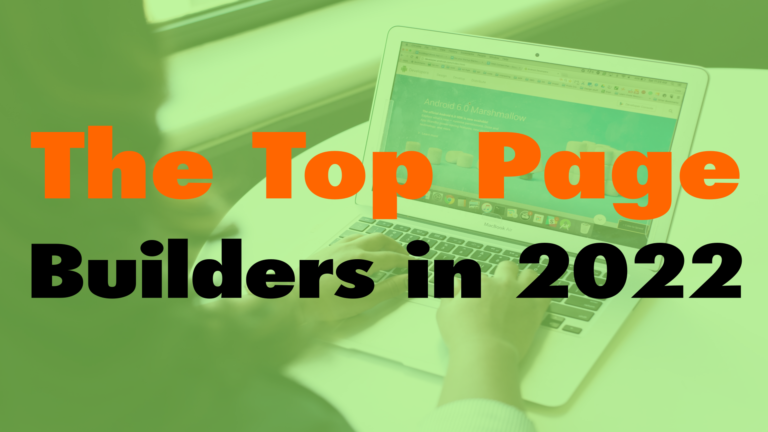Custom Login Screens A Quick Branding Hack
- What is a custom login screen? 00:43
- Instead of having the generic WordPress login screen when a client logs into their website, create a custom login screen with a few simple steps.
- Why would you want to do this? To keep your brand top of mind. 01:19
- Whenever your client logs into their WordPress site, they will see your name. Whenever they need something, they will know who to call.
- Why else would you want to do this? To make the client feel special 02:24
- Imagine how special your client will feel when they visit the login page to their website and see their logo and branding front and center.
- Every time they login, it will feel like their web designer went above and beyond to make a custom experience just for them.
- Tools for creating a custom login screen 03:49
- The first tool that we recommend is a free plugin called Custom Login Page Customizer. It’s a pretty straightforward tool that gives you the ability to customize your login page.
- The next tool is a premium product that goes above and beyond the login page. It is called Ultimate Branding by wpmudev. So instead of seeing the WordPress logo anywhere on the backend, you can customize it with whatever you choose.
- Another tool that you can use for rebranding the backend of WordPress would be David’s Divi Ghoster. This tool allows you to rebrand anything related to the Divi builder.
Thanks for listening to another episode of WP the Podcast!
If you’ve been listening to the podcast for awhile and you’ve found value out of it, we would love if you would leave us a review on iTunes! The more reviews we get for the podcast, the easier it will be for other people to discover us on iTunes. Thanks so much and see you tomorrow for another episode of WP the Podcast.

Did you Enjoy this Episode?
- Will you consider sharing it online? Just click one of the share buttons below!
- Will you leave us a review? 🙂
- Have a question, or a topic request? Let us know in the comments below!
Want to Connect with David & Tim?
- David:
- Tim: