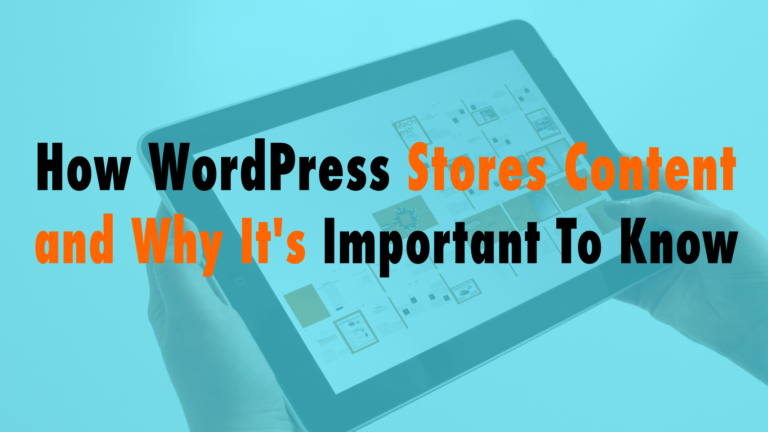How to Optimize Images for Web
- Resize images and use appropriate sizes 01:21
- It seems like a no-brainer, but many people use images that are too large.
- Use an image cheat sheet to quickly resize images.
- Resource: Image Size Cheat Sheet
- Optimize images in Photoshop 02:58
- Use the setting that will optimize for web.
- Save as a .jpg whenever possible. The only time you should you using a .png file is when you need a transparent background.
- Use an image compression tool 03:55
- This type of tool compresses the image without degrading the photo.
- The photo looks the same, but is significantly smaller.
- Resources: WP smushit (plugin) and tinypng (online tool)
- Bonus tip! Batch edit photos in Photoshop 04:57
- Set up an action in Photoshop that allows you to resize images in bulk for your website.

Did you Enjoy this Episode?
- Will you consider sharing it online? Just click one of the share buttons below!
- Will you leave us a review? 🙂
- Have a question, or a topic request? Let us know in the comments below!
Want to Connect with David & Tim?
- David:
- Tim: