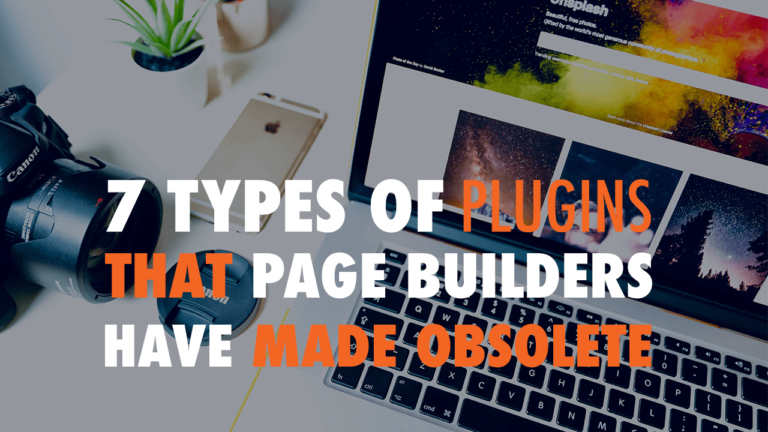What Do You Do When Your WordPress Themes Updates Often
- You don’t have to update it daily. If it’s non-security-related issues, we recommend doing it once a month. 03:20
- Be sure you have a recent, good backup of your site you can use to restore from if an update or upgrade goes horribly wrong.03:45
- Do updates on a dev server first. 05:30
Read the full episode transcript below:
00:26 David: Hey, everybody. Welcome to another episode of WP The Podcast. I’m David Blackmon.
00:33 Tim: And I’m Tim Strifler.
00:35 David: And this is brought to you buy WP Gears. Today we’re going to talk about what do you do when your WordPress theme updates often. Tim and I are … If you’ve listened to this podcast, you know that we are big Divi theme lovers. We create products for the Divi theme, plugins and themes, and we’re just a big proponent.
00:59 David: Well, the awesome, the good, and the bad with Divi is that they’re constantly innovating. The bad is, is that they’re constantly innovating, which means they have lots of updates and they’re constantly putting out updates. I mean, I would venture to say … and this is just a wild guess … but I would almost be willing to put money on it, that in 2018, Elegant Theme’s Divi theme had more updates than any other WordPress theme on the planet.
01:43 Tim: Yeah.
01:43 David: Because they just constantly put out updates. Well, obviously when you update a theme, all of the plugin developers and everything have to update, as well, to match … make sure that it’s still working with the theme, which can cause a lot of … issues in the long run and stuff. So we kind of wanted to touch on today why you may want to consider … what steps you want to take and what you should do, what’s a solution to a theme that updates often.
02:14 Tim: Yeah, absolutely. I’m going to say something that might be a little bit controversial in the WordPress space because the general rule of thumb is keep your WordPress software itself up-to-date. Keep your plugins up-to-date. Keep your themes up-to-date. But, I’m going to go ahead and say that for themes like Divi that update often, you don’t have to do every single update. Now, with the responsible developer like Elegant Themes, if there ever is any type of security loophole that they find, they send out an email to everyone who’s ever purchased their theme with a free update, so even if your subscription lapsed and you didn’t renew, they’ll give you the update for free to make sure that you can get that security hold plugged. And that happens maybe once every couple of years. It doesn’t happen often. And so, typically the updates are small bug fixes for very specific things, or they’re feature additions.
03:20 Tim: For me, with Divi, I don’t do every single update if I don’t need the feature that they are doing, or it’s not a big security update, then I’m not going to necessarily do the update. The reason why is on a high traffic e-commerce sites, like me and David have, we have to do a lot of testing to make sure it’s not going to break anything first. We have to, on our dev sites, do the updates. We have to test everything thoroughly, make sure the checkout’s good, make sure there’s no functionality broken, make sure there’s no styling issues, and then we have to go and do a backup and do the update and test again. To do that every single day, we don’t have time for that, and so I will typically do updates once or twice a month, unless it’s a critical update, which I get notified about.
04:11 Tim: That’s kind of my philosophy. I think, in general, for most websites, you do want to make sure you do all the updates, but if you’re using a theme with a responsible developer, then you can get away with not doing every single update when they’re happening daily.
04:25 David: Yeah, I’ll tell you just what we do with maintenance clients, unless otherwise needed. We don’t update them but once a month. That’s our agreement with them and stuff. Unless it’s a security issue, like Tim said … And look, WordPress updates automatically, regardless, when it’s a security issue, so you don’t even have to wait to click the button and stuff. But, if it’s non-security-related issues and stuff, we do it once a month. It’s not the end of the world. So, I’m kind of in agreement with Tim. Even if you don’t know if your theme’s a responsible developer, I feel like once a month is adequate. That’s just my personal feeling, right, wrong, or indifferent.
05:14 Tim: Yeah.
05:14 David: Time is money.
05:14 Tim: Yeah, definitely.
05:16 David: Yeah. Time is money, and at the end of the day, I could probably spend every day updating websites, and it’s just not … It’s not the best use of the time and stuff, so …
05:28 Tim: No, nor is it needed. Yeah.
05:30 David: Yeah.
05:30 Tim: Exactly. I think, if you’re doing the responsible update procedures, like we talked about where you are going through, testing on a dev server first, then doing backup, and then doing it again, and then testing more, you just don’t have the time. If you’re just clicking buttons and blindly updating, which you shouldn’t be doing, then that’s a different story, but for doing it the responsible way, once a month, maybe twice a month is adequate.
05:57 David: Awesome. Well, Tim, tomorrow we’ve got another great topic, how to increase PHP memory limit for your WordPress website. I know there’s been several times where I’ve tried to upload a media file to the web server when working on a web client, and it won’t allow it, so this is one thing you can do to help aid that if you’ve ever run into it. It’ll help a lot of other things, as well. So, tune in tomorrow, how to increase PHP memory limit for your WordPress website.
06:33 David: Tim, until tomorrow, we’ll see you then.
06:36 Tim: Take care, bye bye.

Did you Enjoy this Episode?
- Will you consider sharing it online? Just click one of the share buttons below!
- Will you leave us a review? 🙂
- Have a question, or a topic request? Let us know in the comments below!
Want to Connect with David & Tim?
- David:
- Tim: