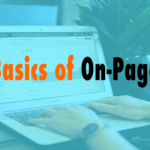The Basics of On-Page SEO
Read the full episode transcript below:
00:28 David Blackmon: Welcome to another episode of WP The Podcast, my name is David Blackmon.
00:35 Tim Strifler: And i’m Tim Strifler
00:38 David Blackmon: Today in episode 743 we’re going to talk about the basics of on-page seo. Now first thing i want to say about seo, is this topic can go deep and very wide we’re just going to cover the basics here. Because there are as many um stars in the sky, has many differing opinions on seo, and what is the most important and what you should do and the reality is, is to some extent probably most if not all from the seo experts or are true on some level. And it just depends on the type of business you have that’s going to determine the type of strategy that you take. So without further ado i’m going to let Tim start us off and then i’m going to dive in next.
01:30 Tim Strifler: So I guess, i’ll start by defining what on-page seo is. So basically you can uh kind of divide seo into two parts on page, which as it the name suggests it’s everything that happens on the page itself, right? And then off page seo or external seo is all the stuff that happens outside of the page, or even your website, like getting backlinks and stuff like that. But on page seo is extremely important because that’s what google’s indexing is your content. And so um really in my opinion the best place to start when doing seo and i think David will back me up on this is to do keyword research. Yeah you want to know first of all who your target audience is, and what you’re what you’re selling. And then you want to know what those people are searching for. And so you can use tools like ahrefs or um semrush or different seo and marketing tools out there to to figure out what people are are typing into google in order to search for whatever it is you’re selling or whatever service you’re providing. Because once you know that, then you can build your page and do your own page seo accordingly, and you don’t want to just like say you sell one thing you don’t want to do seo just on that one thing you know. That’s typically where you start, but then you want to branch out and say okay what are the other things that same customer might be searching for? Even though i only sell one thing i have the potential to sell other things, and i want to know what other things what other problems i can help them solve in my content. Even if i’m not selling a product for it. Because the more trust i build the more value i provide the more likely they are they that they’re going to be to come and buy that one thing that I sell Right and so that’s basically where you start um i don’t want to keep talking, David i’m going to let you jump in and kind of take the next step here.
03:31 David Blackmon: Yeah i want to add just one little thing you know. In doing that keyword research which is insanely important, most people don’t think about this, but i’m going to give you a little tip at least that i go by and i’m not sure what Tim’s metric is, but search volume also matters. Just because somebody is searching for blue widget you know, we would need to know how many people are searching for blue widget. If you’re a blue widget person you know if there’s only 10 searches a month for that keyword then that’s probably not the keyword that you’re going to want to focus on and stuff . And my rule of thumb and here’s the tip is and it might shock you. You know only 500 searches a month is a tremendous value for a keyword that’s kind of my threshold baseline that i look for. That’s the number, that i want to see you know. Search volume are they search is it being searched for more than 500 times a month, if it is? Then I’m probably going to focus on it, because there’s value in that. You don’t have to have all 500 people come and purchase your stuff 10 i’ll take 10 percent of those, five i’ll take 50 people come by my stuff you know. I’ll take one percent maybe five depending on the price of your your goods and stuf. So you know, if you think about that and that that perspective it really matters. So the first thing that i’m going to tell you in regards to on-page seo, let’s start at the top of the page titles. You know titles are really really important google and search engines want one h1 tag for on-page seo, That’s what they recommend you know a lot of people like to go get crazy with their design and stuff and they’ll put they may have you know multiple things you know, titles on a page for each section of the page and they’re dropping h1 tags like it’s tic tacs, and they got bad breath or something. And all you’re doing is really hurting yourself you know. You’re not helping yourself google has a structure and hierarchy of what’s important on a page. Go over and take a look at what they recommend for h1 h2h3 it goes all the way to h6 tags and how to best use those for on-page seo.
06:05 Tim Strifler: Yeah absolutely and that kind of ties in with what we talked about a few episodes back uh episode 736 talking about site architecture, and even the episode before that where we talked about the most crucial pages on on your site. Um you want your your pages and your site architecture well organized and well planned out. And also you want each page to be about one major thing. Right it can have you know some sub topics within it but you want it to be about one thing, because uh that’s going to help google know what your page is about and index you and rank you accordingly. But it’s also going to help your users because if you you know going back to our simplified. Example of a business that sells blue widgets if on that page you talk about the blue widgets that you sell, but then you’re also talking about your your brown knickknacks that you also sell. That’s completely different and you know maybe it’s related to that same type of customer but it’s a totally different type of product in a different category. Well you don’t want them on the same page, that’s going to confuse the user and confuse google. You want it to be all about those blue widgets and as David mentioned you have your title tags that that’s what you see in your browser tab at the top that’s your title tag and that’s also what gets shown in this on the search engine results page uh when when when someone types in a keyword and they see the different pages um so that’s all part of uh of on-page seo. And in general you want the major keywords to be in your title tags to be in your h1 tags especially. But then potentially your h2 and h3 as well as a paragraph text. However the major caveat to that is you don’t want to do it in a spammy or unnatural way. Right so you don’t want to be injecting keywords into everywhere you can. I think David mentioned a couple episodes back you don’t want to just every other word be that keyword like google is going to used to be the thing called keywords. Yeah it’s called keyword stuffing and you know people would just and whoever could stuff the most key words usually got ranked i hate to say it it was crazy oh.
08:10 David Blackmon: Yeah it’s called keyword stuffing and you know people would just and whoever could stuff the most key words usually got ranked i hate to say it it was crazy oh..
08:20 Tim Strifler: Yeah i know it’s like wild west you know. I remember i had a professor in college said that back in the day when seo and google was new, if you wanted to get a lot of traffic to your site you said all you had to do was uh put the the keyword Jessica Alba like three thousand times in the background of your your page. So it’s still in the html but not actually visible. Yeah and then you start ranking for Jessica Alba even if your website has nothing to do with Jessica Alba and that’s the celebrity who was you know at the top uh back during that time.
09:10 David Blackmon: You don’t want to be uh like injecting keywords everywhere to where it’s unnatural and spammy looking. However if you are dedicating a page to one major topic then naturally you’re going to be using that keyword in the title tag and h1 and the paragraph you’re going to be talking about it and saying you know blue widgets this blue widget is that. But naturally. You’re also going to to make it sound good, you’re not going to just be saying blue widgets you’re going to be saying “yeah our widgets that are blue you know, we have our dark blue and we have our light blue widgets” and this and that. You’re going to be using synonyms for those words in a natural way and google knows that. Google is smart enough to know synonyms and so it’s going to be able to pick up on that and know that hey you’re talking about the same thing, right? Plus it’s also going to help you when someone types in you know light blue widgets, you’re going to rank even though. You know your main keyword that you’re targeting is blue widgets it’s you’re also going to rank for those still popular but not as popular keywords too. Next thing you’re going to want to do and this is important this has to do with you know the on-page seo aspect is besides the title. And look there are some sweet spots for title. Text length parameters that google and search engines let you know that hey we want you to use, and i don’t remember what it is off the top of my head but you want to keep your titles in within a 150 characters. So you want to try to hit those sweet spots that they recommend but also google allows you for the on-page seo aspect. Allows you to put a description for the page which not only, you know you’ve got the content on the front side that your customers in the world sees, but on the back side it allows you to have a have a specific title and some description. Descriptive text up to i don’t know 500 words or something as well. That so that google can read and know what that page is about. In addition to it’s kind of the short version and stuff but it really is important to take the time to do these things fill those things out. Now there are a couple of plugins that Tim and i recommend that that does this very easily for on-page seo. It’s kind of a guideline um which is the the most important one the biggest one that we use Yoast. Exactly and i don’t know why my brain died, Yoast is like got millions and millions of installs and WordPress and it’s a great product and there’s a reason why you know once you put Yoast on the thing. It takes a look and analyzes all of your pages and it tells you where you’re going to need to kind of shore it up So to speak you know make it a little bit better and stuff, and it gives you the ability to put in those titles those descriptions and all that stuff. You know that that google is looking for and stuff. There’s a basic structure in there. So we do recommend you know hey don’t reinvent the wheel use one of these great products that are doing really well and make it easy for you. And do it now don’t get hung up if you’re using Yoast on gotta get a green light you know for my page to be perfect you know. Because guess what? Nobody’s got the perfect page and you’re never going to have the perfect page. So just do the basics make sure that your dots are you know your eyes are dotted your t’s are crossed and get the basics taken care of and you’re going to be fine
12:34 Tim Strifler: Yeah absolutely. Yeah and one thing i’ll i’ll add that David mentioned, the meta description and and uh the seo plugins like such as Yoast lets you easily define your title tags as well. As your meta descriptions meta descriptions google doesn’t use to rank and they made that clear. But it is important for click-through rate. And so that’s why as David mentioned you really want to spend the time to write good meta descriptions that will give a good summary of what the page is about, and make it enticing for the user to click. Because if they see that hey there’s four pages here that all talk about blue widgets but in your meta description you’re like you know here’s what our customers are saying about our blue widgets blah blah blah you know. And it’s like wow there’s a testimonial right there this is awesome you know it’s going to increase the chances of someone clicking, because it’s rather than just you know some boring generic text about blue widgets. It’s something you know engaging and exciting like what are other people saying about it. I want to know i’m going to click and then uh yeah the more that people click the higher that google’s going to rank you. Because hey people seem to be clicking on this, we’re going to give them a boost in the ranking here. Also when you have a good meta description that has the keywords kind of naturally inside that meta description text, well then when someone searches for that keyword they’re going to see what they search for in your meta description bolded. So it’s going to give them that other kind of psychological cue, that hey this is a good thing to click on because they have what i searched for, right there in in their page and therefore it’s relevant to what i’m looking for. And so again it’s that kind of psychological uh trigger for them to want to go to your page, because it’s what they’re searching for. So um yeah those are kind of the basics of seo. I would say the only other thing to add to it is you want good internal linking that’s kind of an important thing with seo if you have your page all about blue widgets but you also sell red widgets well it’s important to mention that, hey if you want one of our widgets in a different color we have it over here and you you know you link to it and then that helps google know uh kind of helps them index everything and understand how they how they play together by linking to your own content and you’re kind of passing some of that seo juice as it’s called in in the online world. Over to that other page and so WordPress just because of the way WordPress has really good navigation hierarchy and stuff is really good for seo, because you know as long as you have you know all your pages in your menu you’re going to naturally be linking to all your pages already. And so but linking to it within body text is really helpful as well so i think that’s a pretty good uh summary of the basics of on-page seo. David anything you want to add?
16:25 David Blackmon: I don’t think so. I think we’ve turned this into the Wp The Podcast 15 minute episodes uh which you know what i’ll be honest i think these may be the sweet spot. So um Tim and i have done long form content we’ve done short form content and seems like the medium range might actually be some really good value and stuff. So yeah totally tomorrow we’ve got another great topic what is css and how it works with WordPress. Tim, until tomorrow we’ll see you then.
16:59 Tim Strifler: Take care, bye.

Did you Enjoy this Episode?
- Will you consider sharing it online? Just click one of the share buttons below!
- Will you leave us a review? 🙂
- Have a question, or a topic request? Let us know in the comments below!
Want to Connect with David & Tim?
- David:
- Tim: