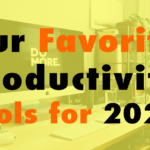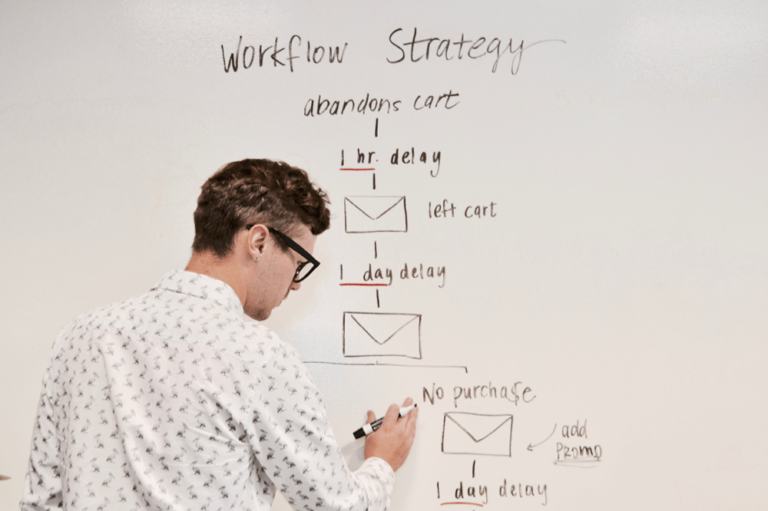Our Favorite Productivity Tools for 2022
- Slack 00:50
- Asana 02:56
- Evernote/Apple Notes 03:53
- Gsuite 06:21
- Zoom 08:20
- Flywheel Local 09:10
- Ecamm Live 10:20
- Discord 11:56
Read the full episode transcript below:
00:28 David Blackmon: Hey everybody, welcome to another episode of WP The Podcast, i’m David Blackmon.
00:35 Tim Strifler: And i’m Tim Strifler
00:38 David Blackmon: Today we’re going to talk about our favorite productivity tools in 2022. Got a couple of new ones, got a lot of old ones. Still because they’re just the best and start the list off is Slack. The original og email killer, Slack is still a pretty amazing productive tool, we use it daily, it’s how our entire team communicates i would imagine it’s the same for Tim. It’s just a very very useful tool for communication. It has a lot of built-in features that we do not use, i mean it you can upload files you can do calls you can do you know video conferencing there are so many things that Slack can do, but we still do not use it for that way. Which as i’m saying this, man why am i not investigating using this tool for to knock a couple of others off of this dang list. We’re about to go down um yeah but but Slack is just an insanely powerful communication tool and that’s what we use it for.
01:48 Tim Strifler: Yeah i love Slack in one thing. I want to say, David mentioned the integrations and stuff. I’ve kind of only scratched the surface of the integrations one thing that’s helpful though because i make software. Just like David’s company is, we have it integrated with Github and so yeah when my developers will push new releases and stuff like that, we’ll we have a channel in Slack, so we can see everything that’s been done so it keeps a nice really easy log where the alternative to that is it sends you an email every time. And then you have to go and search through email to find a log, that’s stupid. Rather than having a Slack channel that you can just easily scroll and be like oh yeah we released this update then blah blah blah yeah and so you can do that with a lot of other third-party tools and apps as well.
02:31 David Blackmon: Yeah you just reminded me, i have a lot of channels silenced in Slack because i’m not the developer person in the company, but he’s 100 correct. I mean we do a ton of like testing and all of those integrations. Besides video conferencing we do that we tie it in with our products with updates when an update’s happening change logs we have an entire changelog channel to where it it notifies and lets you know all of the change logs and stuff which is pretty cool so yeah.
03:19 Tim Strifler: Yeah that’s awesome. So uh the next one on our list is Asana. And uh my team we use it internally, i know David’s team uses it internally too. Asana is just a really clean simple project management tool, and so you could add your projects add in your team members your collaborators, you can set uh tasks you can set due dates, and who it’s assigned to. And it’s meant to be a very transparent uh project management tool, where everyone on the team can see what everyone else is working on. So that everyone is on the same page and so that’s kind of the design behind it. And you can uh they do they added a feature a few years back for the the visual card format, and you can toggle between a list format and then the card format similar to um oh my gosh totally blank.. Trello yeah.. um so Asana is great highly recommend it.
04:03 David Blackmon: One that’s not on our list by the way, Trello. Next on our list is Evernote. And i’m not really sure how to actually. Tim i want you to take this one because you use it more than we do. We still use it we still have our professional Evernote account, and we we do some things but i think you probably take it a step beyond what we use it for.
04:24 Tim Strifler: Yeah so i love Evernote. I use it every day. I don’t really use it collaboratively with my team, it’s more of a personal note-taking. Like my brain is an Evernote. So when i’m doing project planning uh to assign to team members before i transfer that into Asana, i’ll kind of just brainstorm and use Evernote to jot stuff down and do outlines and stuff like that. And then if i’m using um just like want to take notes from a webinar that i’m sitting on or something, like that i’ll use it and so um yeah like my brain is in Evernote. It’s like when i’m trying to transfer what all the different things ideas i have going on in my head, i will i will use Evernote. And it’s just a really clean interface for being able to take notes and they have a lot of really cool features and stuff. Have an awesome mobile app so it’s like like for example, if i’m thinking of some podcast episodes i’ll open up Evernote on my phone when i’m on a hike with my dog and i’ll like jot down a couple podcast episode ideas into Evernote, and then i’ll add them to our our spreadsheet later so um yeah i i absolutely love Evernote and i use it very thoroughly.
05:37 David Blackmon: Yeah because that’s exactly what i use Apple Notes for. I use Apple Notes to do that and um you know i kind of we used to use Evernote quite a bit years ago and stuff. And i just um i don’t know why it wasn’t a specific reason but i transitioned over to Apple Notes. And i’ve just been there ever since you know so um maybe i don’t know, funny thing is i’m still paying for the premium Evernote and i use Apple Notes. I probably need to discontinue the Evernote so i can yeah it’s pretty cheap though. All right next on our list is G Suite. This is Google’s products. Everything from Google Drive, Tim and i use um Google sheets to do this podcast in Google Docs which is like the Word document It’s all cloud-based online and easy to use, we use the um the slides Google Slides and stuff pretty much everything that you get in Microsoft’s Office or the Mac Suite like Pages. And that stuff you get in the Google Suite as well. As your email and obviously if you’re not using G Suite for your company email you need to get away from server base host you know emails with your hosting company because first of all G Suite, Google is some of the most trusted servers in the world, so you’re not going to get blacklisted and that’s huge with if you’re running a business in your email and stuff. So it’s it goes way beyond email it also gives you a ton of storage in google drive whenever you sign up for one of their emails and stuff so you get sheets docs slides presentation software Google Meeting. I mean you know there there is video conferencing software there’s so much benefit to g suite that and we use it every day across the board on everything yeah internally and stuff so just check G Suite out it’s a great tool.
07:54 Tim Strifler: Yeah what i’m looking at right now is a G Suite spreadsheet where Dave and i plan out our episodes, and and then we as soon as we’re done recording we go and we save the file up of the files uh into our shared drive. And yeah it’s it’s an integral part of our podcast integral part of our businesses. It’s huge. Um one thing, we don’t use uh is the the video conferencing David mentioned, and that’s because we use Zoom. It’s what we’re if you’re watching this on youtube uh that’s what we’re on right now. Is we’re on a video Zoom call. And the reason is Zoom just makes it so easy and simple. Everything is and everything just works that there’s never any lag or delay. There’s never any like connectivity issues or anything like that. Just Zooms algorithms they’re compression whatever it is it’s way above my head yeah it’s it’s next level though and it continues to just be the best way to to have a video call with someone.
08:51 David Blackmon: Yeah speaking of and Zoom so so we just did Zoom, good job Tim. You’re Flywheel Local so you take it..
09:17 Tim Strifler: Yeah so one that’s on my my list is Flywheel Local. You might be asking like why is that a productivity tool and it’s because of how quickly i can spin up a new site locally on my computer to test something. Right so uh being in WordPress and creating products and stuff i’m constantly needing to be testing new versions of stuff, or if i’m thinking about putting a a plug-in on my main site even before i test it on staging. I’ll just test it locally, you know with a blank install. And it’s just a really fast way of being able to spin up a new site, and so even for web designers that are building sites for clients i highly recommend it to start your your process locally and create a blueprint site with all your plugins and stuff. Everything configured and then you can start your site. Even if you have a team and you collaborate and stuff in my opinion why not start initially locally before migrating it to you know the shared dev site, because you can get a whole lot more done quicker. Because everything is saved locally you’re not having to go back and forth on the internet to upload changes and stuff. So Flywheel Local is awesome.
10:21 David Blackmon: Awesome. Next on our list is a believe it or not it’s marketed as a live streaming software it’s called Ecamm Live. And we do use it i do use it to live stream because it’s just a great you know professional way to to live stream. And i can stream to multiple platforms and do all kinds of stuff. But mostly what i like it for as far as a daily productivity tool is, we Tim and i have product companies, and we do a lot of tutorial based content. We do a lot of product videos and stuff. And what i like is you don’t even have to use the live streaming aspect of it you can record all in Ecamm but it gives you the power of this professional platform to use overlays to screen share to uh you know do all kinds of incredible stuff right there in the Ecam live software. What i like about it is it will break out all the files into individual audio files if you’ve got multiple people and you’re talking break out the video file and you can really it’s just a really really powerful tool and we use it just for creating content, marketing videos and stuff like that. Along with live streaming in this day and age if you’re not live streaming as a business you need to be looking into it because live streaming is a pretty big important thing so..
11:53 Tim Strifler: Yeah i use Ecam for the same thing, Just creating videos and stuff and i used to use Screenflow which i still use occasionally, but for creating quick videos that i know i’m not going to need to do any editing and stuff, Ecam just makes it so much easier.
12:11 David Blackmon: Yeah and last on our list is but not least is Discord. And you may or may not be familiar with Discord but if you’ve heard of Discord it may have been in the gaming world which let’s freaking face it. Gaming on the internet has changed the way that people do businesses you know. I remember in the 90s i was like you know talking about how you could do things business-wise because gamers were already doing it and business people would like laugh and scoff, and there’s just so much you know that gamers are just like so far ahead of the curve, you know. In operating in the online space, and Discord started as a communication tool for gamers to talk to each other while they were in games. And now they’re using it to create and build communities that they control and stuff as opposed to starting a facebook group and you get to talk to your your community as opposed to typing to them and stuff, or setting up a webinar on a Zoom call. You have interactions with talk, you can do videos there’s file sharing. There is so much power in the Discord um servers that that is amazing and you can set up your own servers. You can set up private servers you can set the channels to where you know you may have a community that comes in, that everybody who wants to be a part of your community can come in but you may also have a membership and you can have people who are in your membership but are also in your community and community members that are not in your membership all tied in into the same Discord. And you can set up different servers to where members content is going to be they’ll be able to view. All of the content and non-members won’t be able to. It’s an insanely powerful program so check out Discord if you’re not it’s just a a new community-based program that businesses are using to build their community and communicate with their audience and stuff and i love it i think it’s huge so check it out Discord.
14:28 Tim Strifler: Yeah and also we have an episode tomorrow coming up about Discord so we will talk about it further..
14:35 David Blackmon: Yeah oops i just may have dropped a few beans there Tim, i didn’t see the episode for tomorrow until just now. So all right tomorrow we’re going to talk about, guess what? Discord! So until tomorrow we’ll see you then.
14:45 Tim Strifler: Take care bye-bye

Did you Enjoy this Episode?
- Will you consider sharing it online? Just click one of the share buttons below!
- Will you leave us a review? 🙂
- Have a question, or a topic request? Let us know in the comments below!
Want to Connect with David & Tim?
- David:
- Tim: