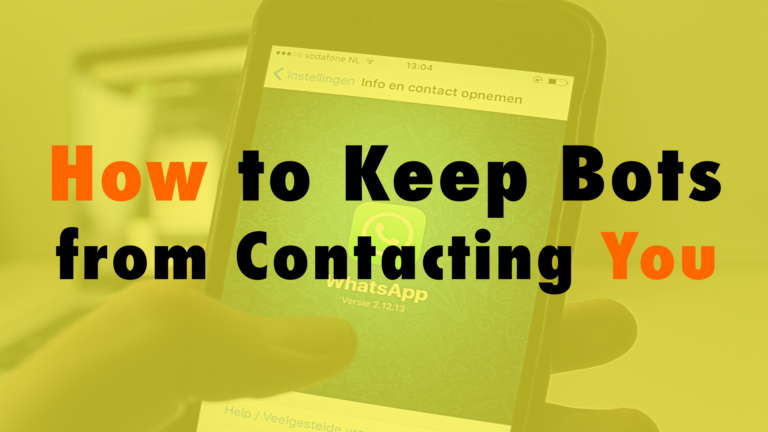How to Distribute Your Podcast Once You’ve Recorded It
Read the full episode transcript below:
00:28 David Blackmon: Hey everybody. Welcome to another episode of wp the podcast i’m David Blackmon
00:29 Tim Strifler: And I’m Tim Strifler.
00:30 David Blackmon: Today in episode 703 we’re going to talk about how in the world do we get what we’re doing right now, to all the platforms that you’re listening to us on. So Apple Podcast, Spotify um you know Stitcher, Youtube. There’s so many platforms that people listen to podcasts on these days. How in the heck do you get them to all of those places? We have some experience with what we’re using we’re going to primarily share what that experience is, but outside of what we’re going to talk about today there are some third-party platforms like Anchor for example, which is a podcasting network that will distribute out to all the other ones as well, even though you’re using their platform if you’re paying them they’re going to put you on all the platforms and stuff. So Tim why don’t you tell them about Powerpress, the plugin that we use on our website.
01:38 Tim Strifler: Yeah so we use Powerpress, it’s by Blueberry, and uh so first step is you need a place to host your audio files if it’s an audio only podcast, and so we use Blueberries podcast hosting and the reason why you don’t want to just upload it to your WordPress website is it’s going to bloat your site, take up a lot of space, use up a lot of resources. Just not worth it. It’s better to use something dedicated that specializes in it. So we use Blueberries podcast hosting and then we use Powerpress which is their plugin. So uh when we are or we don’t. But when our editor is creating, the shout out to Maciek he’s doing an awesome job for us. When he’s creating a new episode, he creates that we have a custom post type inside of our our website for podcasts, he creates a new podcast episode, adds the title, adds any uh copy that needs to be there. If it’s a list that sort of thing, and then he adds the audio file and i think it gets uploaded to Blueberry automatically, or he uploads it to Blueberry, and then grabs the link i’m not sure which one and then basically what happens is when he hits publish or he schedules it and then once the schedule time hits it then notifies all the other platforms of the new episode. And we are integrated with all those other platforms Spotify, Apple Podcast, Stitcher, whatever. And we’ve created a new podcast on their platform and then we’ve um added our feed. So blueberry podcast hosting gives us a feed or our website, gives us a feed through the Powerpress plugin, i should say and then we we set that up with the different platforms. And then when a new episode is published it pings them, they get the new episode from the feed and and that’s it. So your your actual audio files are only being hosted in one place whether it’s your website or through a third-party uh storage like we’re using. And so even though you’re you’re getting uh traffic from those different platforms and it looks like it’s on their platform there’s nothing actually being stored. There it’s just basically, it’s looking at your feed and grabbing the audio file and so it’s basically just different windows to the same podcast feed, and podcast uh file. So that that’s essentially how it works, and we use Powerpress by Blueberry, it does the heavy lifting there’s a lot of different tools out there whether you’re doing it on WordPress or other platforms but that’s what we use and it’s worked really great for us so we have no complaints.
04:20 David Blackmon: Absolutely and obviously Anchor is owned by Spotify, but i do want to reiterate or second that bring that back that is a platform that is not set up on your website, but can be tied into your website and that’s the other option. Where you pay them some money a small monthly fee, they host your audio they do everything there. They distribute it for you and then they basically put a feed into your website and stuff. So check them out if you’ve got any questions leave us some comments. Tim until tomorrow we’ll see you then.
04:53 Tim Strifler: Take care bye-bye

Did you Enjoy this Episode?
- Will you consider sharing it online? Just click one of the share buttons below!
- Will you leave us a review? 🙂
- Have a question, or a topic request? Let us know in the comments below!
Want to Connect with David & Tim?
- David:
- Tim: