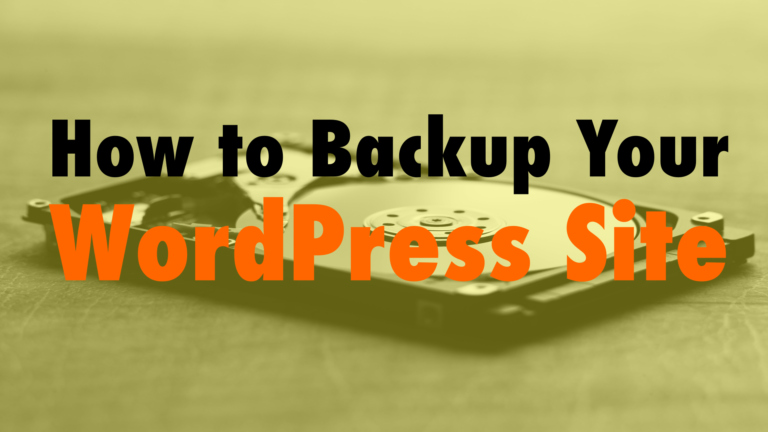Helpful Software to Use When Creating Social Content
Read the full episode transcript below:
00:28 David Blackmon: Welcome to another episode of WP The Podcast, i’m David Blackmon.
00:35 Tim Strifler: And i’m Tim Strifler
00:38 David Blackmon: Today in episode 755 we’re going to talk about helpful software to use when creating social content. I guess i should have said a helpful software, because we’re mostly going to talk about one particular software. And i may dive off and talk about something else. If you’re, if you have a graphics team and a content, you know creative team. Obviously you can use a lot of the tools, and this episode is probably not for you. But if you are a content creator and you’re not a graphic designer and you don’t know photoshop, illustrator all of the adobe suite of products, we’ve got some good a good alternative for you. Tim before i dive off into it you want to say anything? I feel like i’m going to be doing a lot of talking on this one.
01:17 Tim Strifler: No no no it’s all you uh because yeah, you’re going to talk about a software that i’ve never used but always been curious about. So learn along with our listeners.
01:38 David Blackmon: Awesome so the software that we’re talking about is Canva. And i remember when this software came out circa 2013 – 2014 when they launched it. They only had so much you know availability so you had to be invited, and somehow luckily i got in on the early Canva. And um because i wasn’t a designer and i knew the importance or i was ocd and and design and stuff really mattered to me. I didn’t want to just throw content up on my website, and then share it to all the social platforms to youtube to facebook to instagram. I wanted there to be con some consistency but you know, all of their i don’t know why they don’t like um you know, try to come together and make all of their image sizes like the same and it used to be. And it still is kind of a pain and an annoyance because everything is a different size. So having individually create all of this content to share on all the social platforms that you need to be on is a ton of work. And if you’re not a creative person that’s used to using something like the Adobe suite of products you’ve got to find a way to do it well. The solution is Canva. First of all the free version of Canva is amazing. Not only do they have everything templatized inside the software platform. It’s a it’s a browser-based tool you don’t have to download anything, you just gotta have an internet connection and a browser and you can create amazing content you know. Branding for um for your for your content for your business and stuff. The good news is it allows you to upload and store your logos your colors all of the stuff for your company into Canvas, so you’re not re constantly having to redo that recreate these things it allows you to store all these things in. If you have specific images that you want to use for this specific product it’ll allow you to load them. In what i like about it is is that it templates and already has the dimensions of all the social platforms built in there. So if you want to create an instagram post and you don’t know that it’s whatever by whatever dimension, you don’t need to ken already knows it and they’ve got it in there. If you want youtube thumbnails which are hugely important, thumbnail game is is really really really important to get your videos found. So if you imagine loading up youtube.com and you get all these videos showing to you well those are all thumbnails, and you can create those in Canva really really quick, really really fast. Done with layers just like photoshop or illustrator. But for the not graphic designer person you don’t need to understand layers you can just drag and drop and pull things over and it’s really really very powerful super easy to use. And now they have like pro pro options as well, as the free option. Free option is going to brand certain content you’re going to be limited on the resources that they have in their repository. Did i mention that canvas repository of images and shapes and colors and all the different things that you may want to design something with is massive, and the free version you know it kind of limits you to a certain small subset, whereas if you get the pro version it opens all of those up to you and stuff. They also have like enterprise level if you’re an educator and you want to um you know focus you know on that they have plans for education, they’ve got plans for non-profits to give you a break. It’s really really come a long way and it’s an amazing uh platform. Super easy to use, and again it allows you to not only create all of the content but it also allows you to store it in the platform and stuff. So it’s it’s awesome. It’s really easy to use, it’s very intuitive and if you need to create a facebook cover photo and a youtube cover photo which are different dimensions and then you got mobile to think about, it’s going to show up on all these different things then Canva’s already got you covered because they’ve got all of it in there and all you have to do is drag your stuff in, make sure that it’s within the lines and and hit save. And you’re good yeah and then download it it’s pretty powerful.
06:54 Tim Strifler: That’s awesome, yeah i i wish i would have found Canva or i wish it would have existed like years ago when i was getting into building stuff websites and everything. Because i’ve been a photoshop user for a long time and i am not a like photoshop power user, by any means photoshop is a full-on professional level software, and it is extremely extremely powerful. However for simple things it’s a pain in the butt. And so Canva is something that’s made for i say simple. You can do some really like creative things with it but what i mean is from like a creative software standpoint like it makes simple things really easily and again, not to say you can’t do complex things. But photoshop is just the nature of it and how it works simple things are not simple uh.
07:37 David Blackmon: Yeah exactly you’re i couldn’t agree more you you said it fantastic. Because i’m not a photoshop power user either, but i taught myself photoshop back in the day as well. And and you’re right, just to do something simple was it took forever for a non-power user. And in Canva i could create it in five minutes. So you know um check it out canva.com uh yeah. So Tim i think that’s about it that i wanted to talk about on that topic. Tomorrow we’ve got another great topic, how to keep bots robots from contacting you and spamming you whether it’s through email or calling you on your phone from your website. Until tomorrow we’ll see you then.
08:32 Tim Strifler: Take care, bye.

Did you Enjoy this Episode?
- Will you consider sharing it online? Just click one of the share buttons below!
- Will you leave us a review? 🙂
- Have a question, or a topic request? Let us know in the comments below!
Want to Connect with David & Tim?
- David:
- Tim: