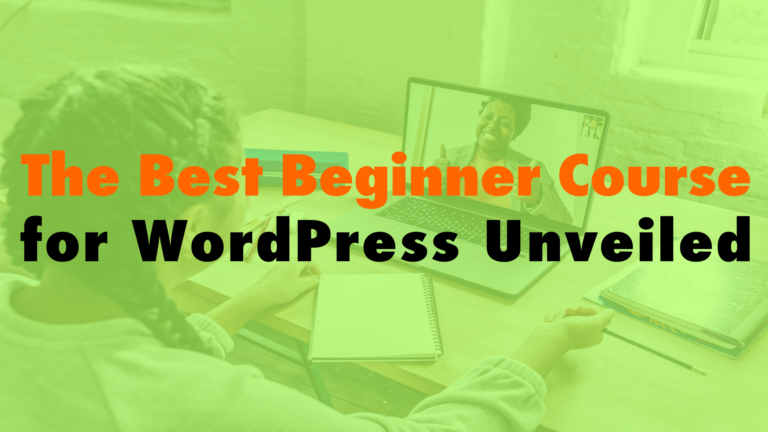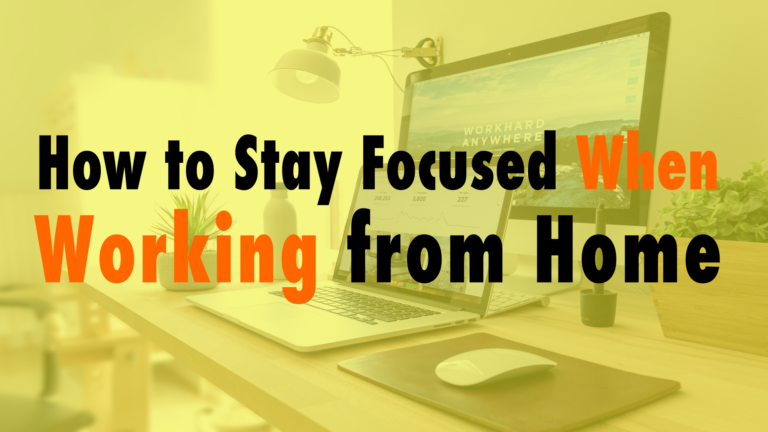How to Troubleshoot Plugin Conflicts with Your WordPress Website
- Deactivate all plugins 01:01
- Then reactivate them one by one and test until you find the conflict.
- Sometimes you might know exactly what is going on because you just installed a plugin. You can still use this method to see which older plugin this is conflicting with.
- You can use a plugin to help you walk through these steps 02:57
- Plugin Detective is a new plugin that we discovered at WordCamp Orange County.
- It will help you step by step troubleshoot your plugin conflicts.
Thanks for listening to another episode of WP the Podcast!
If you’ve been listening to the podcast for awhile and you’ve found value out of it, we would love if you would leave us a review on iTunes! The more reviews we get for the podcast, the easier it will be for other people to discover us on iTunes. Thanks so much and see you tomorrow for another episode of WP the Podcast.

Did you Enjoy this Episode?
- Will you consider sharing it online? Just click one of the share buttons below!
- Will you leave us a review? 🙂
- Have a question, or a topic request? Let us know in the comments below!
Want to Connect with David & Tim?
- David:
- Tim: