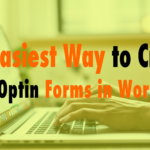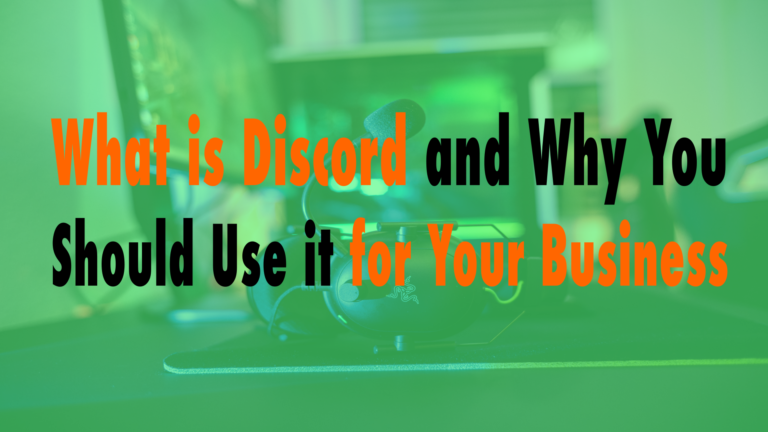The Easiest Way to Create Email Optin Forms in WordPress
- Gravity Forms + Mailchimp Add-on 02:07
Read the full episode transcript below:
00:28 David Blackmon: Hey everybody. Welcome to another episode of wp the podcast i’m David Blackmon
00:35 Tim Strifler: And I’m Tim Strifler.
00:38 David Blackmon: Today in episode 699 holy [ __ ] Tim, we are about to hit 700 episodes bro, that’s pretty big milestone. Um getting close to three quarters of a million, no we’re not i think your mouth’s a little off there dude, just a touch i’m still excited about it. Today we’re going to talk about the easiest way to create email opt-in forms in WordPress, and you know Tim and i were kind of discussing, you know, what that is and this topic all came because i created a new Mailchimp account with, you know, this new podcast that I started, and um you know i wanted to pick Tim’s brain. Because Tim’s the guru on Mailchimp, and uh and in my little world anyways. And you know he was just kind of you know my my initial thought was “hey i’m gonna you know create these forms in Mailchimp and then i’m gonna you know put the code in my website”, and Tim was like “time out hold it pump the brakes you know man, you are way over complicating the hell out of this uh let me teach you why”. And this is what he told me and once he said it i knew it it was like oh yeah that’s a much better way to do it so tim why don’t you why don’t you tell them the easiest way to create email opt-in forms on your WordPress website.
02:07 Tim Strifler: Yeah, so the easiest way is to use a form plug-in that has the integration for your email marketing platform built-in. So uh the tools that we recommend is Gravity Forms they have all the email marketing platforms uh built in uh with different add-ons. And so uh for Mailchimp you just use the Mailchimp add-on. And then what that allows you to do is create the opt-in form and make it look the way you want the fields you want make it look beautiful and then you just add in your Mailchimp api key, and that’s it! You tell Mailchimp here this is the name this first name field that you built in your form becomes the first name field in Mailchimp, and then you can add a tag. So that uh if they’re on your uh you know a blog post page and you wanted to know exactly what page they opted in from, you could add a tag, you could do all kinds of things. So it’s super powerful and it’s super easy. And it gives you full control, not just the way it looks, but it also uh gives you the ability to use Gravity Forms confirmation emails to send you know a welcome email, thank you email, a download file email you know, if they’re opting in for a digital download or something like that. So you just have a lot more control in Mailchimp. It’s all you can’t really control the look and feel. Besides maybe changing the colors um and it’s probably responsive. Now i remember for a while it wasn’t so they just look really bad on mobile right um so yeah you use a form plug-in use the right add-on and that’s it it’s simple.
03:48 David Blackmon: Yeah absolutely. Tomorrow we’ve got another great topic do you need an Adobe membership to be a WordPress web designer. Tim, until tomorrow we’ll see you then.
04:02 Tim Strifler: Take care bye-bye

Did you Enjoy this Episode?
- Will you consider sharing it online? Just click one of the share buttons below!
- Will you leave us a review? 🙂
- Have a question, or a topic request? Let us know in the comments below!
Want to Connect with David & Tim?
- David:
- Tim: