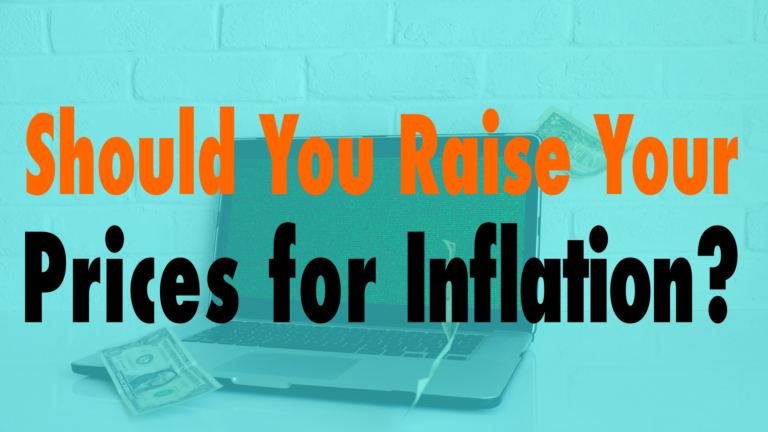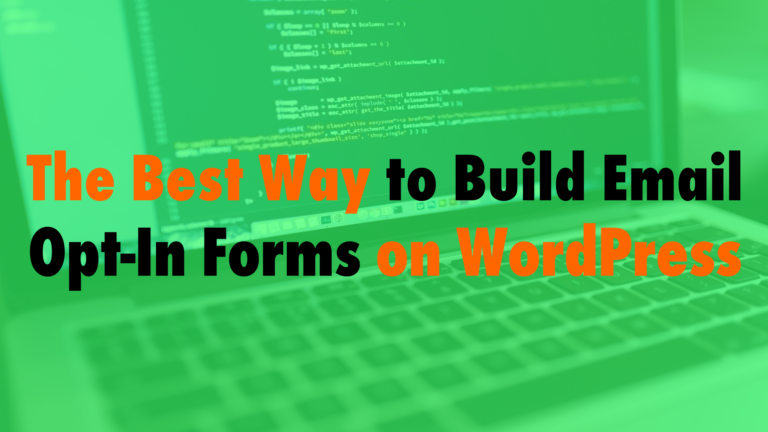Should You Add Social Media Login Options for Your WordPress Website?
Read the full episode transcript below:
00:28 David Blackmon: Welcome to another episode of WP The Podcast, i’m David Blackmon.
00:35 Tim Strifler: And i’m Tim Strifler
00:38 David Blackmon: Today we’re going to talk about, should you add social media login options for your WordPress website, and we’re going to kind of break this into two top two parts. I guess, i’m going to tell you talk about what it is and then Tim’s going to kind of bring in whether or not you should or shouldn’t pros cons and this is actually a user submitted topic for what’s it what’s it called Tim? WP hub social platform the new social platform for WP for WordPress users.
01:13 Tim Strifler: Yes, so it’s uh wphub.social is the domain and uh the founder Justin um Ormerod, sorry Justin if i am uh butchering your last name but yeah Justin is a listener and um and yeah he submitted this topic, so thank you Justin and thanks for creating an awesome platform wp hub.social
01:36 David Blackmon: Yeah it’s awesome, i’ve been on there a little bit and i just got on recently and stuff and it’s pretty cool actually. Uh so if you’re a WordPress user and you want to connect with other WordPress users, jump on over to wphub dot social it’s 100 percent free, that cost you anything, it’s similar to like a facebook or something like that, and you can set up a profile a description and just start sharing content and stuff. So go check it out. So what do we mean when we say should you you know add social media login options for your WordPress website? Well you may be familiar with when you’re signing up for like new apps or new programs and whatnot and they will give you the option of creating a new account and they will allow you to just use your already existing social media accounts to create that account what does that mean well they get all of your data from your you know, a lot of them will you’ll have to agree to allow them to control it to use delete whatever. So that’s what we mean when we say you know use social media logins for your WordPress website. And i’m not going to say whether or not it’s good or it’s bad but that’s just the functionality of what it does. I’m going to let Tim talk about whether or not you should or shouldn’t do it.
03:07 Tim Strifler: So uh i i’m going to say it depends on what type of service that you have or what type of service you’re signing up for. So if you’re in the consumer’s point of view and you see that method of signing up using your social media account or whatever take a second to think, what is this and how important is it to for me to keep it secure, right? If it’s banking which obviously they want to do that for banking just hypothetically then you want that to be as secure as possible. So i wouldn’t recommend using social media i’ll explain why in a second here, however if it’s something like you know Netflix, right worst case scenario you have to reset your password later you know and disconnect it from your social account. Um then great you know if it’s something where you know you purchase something once and that’s it you know if it gets hacked it’s no big deal oh someone can go and see what you purchase, right? Then that’s fine um but if it’s something that is you need to keep secure don’t use social media and the reason why is if your social media account gets hacked then they potentially have the ability to log into all of those accounts that you signed up with. Right and so it becomes a basically a door a gateway to everything that you’ve used, and so you don’t ever want to have something where if your social media gets account. Account gets hacked then they can do whatever you signed up for so you don’t you want to basically eliminate that possibility, but again if it’s something that’s low secure you don’t really care then, great you know it’s not not a big deal. And so on that regard for example my uh e-commerce website uh and similar with with David as well, um i don’t collect a lot of data when someone checks out on my website they uh they put a name and they put their email and then they um they they pay with either Paypal or credit card through stripe, right i don’t store any credit card details. Now i don’t offer the ability for someone to sign up with their account and then log in with their social media account or you know anything like that. But if i did it’s not really a huge security risk because the worst thing is if that got hacked if they’re so their facebook profile gets hacked and they’re able to sign into my website. All they’re gonna do is download my products right the user’s not at risk because nothing is stored. They can’t access their credit card information i don’t even have their physical address you know so uh there’s not a lot that is at risk and vulnerable. So i’m just kind of talking through the the scenarios of uh as a consumer what you should think about when you’re using a social media account and then also as a website creator um you know how secure do you your users account needs to be you know, what is at risk if something gets hacked and i guess you might say “well why would you want to take the risk at all, even if you don’t have a lot of things”, and i think it would come down to conversion. Right, if someone can see that they can just click one button to sign up with their existing facebook profile rather than having to type in their name and email and stuff that’s going to in a lot of ways increase conversions. So anyways that’s that’s my take on it David, i don’t know if you agree disagree if you’re kind of in the same boat but..
06:36 David Blackmon: Yeah I am, i mean my personal opinion is i don’t sign up with anything with my social media logins, i just don’t. Because i don’t want them having my social media logins you know. Those things are those are pretty important things these days, you know and yeah um i just don’t i don’t you know so my habit is even if it is ins you know very low security risk i still create an account. So basically i have an email address that i use to sign up with for everything so it’s really easy for me to go to it, i don’t use just about anything else in that email address. So i’m not getting a bunch of emails and stuff and spam or i gotta dig through it’s going to a very specific email that I created. It’s a highly secured password and stuff and then i created so that’s just my feeling on it and mainly i don’t know if they store social media logins or not they have to somehow store them. So that they can log into your to their stuff so i just them am leery on that side of things it’s just like i don’t want them having my yeah instagram facebook or whatever login i just don’t you know, so that’s that’s that’s my personal opinion on it.
08:13 Tim Strifler: Yeah, I agree. I generally don’t either there has been a few occasions where i have i don’t remember why um..
08:21 David Blackmon: Oh i did it in the beginning, because i was lazy you know. And i thought “oh this is easy” just like you said, yeah easy peasy you know. And i clicked it, and it was no and then as soon as i hit the click and submit the very first time i thought “holy cow what did i just do? i just gave this website my password to my most valuable social media platform, my user account that i’ve had forever”.
08:42 Tim Strifler: Yeah to be fair i don’t think your password actually gets shared, i think it goes through like encrypted api type of thing, yeah but still i agree in general. Just it’s not worth it you know, they come like the extra 10 seconds to you know put in your name and email.
09:06 David Blackmon: Yeah and i have gone back and cleaned up and you can and stuff you can revoke access and you can change things, and i highly recommend you do that anyways from time to the time to update um you know for secure reasons and stuff. So yeah, so good tomorrow we’ve got another great topic the best way to handle plug-in and theme licenses for client websites. Until tomorrow we’ll see you then
09:37 Tim Strifler: Take care, bye.

Did you Enjoy this Episode?
- Will you consider sharing it online? Just click one of the share buttons below!
- Will you leave us a review? 🙂
- Have a question, or a topic request? Let us know in the comments below!
Want to Connect with David & Tim?
- David:
- Tim: