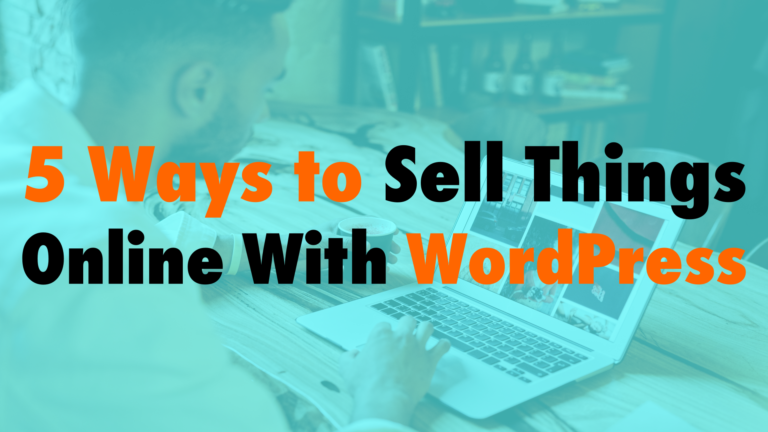How to embed a Facebook page feed in your WordPress website
- Facebook provides the necessary code, and you need simply to add it to your WordPress
- If you’re using a page builder like Divi, you can use a code module
- There are a few alternative methods to displaying the Facebook feed on your website:
- Embedding the shortcode into a page template or other PHP template file. See this FAQ for more information
- Using JavaScript to load the feed into your page from another location on your website. See this FAQ for more information
- Using an iframe to embed the feed into your page. This works in the same way as #2, only uses an iframe:
<iframe src=”http://yourwebsite.com/page”></iframe>
- Read More

Did you Enjoy this Episode?
- Will you consider sharing it online? Just click one of the share buttons below!
- Will you leave us a review? 🙂
- Have a question, or a topic request? Let us know in the comments below!
Want to Connect with David & Tim?
- David:
- Tim: