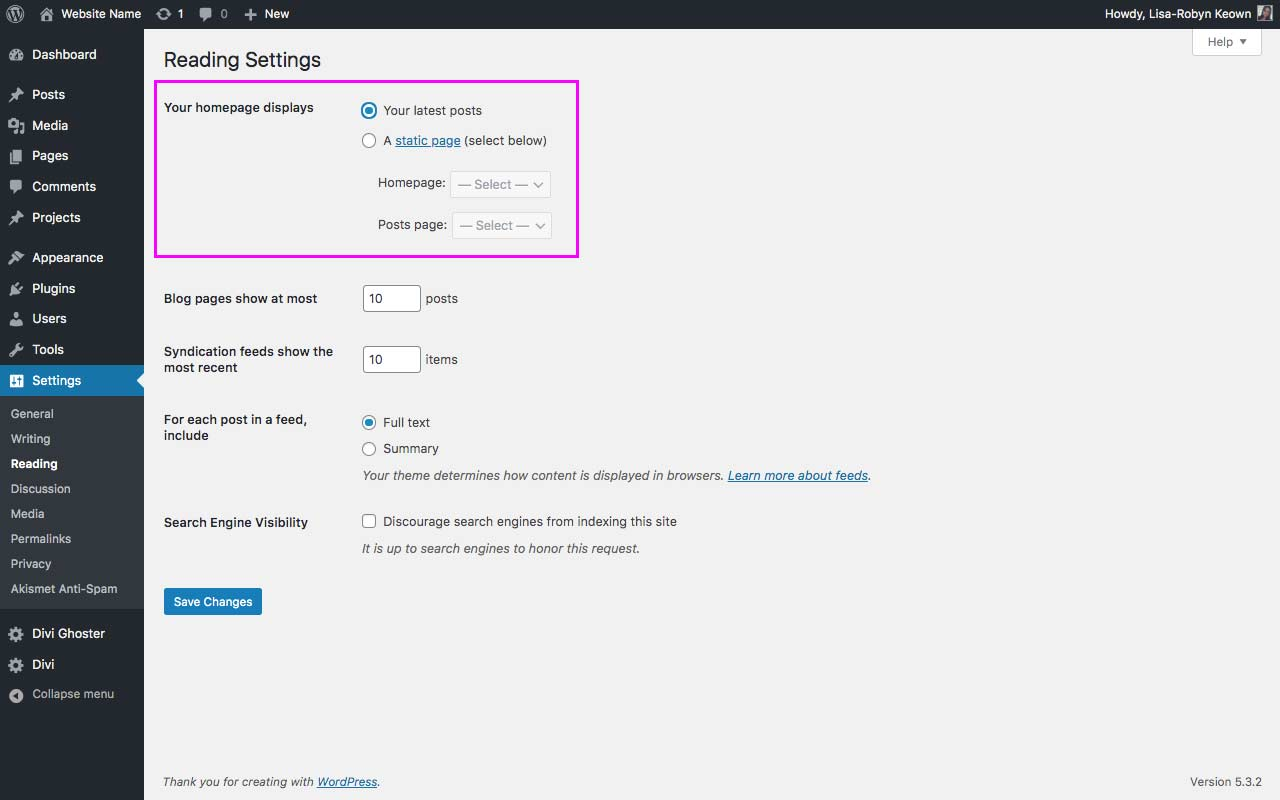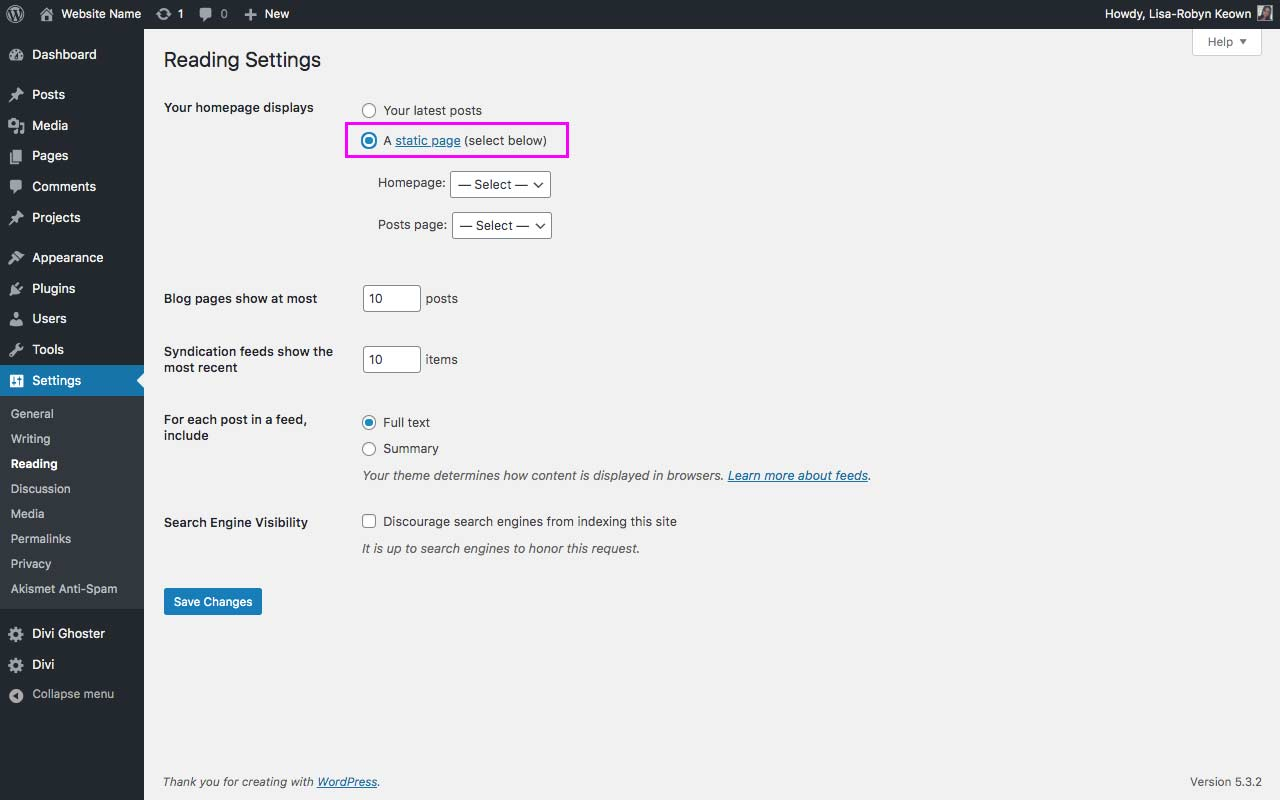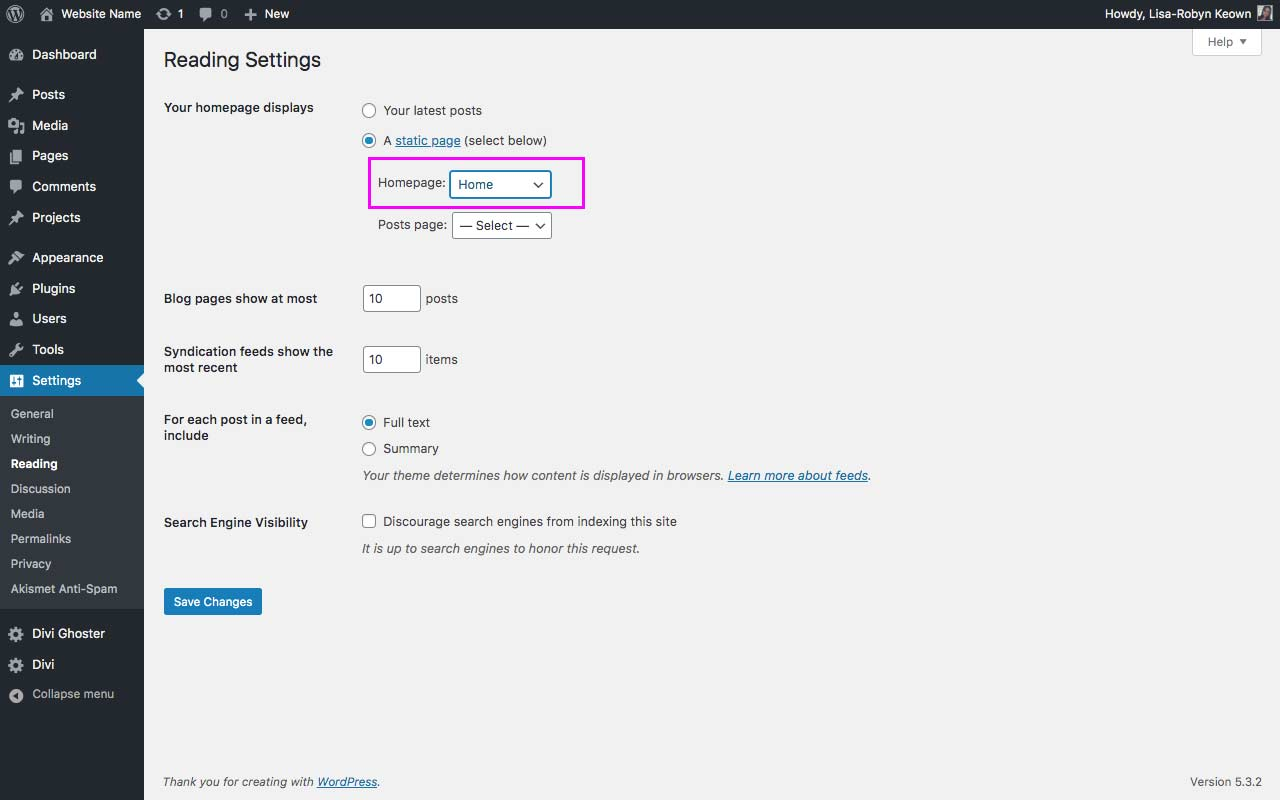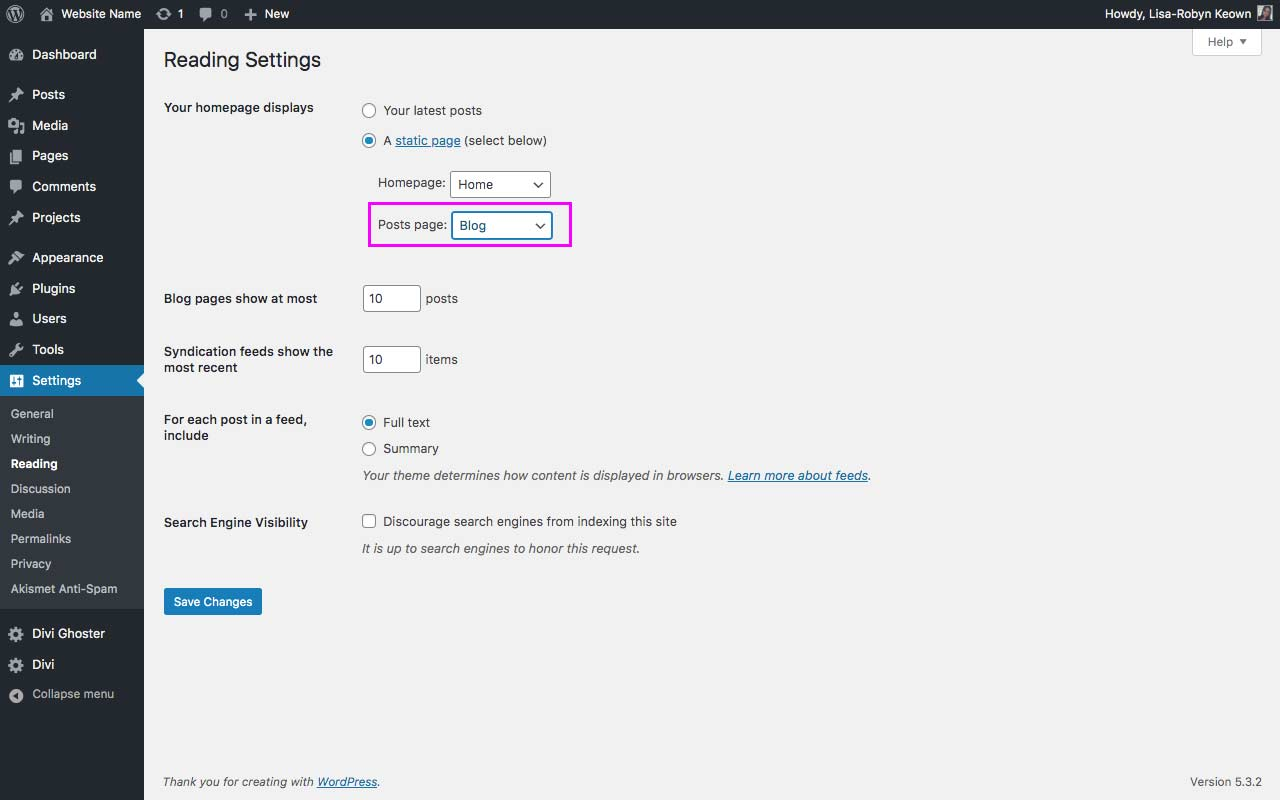Assigning page displays
Now that you’ve created your website’s pages, it is time to assign the home and blog pages. To do so, navigate to the Settings menu and click on Reading.
Here you’ll see a number of options. For now, we will only be concerned with the ‘Your homepage displays’ sections.
First, select the radio button ‘Your static pages.’
Then, where it says Homepage, click the drop-down menu and select Home. This sets the page you’ve created called ‘Home’ as the home page.
Then, where it says Posts page, click the drop-down menu and select Blog. This sets the page you’ve created called Blog as the posts page.
When complete, scroll to the bottom and click Save Changes.