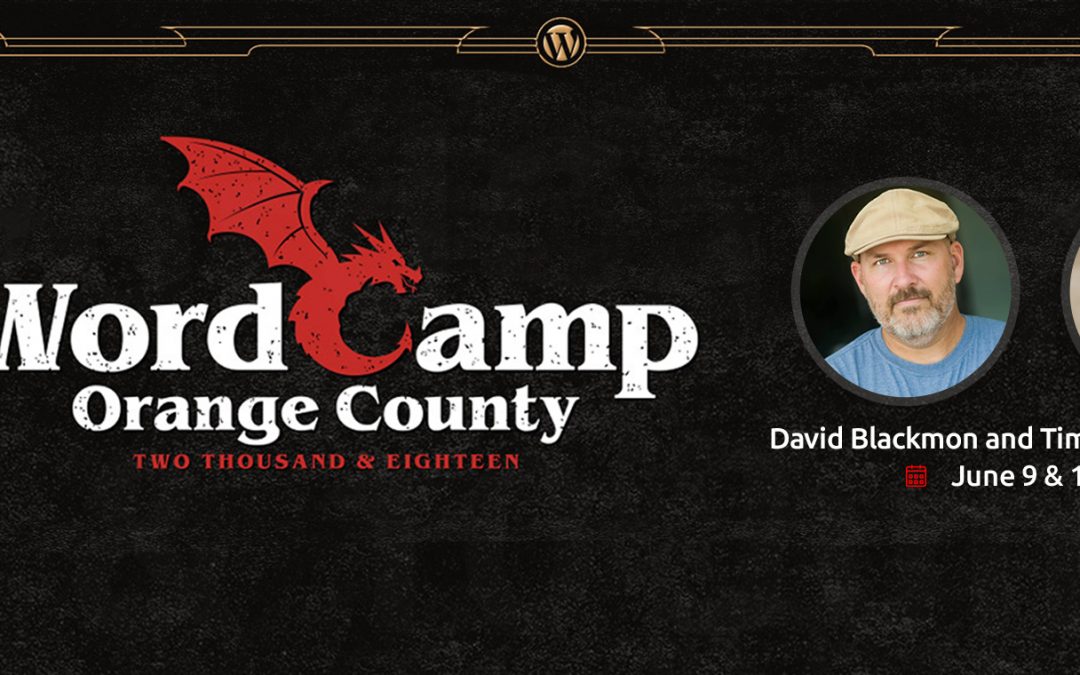WordPress is the most popular Content Management System (CMS) available. It can be used to create anything from a simple blog to a school to a complex eCommerce platform and everything in between. This means there are a lot of business opportunities with WordPress. In this article, we’ll discuss how to build a WordPress business in 6 steps.
1. Develop Your WordPress Business Idea
There are a lot of ways to build a business around WordPress. The most popular is web design. You can also build a business around products and related services. Here are a few examples:
- Website design
- Website development
- Themes
- Child themes and layouts
- Plugins
- SAAS such as site management, maintenance, etc.
- Hosting
- Photography
- Graphic arts for logos, icons, featured images, etc.
- Writing articles and web copy
- Teaching courses
- Consulting
Build the business around your skill-set. Don’t try to do everything yourself. Work with your strengths and get help with the rest. Narrow your focus to what you can deliver at competitive prices and quality. Focus on a few things you can provide at high quality. When you’re ready, hire help and build a great team.
Develop your prices to be competitive and offer value at a level that will keep you in business. Evaluate your level of experience and knowledge. The less you have the less you’ll be able to charge. Do high-quality work even if you’re charging lower rates and you’ll be in demand, be able to build your experience level and be able to ask for higher rates.
If you plan to offer multiple services, start with a few and add more as you gain the skills or grow your team. Write it down in a business plan and evaluate it often.
2. You Need the Right Tools
You’ll need to obvious tools: a computer and a place to work, but don’t forget the tools to run and manage the business. Depending on your business topic, you might need graphics or code editing software, tools such as Divi, plugins, layouts and child themes, a source for images, accounting, project management tracking, email and newsletters, digital marketing, writing, etc.
There are plenty of free and premium tools available. Here are a few options:
- Trello, BaseCamp, Slack, Google Sheets, and many others are great for project management and team communication.
- Photoshop, Gimp, Paint.NET, Inkscape, and many others are great for graphics editing.
- Microsoft Word, Scrivener, and Google Docs are good writing apps.
- There are lots of code editors including Notepad ++, Brackets, Sublime, Atom, and lots more.
- Divi is our favorite platform to build websites with. Not only does it have plenty of modules and editing features, but it also has lots of third-party products such as themes, layouts, and plugins, and plenty of courses, tutorials, and a large community to provide everything you need in a framework.
- There are lots of newsletter services to choose from such as MailChimp, GetResponse, Constant Contact, and AWeber.
- Freshbooks and Google Sheets are popular accounting tools.
3. Pay Attention to Business Management
A business will need to be legal, so you’ll need the proper licenses for your area. Depending on your business model, you might need business insurance. Be sure to follow local hiring laws. Consult a legal expert for legal advice to make sure you have everything in place.
You’ll also need an accountant unless you plan to do your own accounting and handle the records, calculate expenses, set up contracts, bill clients, pay bills, balance your budget, and file your taxes. Use a system to track everything and make sure that it stays up to date. If you plan to handle your accounting yourself, I recommend that you consult an accountant to make sure you’re on the right track.
4. You Need an Amazing Website
It needs a domain that fits within your business goals and makes sense to your potential clients. A free site can give the impression that you’re not serious.
You need solid hosting. The uptime and speed of your site will be a reflection of your business quality. It will also need to be secure. Make sure you have SSL.
The website itself should be well-designed. The design of the website will be a representation of your skills. This includes colors, icons, logo, layout, images, etc. It will show your work, discuss who you are, describe your services, describe what it’s like to work with you, show why they should choose you, and provide a way to contact you.
5. Build Your Online Presence
You’ll need to get your name out there and build a strong network. Start helping in groups to demonstrate your knowledge and professionalism. Share useful and relevant articles and tips.
Opportunities will arise and those who have seen how helpful and knowledgeable you are will think of you when they need to hire a professional.
Blogging provides a list of articles you can share and point readers to. It can be used to build your email list and gives potential clients or customers a reason to return to your website where they’ll be reminded of your services.
6. Grow Your Business
Once the project is complete, ask for testimonials and referrals. Build relationships with your clients. Remain in contact after the project has ended. Offer an ongoing maintenance plan. Build a calendar of when to check how clients are doing to see if they need additions, expansions, new features, another website, and help with other areas of their business that you can provide such as social media management.
Build your email list. Most visitors probably won’t return to your website just to look at your services or see your updates. If you provide tips and resources in an email list, they’ll sign up, which provides you with a list you can market to. They might even share your newsletter with others. They’ll think of you when they need a service you provide.
Ending Thoughts
That’s our look at how to build a WordPress business in 6 steps. It does take some skill and effort, but building a WordPress business can be one of the best businesses anyone can start. One of the great things about WordPress is many of the tools you need to run and streamline the business are free.
There’s also plenty of training online and a huge community to interact and network with. Even though the WordPress community is huge, it’s still growing. There’s plenty of room for new businesses. Plan well. Work hard. Establish good connections. Help others. Provide value. Promote it. Be patient.
Do you have tips to add about building a WordPress business? Let us know in the comments.