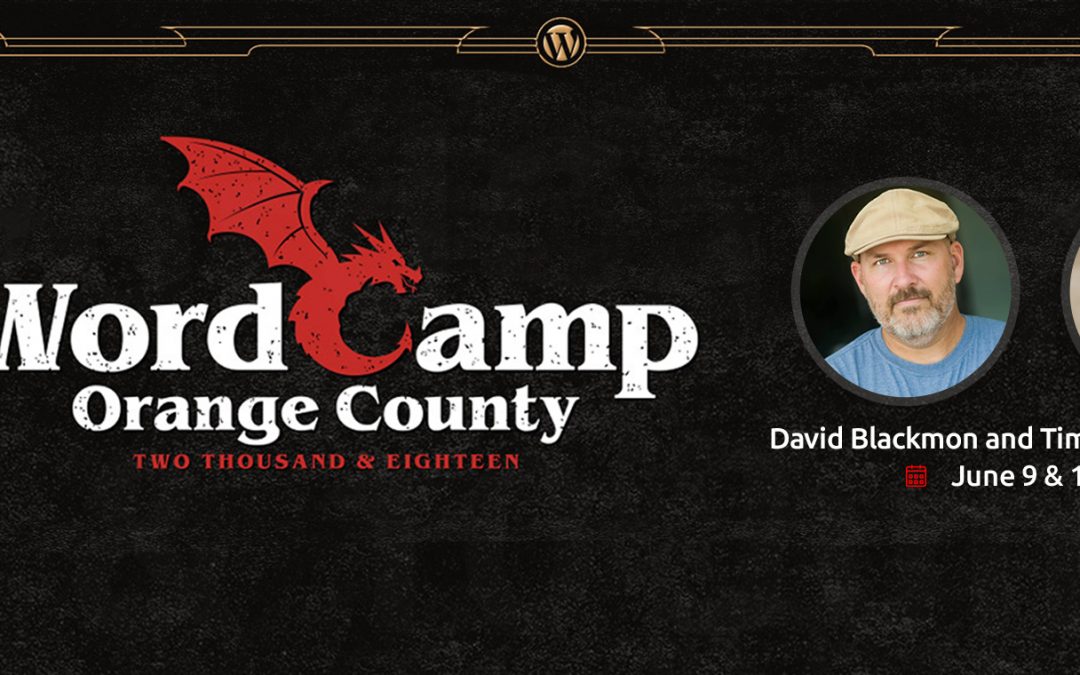Client management is one of the most important skills you can have to run a successful WordPress business. Managing clients successfully will make the project run smoother, help keep in on track, and will help build trust. The projects will be less stressful and they’ll have a better chance of staying within budget and reduce scope creep. In this article, we’ll take a look at a few tools to help you manage clients for your WordPress business.
Contracts
It’s crucial that your team and the client are on the same page. Use clear contracts that show the expectations. There are lots of templates and service agreements available online that you can customize to your own needs.
Describe the project in detail so the client understands exactly what the project includes and does not include. Add a clause to the contract to give your team the right to renegotiate the terms or the project if someone new joins or if someone starts making major changes. This keeps someone from jumping into the project later and making new demands and changing the expectations of the project.
Communication
Communication is key in any relationship and this includes business. Keep on topic and keep it short. Be sure to set boundaries so your clients know that you’re not available at all times of the day to chat about the project. Communicate often to let them know how the project is going. Always respond within the agreed time-frame.
Use communication tools such as Slack, Basecamp, Trello, etc. Make sure clients only have access to the communication channel that you’ve set up for them and not the entire project with your team. These tools are especially good for communication because you can set up alerts and you can see who’s seen the message.
Video chat through Skype, GoToMeeting, Zoom, Google Hangouts, etc. These are easy to set up and only require basic hardware to run such as a computer with a webcam and microphone. They can easily be used with laptops, tablets, and smartphones. They’re great for sharing screens to show products, page layouts, multiple design ideas, etc. You can chat with multiple team members at a time so yours and your client’s team members can be in different parts of the world and easily collaborate in a single video chat.
Email is still a good communication tool, but it can be more cumbersome to use because people can forget to cc everyone involved and the emails can get lost in the list of newsletters and junk mail. If an email goes unanswered you’ll need to resend it. I find that it works better if there isn’t a team involved.
Be flexible and use the tools that work best for your client.
Project Management
Manage your client’s projects to keep them on time, within budget, and within scope. Google Sheets, Basecamp, Slack, Trello, Microsoft Project, Microsoft Excel, Asana, etc., are great tools for tracking the project.
There are also several WordPress plugins including:
- TaskBreaker – Group Project Management
- WordPress Project Management by UpStream
- WP Project Manager – Project, Task Mangement & Team Collaboration Software
- Panorama – WordPress Project Management Plugin
Project management tools allow you to track time, plan, schedule, allocate resources, forecast, track tasks, track budgets, collaborate, share documents, provide reports, and lots more. Spreadsheet apps, such as Google Sheets and Microsoft Excel, allow you to create your own templates or use premade templates to manage the project.
Some of the WordPress plugins provide a client portal for your website where they can see details about the project, make payments, and upload or download documents.
It’s a great idea to start the project with a kickoff meeting. Video is a great choice for this as multiple people can be involved from around the world. In this meeting, the project’s goals should be defined and planned. Show your process and explain the reasons behind your processes. This will help give them realistic expectations for the project.
It takes extra effort to manage scope creep. This is when the deliverables for the project expand beyond the original plan. A little bit of scope adjustment is normal, but if the scope of the project grows too much it will add complications to the projects’ deadlines and budget.
Scope creep can also be aggravating to your team as well as your client. Sometimes the person you’re dealing with will be given instructions from someone higher up the chain of command, so they’re having to deal with the situation as a mediator.
The key is clear communication on all sides of the project. Make sure you have clear goals and milestones in place. Anything the client wants to add should be done as a separate project or the current project will need to be reevaluated. Identify the top goals and problems the project will solve, and then make sure that any changes to the project are in line with those goals and solutions. Remind them that the changes will affect the time and budget.
Schedule Your Tasks
Schedule time to perform your client management tasks every week and make sure to stick to the schedule. This includes sending emails, making phone calls, presenting the work up to this point, and showing what’s next for the project. This keeps the client informed of the project’s status.
Invoicing
Sending invoices should be fast, simple, and efficient. They should be clear as to what’s being billed and when the payment is due. The invoice should look professional.
There are lots of good options. PayPal and Quickbooks are some of the most popular. There are also several WordPress plugins to help including:
Ending Thoughts
Client management is a skill that takes time and experience to develop. It includes managing their expectations, the project itself, and developing clear communication. Fortunately, there are lots of tools to make the task easier and more efficient. Following the tips we’ve discussed here will go a long way in developing your client management skills.
Do you have any tips for managing clients for your WordPress business? Tell us about them in the comments.