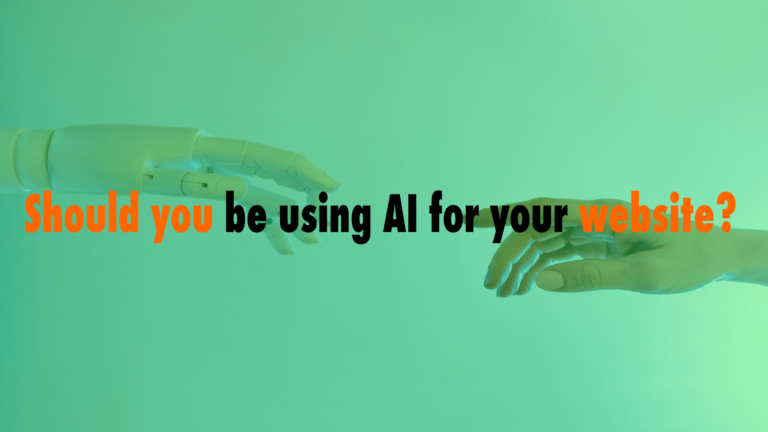How to Easily Deactivate All WordPress Plugins Without Affecting the Front End of the Website
- Safe Mode 00:52
Read the full episode transcript below:
00:25 David Blackmon: Everybody welcome to another episode of WP The Podcast brought to you by WP Gears I’m David Blackmon.
00:35 Tim Strifler: And I’m Tim Strifler.
00:37 David Blackmon: Today an episode 629 we’re going to talk about how to easily deactivate all wordpress plugins without affecting the front end of your website. This is going to be done very simply with a plug-in that Tim is gonna tell you all about.
00:52 Tim Strifler: Yeah and before I tell you the plugin really quickly I thought that’s something if you’re using the Divi theme or I think Elementor has it too. Divi has Safe Mode built in. Where you can basically do what we’re going to talk about here and you activate safe
mode and it’ll deactivate all the plugins on your site as well as any you know custom stuff you’ve done, and it will basically show the website in Safe Mode only to you, the person that’s logged in. So any of your visitors and stuff like that are gonna see the website with everything activated and so that’s what this plug-in does as well. So if you’re not using Divi you can install the WP Safe Mode plugin it’s free plug-in the WordPress plug-in repository. It’s by Markus Sykes and it will basically allow you to disable or even switch to another theme. So disable your themes switch to another theme as well as disable certain plugins or all plugins, so you can see what’s happening when you install a certain plugin. So say something’s not working on your site but you get a lot of traffic, you don’t want to just start deactivating plugins, you can use WP safe mode so that the visitor will see something or see everything activated and working and stuff and then you can kind of troubleshoot behind the
scenes. So it’s a really useful thing to do.
02:10 David Blackmon: It’s an awesome plugin highly recommend it, and the best part is it’s free! Episode 630 tomorrow, how to clear all your caches and WordPress, and no folks, were not we’re not talking about your wallet or money to an end. Tim until tomorrow we’ll see you then.
02:28 Tim Strifler: Take care bye bye.

Did you Enjoy this Episode?
- Will you consider sharing it online? Just click one of the share buttons below!
- Will you leave us a review? 🙂
- Have a question, or a topic request? Let us know in the comments below!
Want to Connect with David & Tim?
- David:
- Tim: